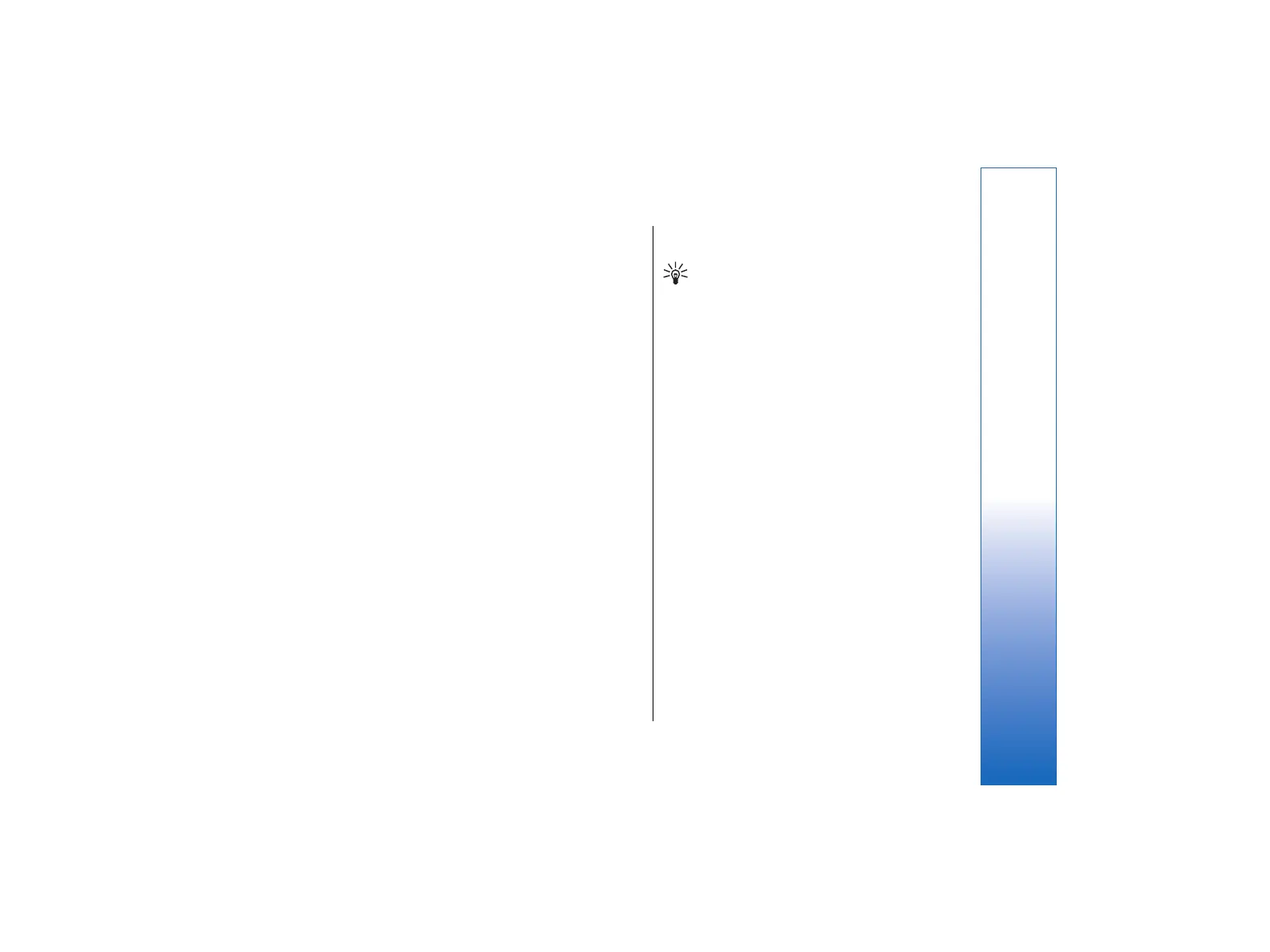In the navigation bar, you can see the message length
indicator counting backwards from 160. For example,
10 (2) means that you can still add 10 characters for the
text to be sent as two messages.
Note that using special (Unicode) characters such as ë,
â, á, ì take up more space.
If there are special characters in your message, the
indicator may not show the message length correctly. If
Confirm multipart messages is set to Yes, then
before the message is sent, the device tells you if the
message exceeds the maximum length allowed for one
message. See Text message settings on page 49.
Press Write message, select Text message, and press
OK.
• To write a new text message, press Recipient to
select the recipients of the message, or enter the
recipients' GSM phone numbers in the To: field. If
you enter more than one number, separate the
numbers with a semicolon or by pressing the Enter
key after each number . Write the message, and
press Send. You can see the number of characters
that are left in the character counter. Note that a
text message can only contain unformatted text.
• To set the sending time or modify other delivery
settings, press Sending options.
• To print the text message, press Menu, and select
File → Printing → Print.
Replying to text messages
• To respond to received text messages, open the
message, and press Reply.
• To call the sender of the text message, press Call
sender.
Tip: If the text message that you received
contains a hyperlink, select the hyperlink, and
press Open Web address to open the browser.
If the text message that you received contains
a number, place the cursor on the number, and
press Call number to call the number.
Text message settings
• To define general sending options for text
messages, press Menu, and select Tools →
Account settings…. Select Text message, and
press Edit. To move from one dialog page to
another, press the Menu key.
On the General page, define the following:
• Service center in use—Select the message center
to deliver the messages.
• Delivery report—Select whether to view the
status of the sent text messages in Log.
• Send text message—Select when to send the text
messages. If you select Upon request, you must
select a message in Outbox and press Send to send it.
• Validity period—Select how long the message
center stores messages if a recipient cannot be
reached. Note that the network must support this
feature.
On the Concatenation page, define the following:
• Concatenation—Select No to send text messages
longer than 160 characters as several messages.
Select Yes to send text messages that are longer
49
Messaging
file:///C:/USERS/MODEServer/tkoikkal/864507/RA-2_Erin/en/issue_1/ra-2_erin_en-us_1.xml Page 49 Jul 2, 2004 11:32:12 AMfile:///C:/USERS/MODEServer/tkoikkal/864507/RA-2_Erin/en/issue_1/ra-2_erin_en-us_1.xml Page 49 Jul 2, 2004 11:32:12 AM