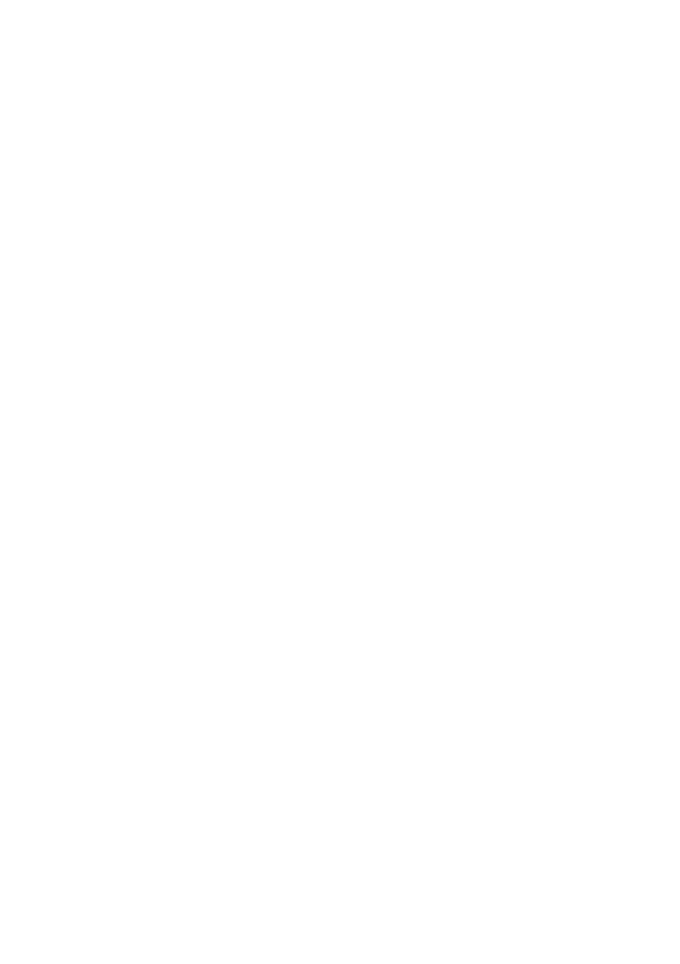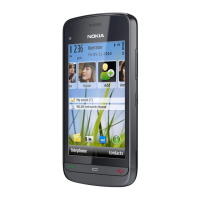ã2000 Nokia Mobile Phones. All Rights Reserved. 15
ATS Select an S-Register
This command manipulates the S-registers of the data adapter. The
S-registers contain various user alterable parameters. See the sec-
tion
S-registers below for information on the contents of the registers.
If the S-register number is omitted, the operation will affect register
number 0, i.e. ATS is the same as ATS0. If the <value> is omitted or
is incorrect, the
ERROR result code will be dis-
played. Syntax:
ATS [<register_number>]? Displays the value of the S-reg-
ister.
ATS[<register_number>]=<value> Assigns <value> to the S-regis-
ter.
ATZ Recall Stored Profile
This command restores the parameter values of one of the user sets
by recalling the respective S-Register settings from the memory.
Syntax:
ATZ[0] Recall stored profile 0.
ATZ1 Recall stored profile 1.
AT&F Restore Factory Settings
The command restores all the factory settings including all the S-
Re giste r s etti ng s bu t do es n ot sav e t hem.
Syntax:
AT&F Restore factory settings.
AT&V View Active Configuration
This command displays the current values of the S-registers and
other set-
tings.
Syntax:
AT&V View active configuration.
