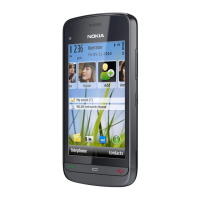18 ã2000 Nokia Mobile Phones. All Rights Reserved.
AT+CMEE Report Terminal Error
This command disables or enables the use of the result code +CME
ERROR: <err> as an indication of an error relating to the function-
ality of the terminal . When enabled, terminal related errors cause
the +CME ERROR: <err> result code instead of the regular ERROR
result code. ERROR is returned normally when the error is related to
syntax, invalid parameters, or data adapter functionali-
ty. Syntax:
AT+CMEE=[<mode>] Enable or disable terminal error result
code.
AT+CMEE? Query current setting. Response is
+CMEE:<mode>.
AT+CMEE=? Show supported modes. Response is
+CMEE:
(list of supported <mode>s).
Values for <mode>:
0 disable the result code and use ERROR instead
1 enable the result code and use numeric values
2 enable the result code and use verbose values
AT+CPAS Terminal Activity Status
This command returns the activity status of the terminal. It can be
used to interrogate the terminal before requesting action from it.
Syntax:
AT+CPAS Query terminal status. Response is +CPAS:
<pas>.
AT+CPAS=? Show supported status values. Response is
+CPAS:
(list of supported <pas>s).
Values for <pas>:
0 ready (terminal allows commands from DTE)

