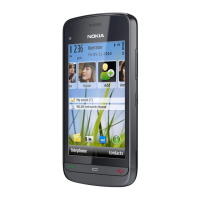38 ã2000 Nokia Mobile Phones. All Rights Reserved.
CLASS=<class> Set message class. <class> may have
follow-
ing values:
DEFAULT sets the data coding scheme to a value
according to Phase 1 GSM specifica-
tions,
number of bits is set to 7
0 message should be displayed immedi-
ately by
the receiver as it is not stored automat-
ically
2 message should be stored in the SIM
card
memory
PROTOCOL=<protocol> Select the protocol supported by the re-
ceiver
of the short message. The Service Cen-
tre of
the network provides the conversion of
the
message. The remote party must be
connect
ed to an appropriate terminal device.
<protocol> may have following values:
DEFAULT, TELEX, FAX_G3, FAX_G4,
VOICE,
ERMES, TELE-TEX, UCI, X.400, TYPE0,
TYPE1,
TYPE2, TYPE3, TYPE4, TYPE5, TYPE7.
AT*T Enter SMS Block Mode Protocol
This command sets the data adapter in the SMS Block mode. The fi-
nal result code OK (or 0) shall not be returned until the SMS Block
mode is exited. Either the response OK or ERROR is re-
turned. Syntax:
