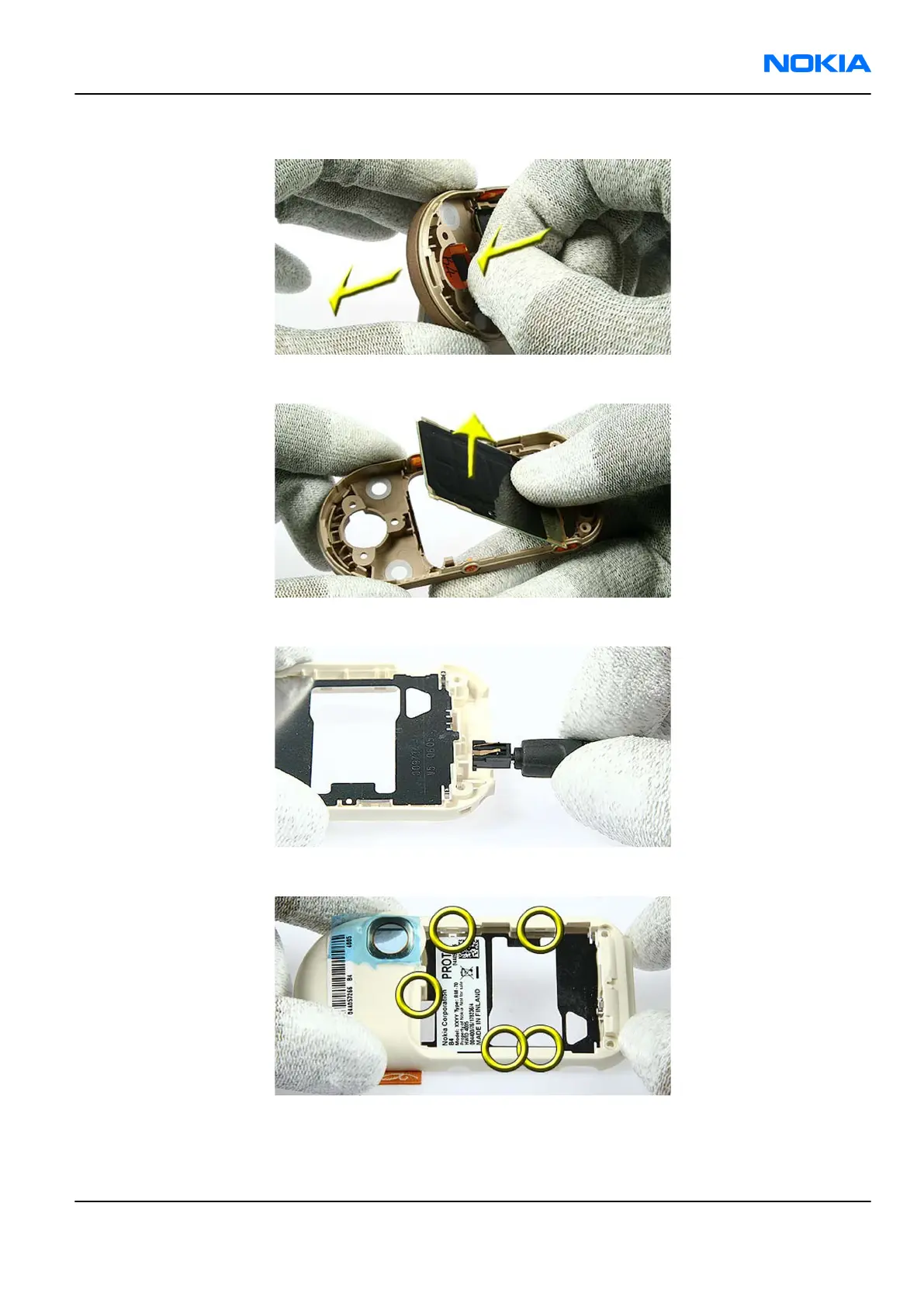27. Fit the COAX CABLE to the hole to remove the C-COVER ASSY completely from the UPPER BLOCK.
28. Remove the PWB KEYMAT ASSY.
29. Use a DC PLUG to remove the DC-JACK.
30. There are five clips, holding the LABEL COVER into the D-cover.
RM-70
Disassembly and reassembly instructions Nokia Customer Care
Issue 1 COMPANY CONFIDENTIAL Page 5 –17
Copyright © 2005 Nokia. All rights reserved.