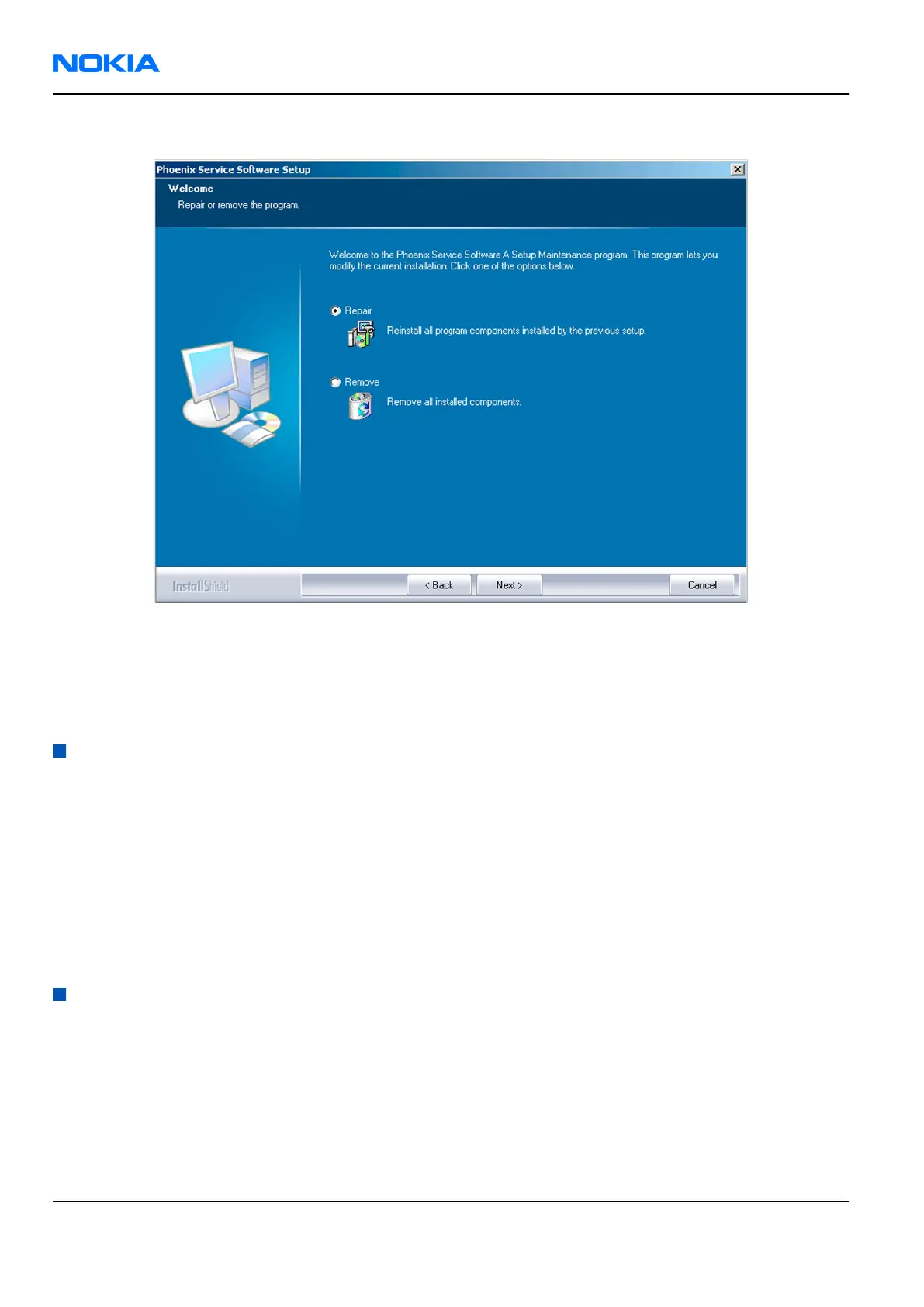3. In the following view, select Repair.
Figure 12 Repair program
Phoenix
reinstalls components and registers them.
The procedure is the same as when updating
Phoenix
.
4. To complete the repair, click Finish.
Phone data package overview
Each product has its own data package (DP). The product data package contains all product-specific data files
to make the Phoenix service software and tools usable with a certain phone model.
The phone data package contains the following:
• Product software binary files
• Files for type label printing
• Validation file for the fault log repair data reporting system
• All product-specific configuration files for Phoenix software components
Data files are stored in C:\Program Files\Nokia\Phoenix (default).
Installing phone data package
Before you begin
• A phone-specific data package contains all data required for the
Phoenix
service software and service tools
to be used with a certain phone model.
• Check that a dongle is attached to the parallel port of your computer.
• Install
Phoenix
service software.
RM-70
Nokia Customer Care Service Software Instructions
Page 3 –12 COMPANY CONFIDENTIAL Issue 1
Copyright © 2005 Nokia. All rights reserved.