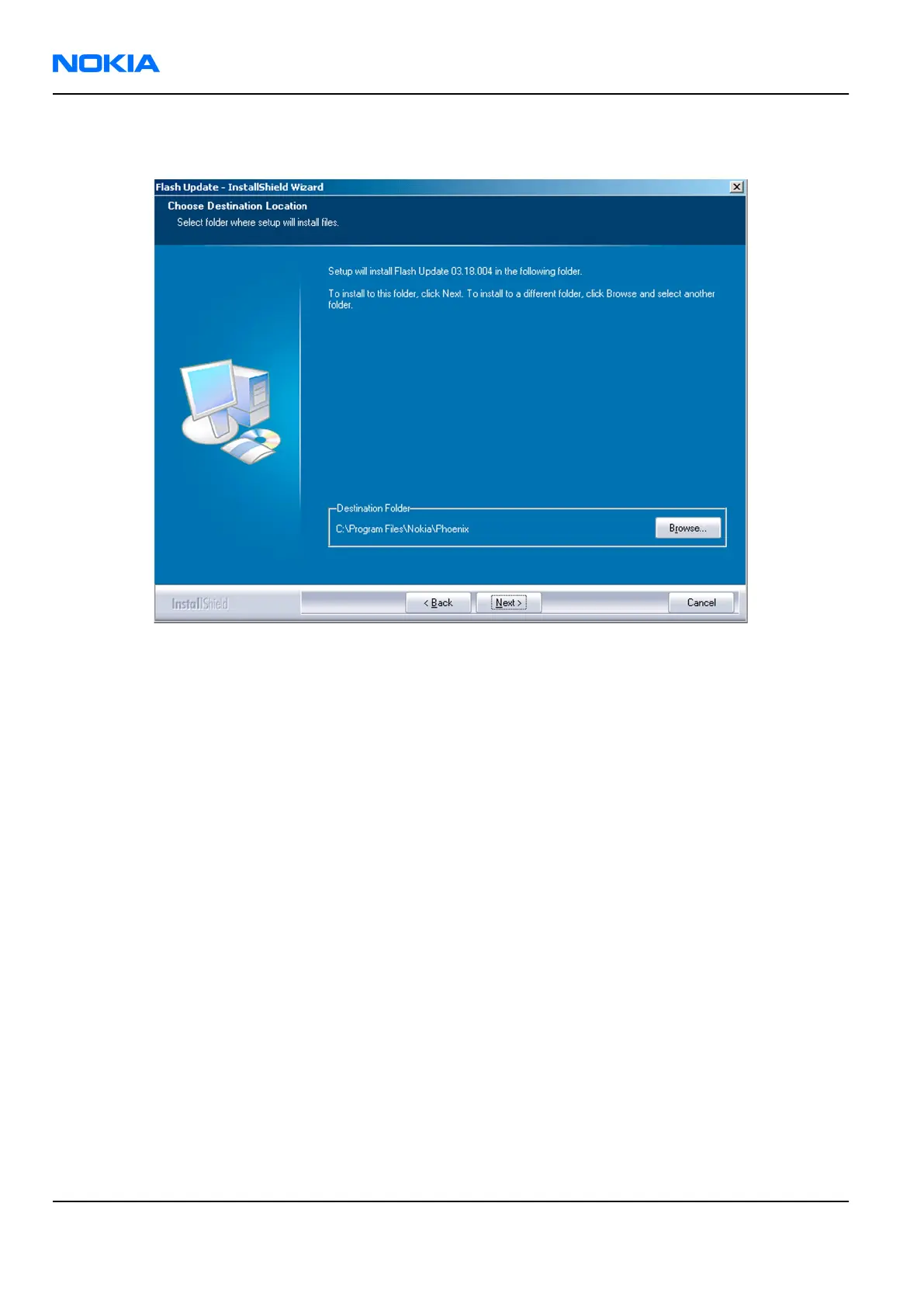3. It is recommended to install the files to the default destination folder
C:\Program Files\Nokia\Phoenix
.
To continue, click Next.
Figure 26 Flash destination folder
When installing the flash update files for the first time, you may choose another location by selecting
Browse (not recommended).
RM-70
Nokia Customer Care Service Software Instructions
Page 3 –22 COMPANY CONFIDENTIAL Issue 1
Copyright © 2005 Nokia. All rights reserved.