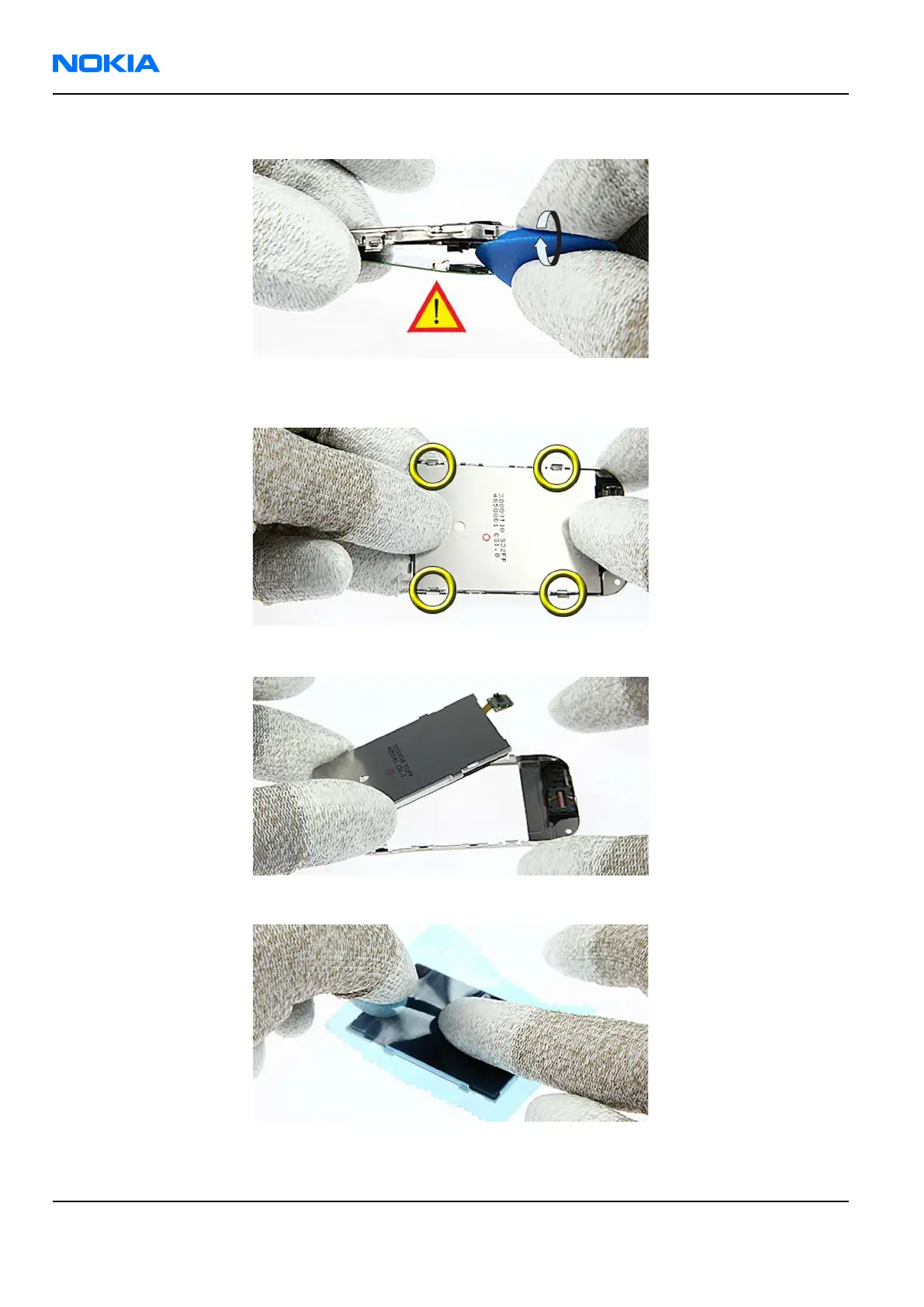12. Do not damage the LCD connector when opening.
13. Open the four clips which hold the LCD into the UI-SHIELD. Do not bend the clips too much to keep the
part reusable for assembly.
14. Lift out the LCD.
15. To avoid dust and scratches, protect the LCD with a plastic film.
RM-70
Nokia Customer Care Disassembly and reassembly instructions
Page 5 –8 COMPANY CONFIDENTIAL Issue 1
Copyright © 2005 Nokia. All rights reserved.