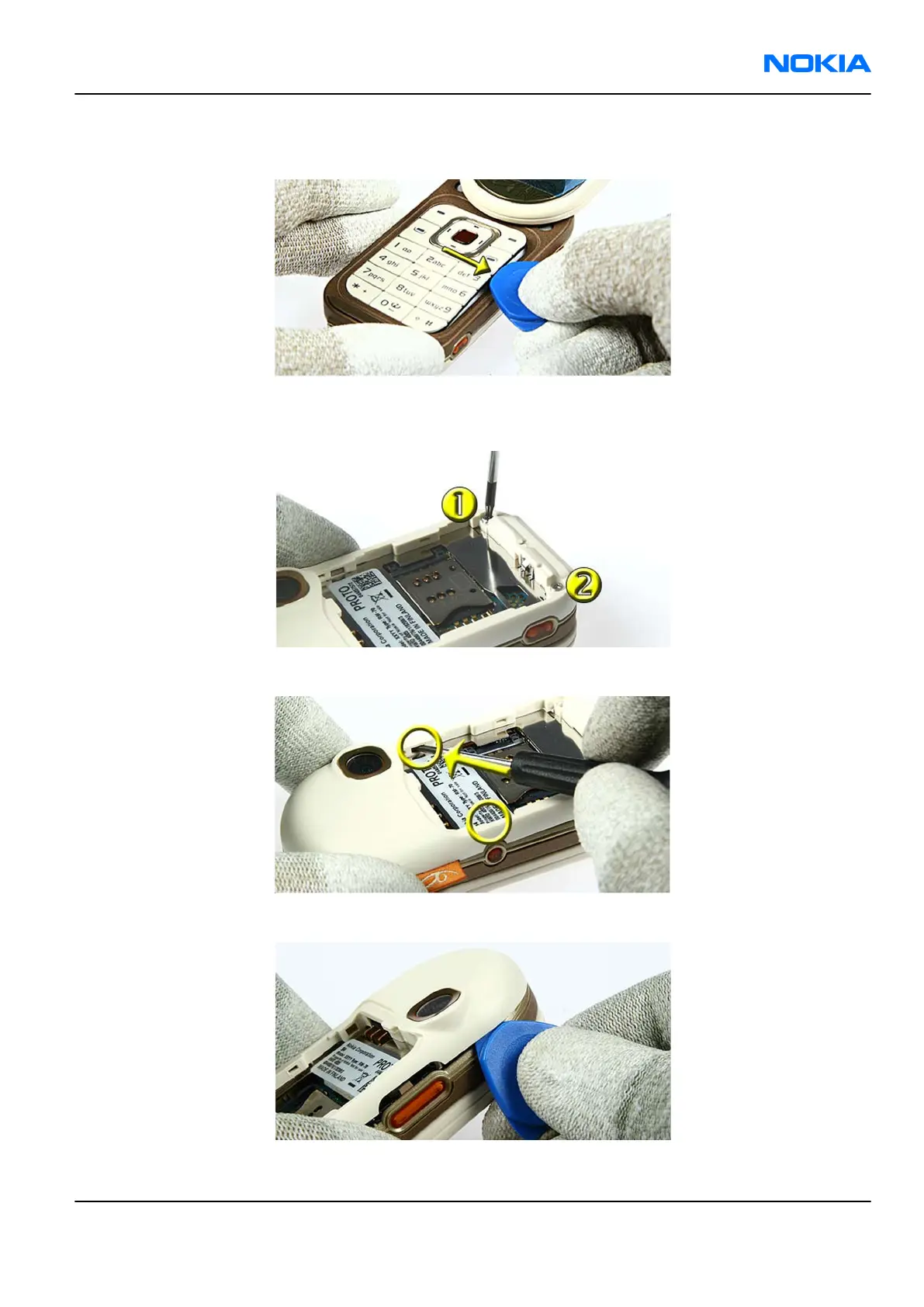3. If you need to change the KEYMAT, it is also possible at a closed LOWER BLOCK. Remove the KEYMAT
starting exactly from the point shown.
4. Open the two Torx Plus® size 6 screw in the following order.
Note: For assembly use the reverse order and apply a torque of 25 Ncm +/- 2 Ncm.
5. Open the middle snaps of the D-COVER, using a slotted screwdriver.
6. Use the SRT-6 to open the snaps of the D-COVER ASSY on the right side. Then...
RM-70
Disassembly and reassembly instructions Nokia Customer Care
Issue 1 COMPANY CONFIDENTIAL Page 5 –11
Copyright © 2005 Nokia. All rights reserved.