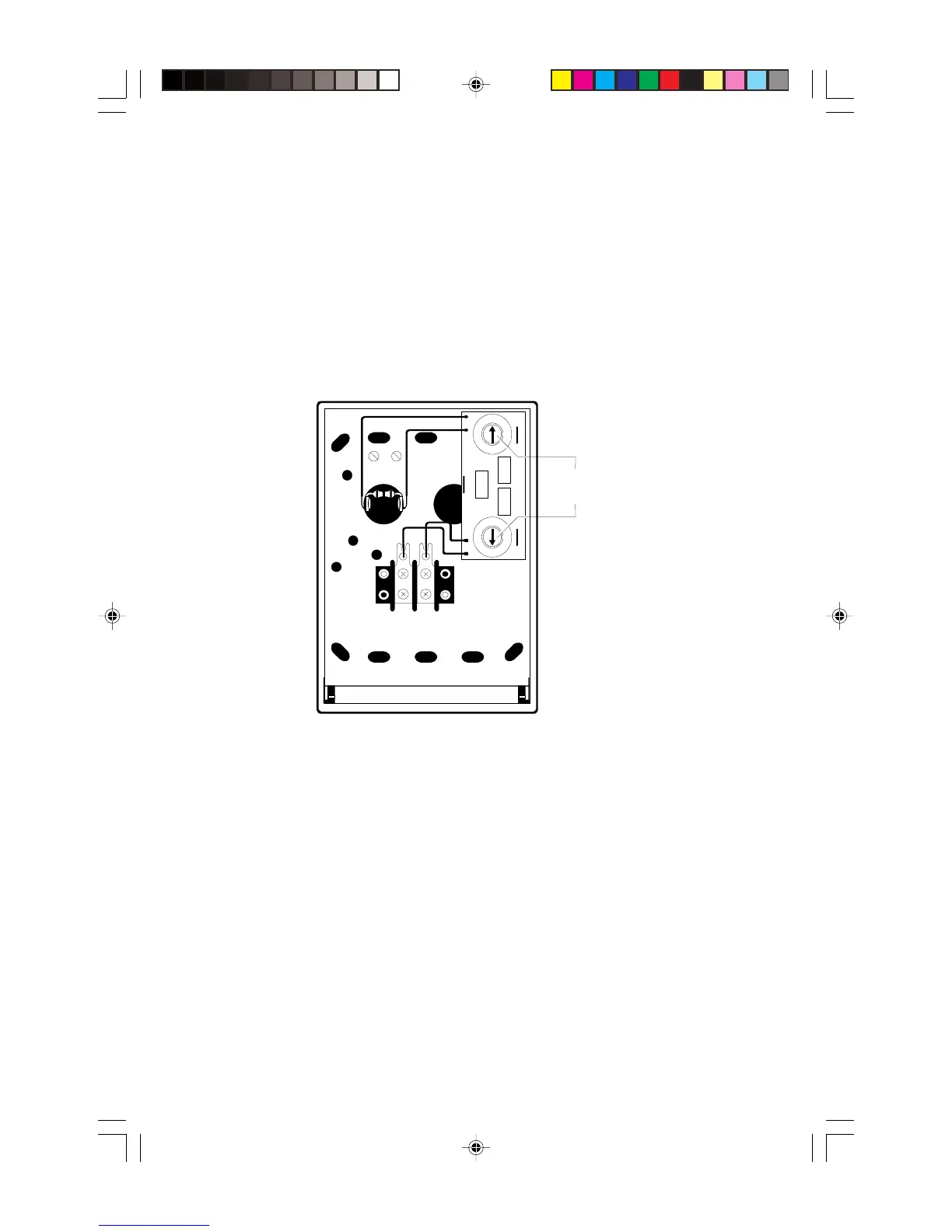32
Document 15949 Rev. E 4/12/95 P/N 15949:E
3.8 The Addressable Manual Pull Station
BGX-101L Installation
The BGX-101L is an addressable manual pull station with a key-lock reset feature.
1. Connect the communications loop to BGX-101L red wire (+) and black wire (-). If
additional devices are to be connected to the SLC loop after the BGX-101L, wire-nut
the continuance of the loop to the red and black wires.
2. The BGX-101L is factory preset with address “00.” Set the address for the pull station
by using a screwdriver to turn the rotary address switches on the back of the unit to
the appropriate settings.
bgx101-b
ADDRESS
LOOP
5
0
1
2
3
4
6
7
8
9
5
0
1
2
3
4
6
7
8
9
Set the Rotary
Decimal Switches.
Figure 3-18: Wiring Addressable Manual Pull Stations
Technical Manuals Online! - http://www.tech-man.com