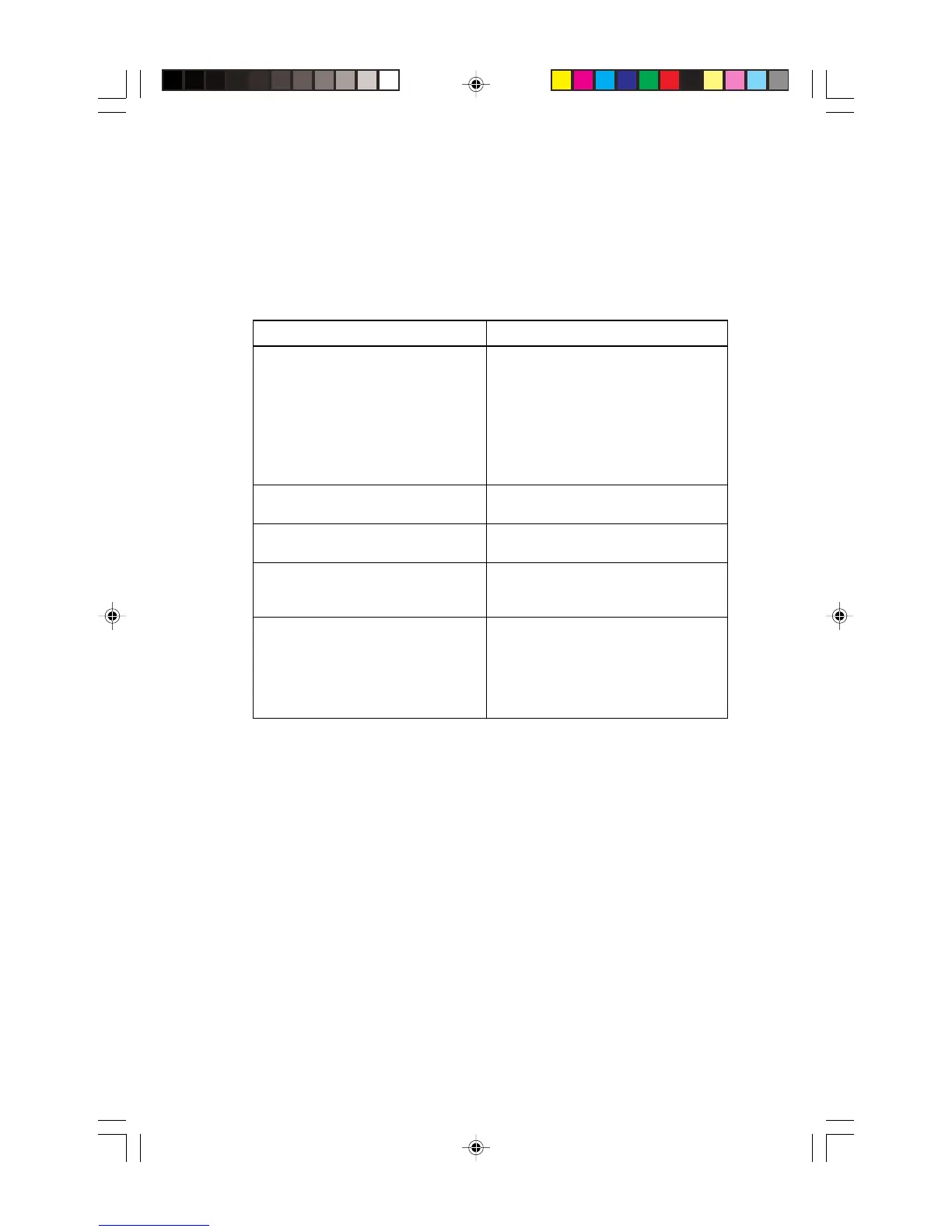41
Document 15949 Rev. E 4/12/95 P/N 15949:E
4.4 Program LED Latch
Early version Notifier analog detectors and modules have the capability to turn on up to six
LEDs on a single signaling line circuit.
Notifier "R4" devices (Release 4-1-91) have the capability to turn on up to 99 detector LEDs
plus five module LEDs.
Programmer System 5000
1. Insert the PK-1 Programming
Key.
CPU-5000 will register a System
Trouble condition.
Red alarm LEDs on Zones 1, 2, and 3
and the DISPLAY STATUS and ENTER
LEDs will flash at the faster rate.
EP
will be displayed for “Enter
Password.”
2. Acknowledge the System
Trouble (if desired).
The CPU-5000 piezo sounder will
silence.
3. Enter the Auto-Program
password: 231-1234.
The LEDs illuminated on the AIM-200
will flash at the slower rate.
4. Push ENTER. . .
Push SKIP. . .
To enable the max LED mode.
To disable the max LED mode.
5 After all desired changes have
been made, remove the
Programming Key.
The AIM-200 will return to normal
operation.
Notes:
1) To employ this feature, the AIM-200 loop must contain only "R4" type
addressable devices.
2) When using sounder bases or DHX-501s with auxiliary relay, you must
enable max LED latching to ensure all sounders and relays will activate
during alarm.
Technical Manuals Online! - http://www.tech-man.com