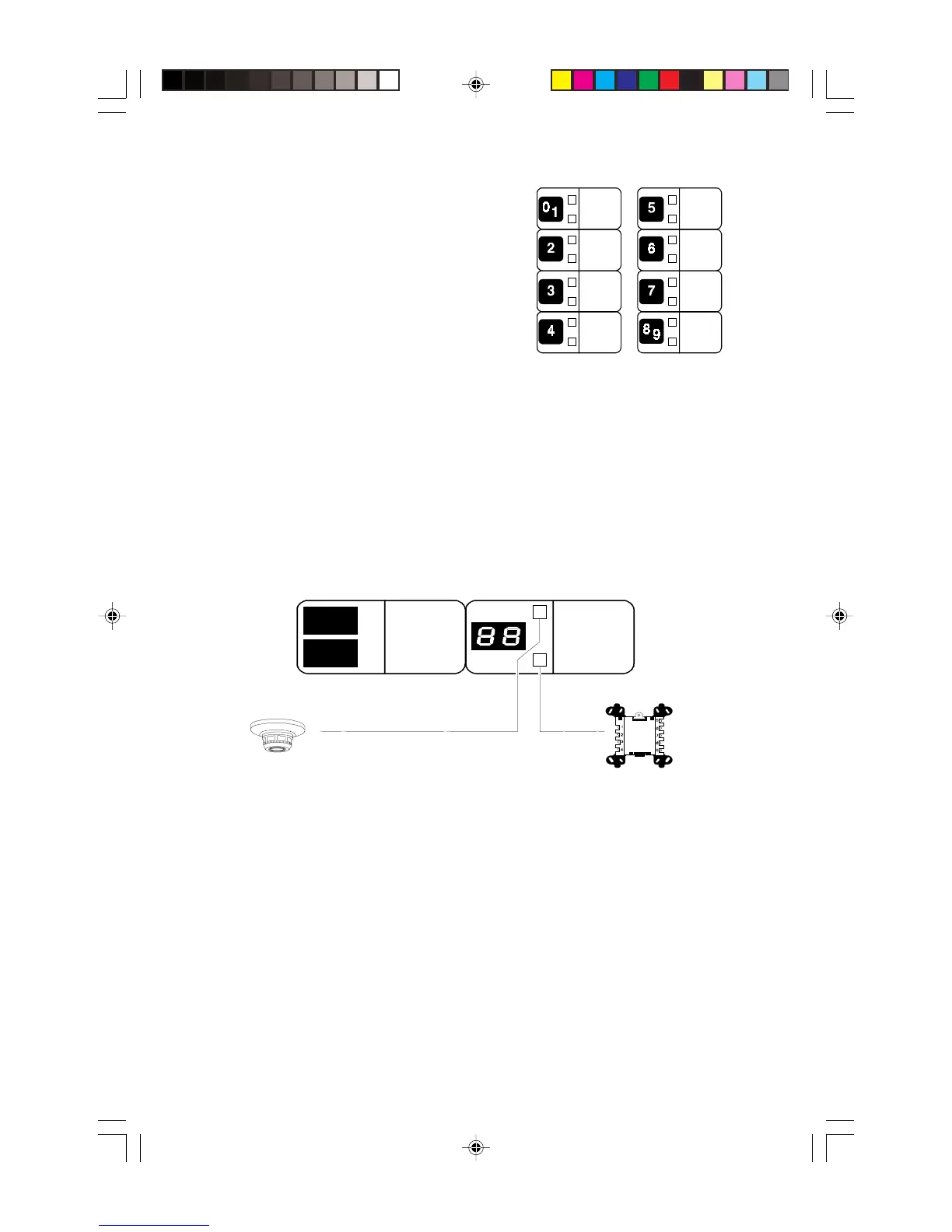36
Document 15949 Rev. E 4/12/95 P/N 15949:E
Mapped Zones
A zone that the device has been mapped to is indicated
by the red zone alarm LED. Devices may be mapped to
any one or all of the eight AIM-200 zones. The AIM-200
will require that each MMX Monitor Module or intelli-
gent detector be mapped to at least one zone (one zone
must be selected at any point in time). CMX-2 Control
Modules may or may not be mapped to a zone, de-
pending on the particular application (see the
Operat-
ing CMX-2 Control Modules
section of this document).
Selecting Mapped Zones
Mapped zones may be selected or deselected by press-
ing the switch on each respective zone (switch toggles selection of the zone).
Detector Sensitivity
To change the sensitivity of an intelligent detector, press the STEP-FORWARD or
STEP-REVERSE switch. The right-hand display digit will read “L” for low, “H” for high, and
blank for normal sensitivity. Either of these switches can also be used to disable the detec-
tor (right-hand digit displays “d”).
code6
DETECTOR
ADDRESS
MODULE
FORWARD
STEP
REVERSE
+
_
When a detector is displayed
When a control
module is
displayed
Control Module (NAC)
To program a CMX-2 control module to function as a notification appliance circuit, press the
STEP-FORWARD switch until the right-hand display digit is blank.
Note: The function tabs on the CMX-2 must not be broken for this type of operation.
Control Module (Form-C)
To program a CMX-2 control module as a Form-C relay, press the STEP-FORWARD switch
until the right-hand display digit reads “0.” The STEP-REVERSE switch can be used to
disable the control module (right-hand digit displays a “d”).
Technical Manuals Online! - http://www.tech-man.com