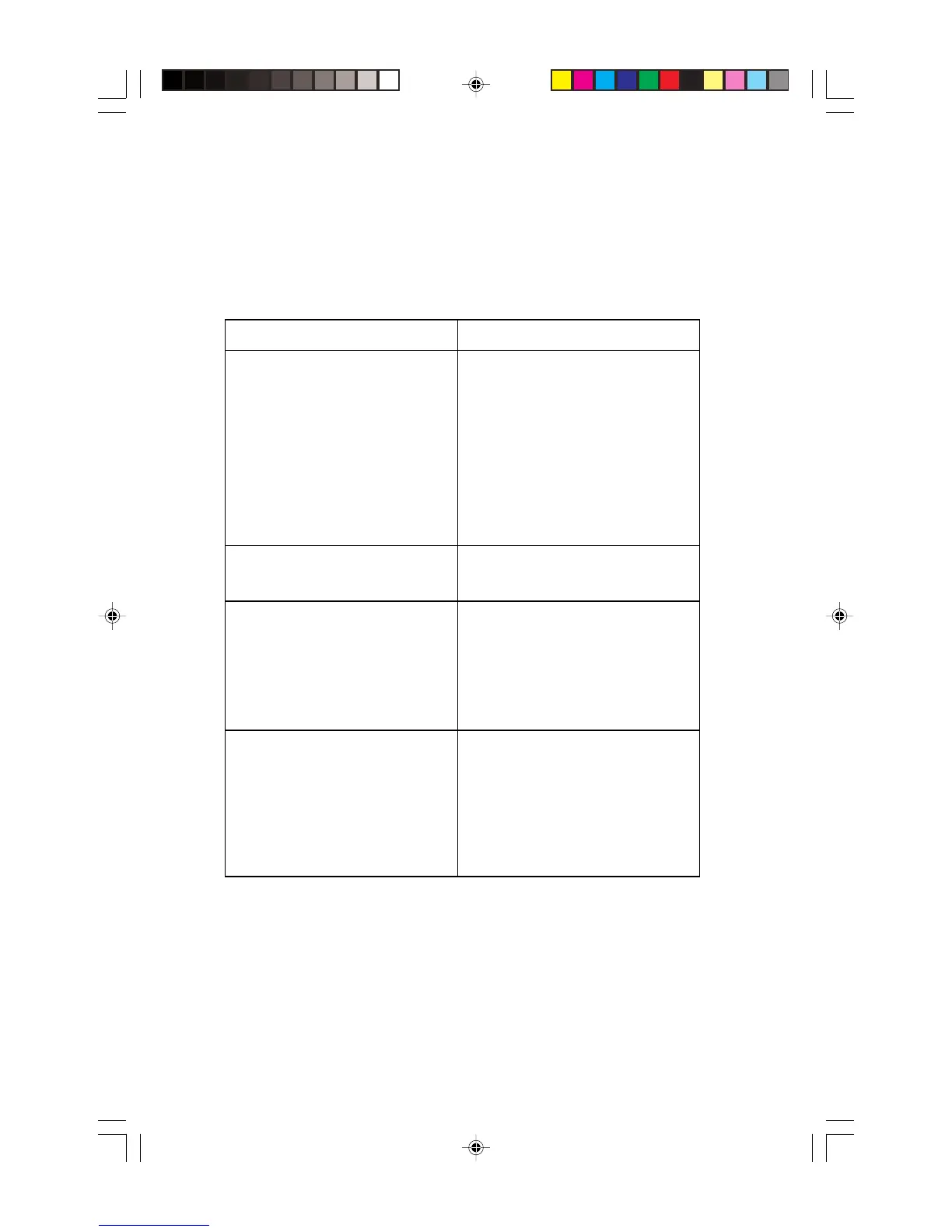42
Document 15949 Rev. E 4/12/95 P/N 15949:E
4.5 Program Clear
The Program Clear function allows the programmer to clear an existing program from AIM-200
memory. After clearing memory, the AIM-200 must be completely reprogrammed, begin-
ning with Auto-Program.
Table 4-3: Clearing AIM-200 Memory
At this point, you must execute Auto-Program so that the AIM-200 can determine which
devices are installed on the loop.
At least one device must be installed on the AIM-200 loop. If the programming key is re-
moved after Program Clear and before Auto-Program is executed, the AIM-200 will register
a trouble condition by illuminating the yellow trouble LEDs on Zones 1, 3, 5, and 7. Refer to
Table 4-1.
Programmer System 5000
1. Insert the PK-1
Programming Key.
CPU-5000 will register a System
Trouble condition.
Red alarm LEDs on Zones 1, 2,
and 3 and the DISPLAY STATUS
and ENTER LEDs will flash at the
faster rate.
EP
will be displayed for
“Enter Password”
2. Acknowledge the System
Trouble (if desired).
The CPU-5000 piezo-sounder will
silence.
3. Enter the Program Clear
password: 231-5678.
The LEDs illuminated on the
AIM-200 will flash at the slower
rate.
Push ENTER.
PC
will be displayed for
“Program Clear.”
4. You can now clear
AIM-200 memory by
pressing ENTER.
Pressing SKIP or
removing the
programming key aborts
Program Clear.
After the AIM-200 erases stored
information,
EP
will be displayed for
“Enter Password”.
Technical Manuals Online! - http://www.tech-man.com