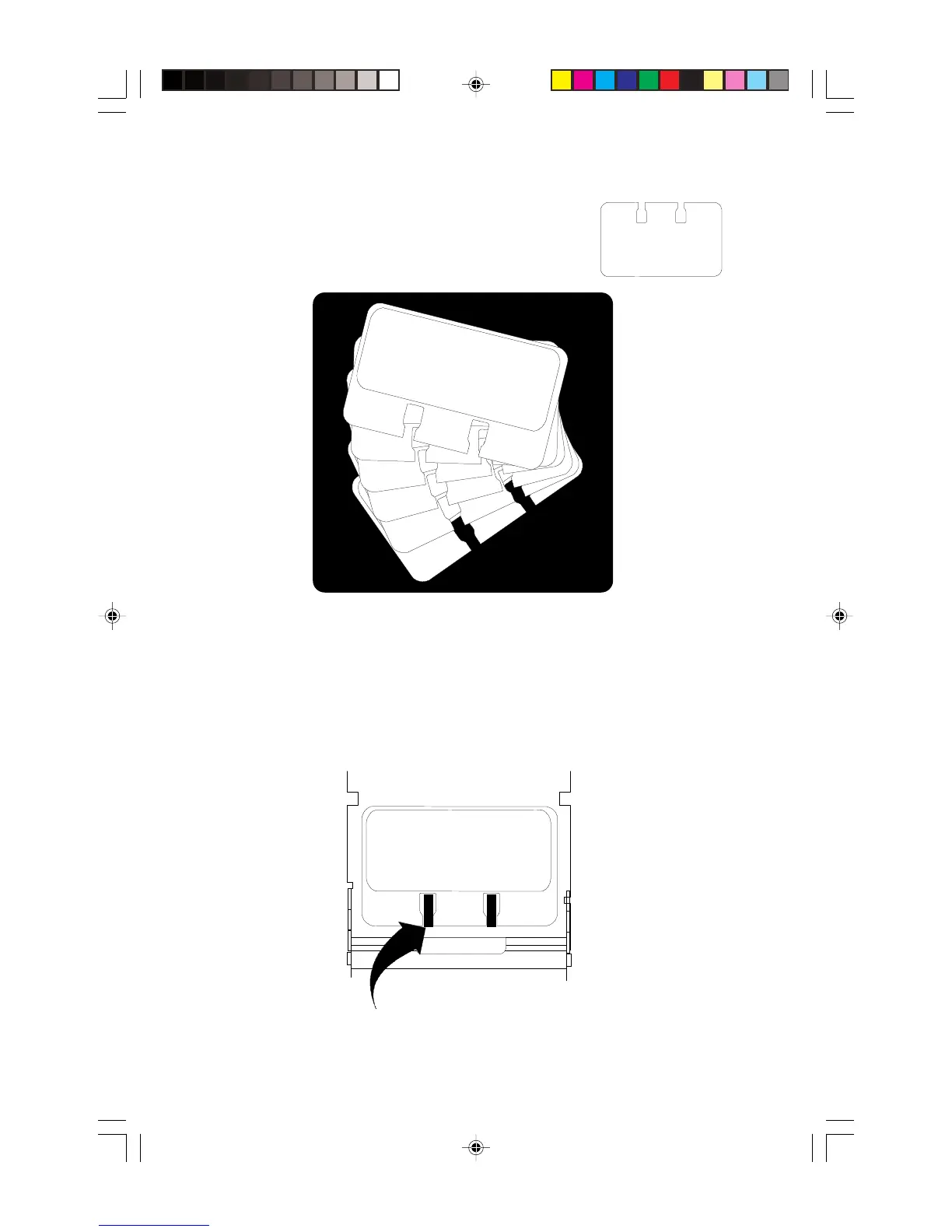34
Document 15949 Rev. E 4/12/95 P/N 15949:E
3.10 Inserting the AIM-200 Cards
Seven AIM-200 cards are provided in a plastic pouch. Remove
and discard the cover card. After the appropriate point informa-
tion has been entered onto the cards, they may be inserted into
the module as shown below.
A
I
M
-
20
0
A
d
d
r
e
s
s
a
b
l
e
I
n
t
e
l
l
i
g
e
n
t
M
o
d
u
l
e
6
T
h
i
s
m
o
d
u
l
e
m
o
d
i
t
o
rs
8
z
o
n
e
s
o
f
f
i
r
e
d
e
t
e
d
t
i
o
n
d
e
v
i
c
e
s
.
E
a
c
h
z
o
n
e
m
a
y
c
o
n
s
i
s
t
o
f
m
a
n
y
i
n
d
i
v
i
d
u
a
l
d
e
t
e
c
t
o
r
s
o
r
o
t
h
e
r
d
e
v
i
c
e
s
.
T
h
e
a
d
d
r
e
s
s
o
f
th
e
d
e
v
i
c
e
i
n
a
l
a
rm
o
r
t
r
o
u
b
l
e
(
f
a
u
l
t
)
i
s
i
n
d
i
c
a
t
e
d
b
y
t
h
e
2
-
d
i
g
i
t
d
i
s
p
l
a
y
.
I
f
m
u
l
t
i
p
l
e
a
d
d
r
e
s
s
e
s
a
r
e
d
i
s
p
l
a
y
e
d
,
p
r
e
s
s
th
e
S
T
E
P
s
w
i
t
c
h
e
s
t
o
c
o
n
t
ro
l
t
h
e
d
i
s
p
l
a
y
.
A
d
d
i
t
i
o
n
a
l
i
n
f
o
r
m
a
t
i
o
n
a
b
o
u
t
e
a
c
h
d
e
v
i
c
e
i
s
p
r
o
v
i
d
e
d
b
e
h
i
n
d
t
h
i
s
c
a
r
d
.
T
h
i
s
m
o
d
u
l
e
c
a
n
m
e
a
s
u
r
e
t
h
e
c
o
n
d
i
ti
o
n
a
n
d
s
t
a
t
u
s
o
f
i
t
s
d
e
t
e
c
t
o
rs
(
i
n
t
e
l
l
i
g
e
n
t
)
.
I
n
f
o
r
m
a
t
i
o
n
a
n
d
c
o
n
t
r
o
l
s
a
r
e
p
r
o
v
i
d
e
d
b
e
h
i
n
d
a
l
l
c
a
rd
s
(
a
u
t
h
o
r
i
z
e
d
i
n
d
i
v
i
d
u
a
l
s
o
n
l
y
)
.
A
I
M
-
2
0
0
A
d
d
r
e
s
s
a
b
l
e
I
n
t
el
l
i
g
e
n
t
M
o
d
u
l
e
5
T
h
i
s
m
o
d
u
l
e
m
o
d
i
t
o
r
s
8
zo
n
e
s
o
f
f
i
r
e
d
e
t
e
d
t
i
o
n
d
e
v
i
c
e
s.
E
a
c
h
z
o
n
e
m
a
y
c
o
n
si
s
t
o
f
m
a
n
y
i
n
d
i
v
i
d
u
a
l
d
e
t
e
c
t
o
r
s
o
r
o
t
h
e
r
d
e
v
i
ce
s.
T
h
e
a
d
d
r
e
ss
o
f
t
h
e
d
e
v
i
c
e
i
n
a
l
a
r
m
o
r
t
r
o
u
b
l
e
(
f
a
u
l
t
)
i
s
i
n
d
i
c
a
t
e
d
b
y
t
h
e
2
-
d
i
gi
t
d
i
s
pl
a
y
.
I
f
m
u
l
t
i
p
l
e
a
d
d
r
e
ss
e
s
a
r
e
d
i
s
p
l
a
y
e
d
,
p
r
e
s
s
t
h
e
S
T
E
P
s
w
i
t
ch
e
s
t
o
co
n
t
r
o
l
t
h
e
d
i
s
p
l
a
y
.
A
d
d
i
t
i
o
n
a
l
i
n
f
or
m
a
t
i
o
n
a
b
o
ut
e
a
c
h
d
e
v
i
c
e
i
s
p
r
o
v
i
d
e
d
b
e
h
i
n
d
t
h
i
s
c
a
r
d
.
T
h
i
s
m
o
d
u
l
e
ca
n
m
ea
s
u
r
e
t
h
e
co
n
d
i
t
i
o
n
a
n
d
s
t
a
t
u
s
o
f
i
t
s
d
e
t
e
ct
o
r
s
(
i
n
t
e
l
l
i
g
e
n
t
)
.
I
n
f
o
r
m
a
t
i
o
n
a
n
d
co
n
t
r
o
l
s
a
r
e
p
r
o
v
i
d
e
d
b
e
h
i
nd
a
l
l
ca
r
d
s
(
a
u
t
h
o
r
i
z
e
d
i
n
d
i
v
i
d
u
a
l
s
o
n
l
y
)
.
A
I
M
-
2
0
0
A
d
d
r
e
s
s
a
b
l
e
I
n
t
e
l
l
i
g
e
n
t
M
o
d
u
l
e
4
A
I
M
-2
0
0
A
d
d
r
e
s
s
a
b
l
e
I
n
t
e
l
l
i
g
e
n
t
M
o
d
u
l
e
3
A
I
M
-
2
0
0
A
d
d
r
e
s
s
a
b
l
e
I
n
t
e
l
l
i
g
e
n
t
M
o
d
u
l
e
2
AI
M
-
2
0
0
Ad
d
re
s
s
ab
l
e
Inte
l
l
i
ge
n
t
M
o
d
u
l
e
1
T
h
i
s
m
o
d
u
l
e
m
o
d
i
t
o
r
s
8
z
o
n
e
s
o
f
fi
r
e
d
e
t
ed
t
i
o
n
d
e
v
i
c
e
s
.
E
a
c
h
z
o
n
e
m
a
y
c
o
n
si
s
t
o
f
m
a
n
y
i
n
d
i
vi
d
u
a
l
de
t
e
cto
rs
o
r
o
t
h
e
r
d
e
v
i
c
e
s
.
T
h
e
a
d
d
r
e
s
s
of
t
h
e
d
e
v
i
c
e
i
n
a
l
a
rm
or
tro
u
b
l
e
(
f
a
u
l
t)
i
s
i
n
d
i
c
a
t
e
d
by
t
h
e
2
-d
i
g
i
t di
s
pl
a
y
.
I
f
m
u
l
t
i
p
l
e
a
d
d
re
s
s
e
s
are
di
s
p
l
a
y
e
d
,
p
re
s
s
t
h
e
S
T
E
P
s
w
i
t
c
h
e
s
t
o
c
on
t
r
o
l
t
he
d
i
s
p
l
a
y
.
A
ddi
t
i
on
a
l
i
n
f
o
r
ma
t
i
on
a
b
o
u
t
e
a
c
h
d
e
v
i
c
e
i
s
pr
o
v
i
d
e
d
be
h
i
n
d
t
hi
s
c
ar
d
.
T
h
i
s
m
o
d
u
l
e
c
a
n
m
e
a
s
u
r
e
t
h
e
c
on
d
it
io
n
a
n
d
s
t
a
t
u
s
o
f
i
t
s
d
e
t
e
c
t
o
r
s
(
i
n
t
e
l
l
i
ge
nt
)
.
I
n
f
o
r
m
a
t
i
o
n
a
n
d
c
o
n
t
r
o
l
s
a
r
e
p
r
o
v
i
d
e
d
b
e
h
i
n
d
a
l
l
c
a
r
d
s
(
au
t
h
o
ri
z
e
d
i
n
d
i
vi
d
u
a
l
s
o
nl
y
)
.
aimcard2
Figure 3-20: Organizing AIM-200 Cards for Placement
Organize the cards in sequence, with number “1” on top and number “6” on the bottom.
Carefully press-fit the cards over the holding clips on the module and close the front door.
Rolodex Cards for AIM-200
aimcard2
Carefully press-fit the cards over
the holding clips on the
AIM-200 and close the front door.
aimcard2
AIM-200
Addressable
Intelligent Module
1
This module moditors 8 zones of fire detetion devices. Each
zone may consist of many individual detectors or other devices.
The address of the device in alarm or trouble (fault) is indicated by
the 2-digit display. If multiple addresses are displayed, press the
STEP switches to control the display. Additional information about
each device is provided behind this card. This module can
measure the condition and status of its detectors (intelligent).
Information and controls are provided behind all cards (authorized
individuals only).
Technical Manuals Online! - http://www.tech-man.com