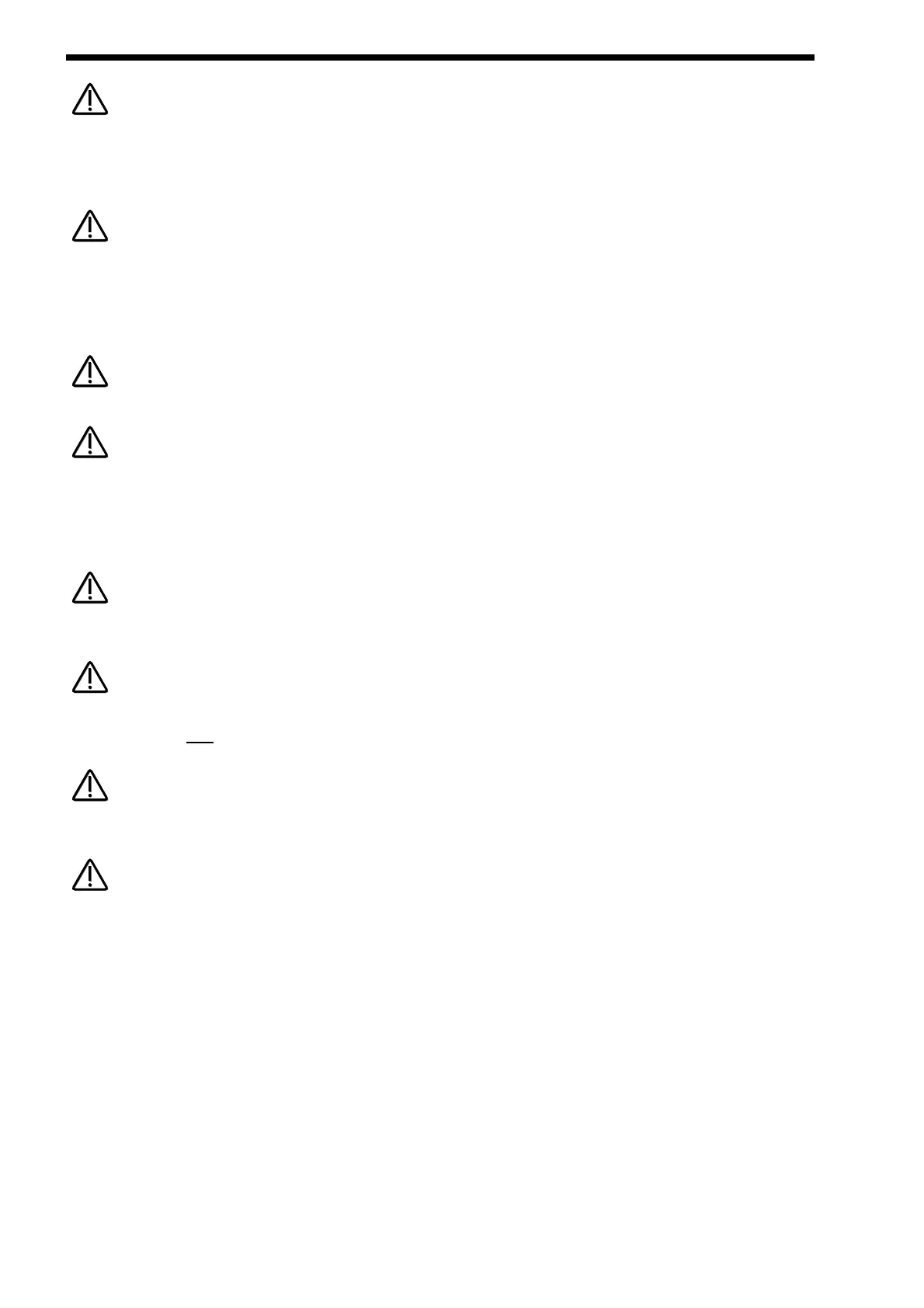MULTITIMBRAL USE
Some parameters of a Program in a “Part” of a Performance are over-rideable without having to alter the original Programs set-
tings. These include the “Level” of the “Part”, the Arpeggiator “Speed” the “Arpeggiator On/Off”and all the Effects parameters if the
Effects used parameter in the Parts Output menu is set to “Part”. This allows the creation of completely different effects settings on
a individual Part without effecting the source programs settings.
The Part can be optimised so that when Program changes are received on that Part the Nova II keyboard will keep the above set-
tings you have made in the Performance & ignore the settings of the newly selected Program. This is done by setting the Effects
used parameter in the “Output Menu” to “Part”. Alternatively, the whole of the effects can change when a Program change mes-
sage is received by a Part by setting this parameter to “Program”. Pressing the “Copy” button in the effects section activates a
Copy mode where the Part’s Program effects are copied into the Part effects buffer.
Only one Performance is available at any time. It is not possible to create a Multi type setup with multiple Performances.
When a Program change message is received on the Global MIDI channel it will change the selected Program or Performance. If
a Program change is received on a Part MIDI Channel that is not the Global one it will change the assigned Program for that Part.
When it does so the effects settings stored in the Program will be loaded into the Parts Effects section if the Effects used parame-
ter in the Output menu is set to “Program” . If this parameter is set to “Performance” the Program will change but the effects setting
for that Part will not be altered. Additionally the Arpeggiator Parameters from the Program will be loaded into the Part’s Arpeggiator.
WHEN A PROGRAM CHANGE / BANK MESSAGE IS RECEIVED ON THE GLOBAL CHANNEL THIS WILL RESULT IN A POS-
SIBLE MODE CHANGE FROM PERFORMANCE TO PROGRAM MODE.
FOR THE ABOVE REASON IT IS STRONGLY RECOMMENDED THAT THE GLOBAL MIDI CHANNEL SHOULD BE SET TO A
CHANNEL THAT IS NOT
ASSIGNED TO ANY PART. IN THE CASE OF PERFORMANCE A126 “MULTI CH 1-8” THE GLOBAL
CHANNEL SHOULD BE SET TO ANY ONE OF THE UNUSED CHANNELS 7-16.
There is only one Arpeggiator Speed control in a Performance. Adjusting the speed of any Part’s Arpeggiator will control all 6
Arpeggiators.
If you create your own Performance from existing Performances other than the Factory Init Performances, parameters may have
been set in individual Parts so that in a multi setup strange things may happen. Here’s the check list:
Velocity behaves strangely on one Part - The Velocity Curve parameter in the Velocity menu is not set to “Normal”.
The Part is Monophonic & should be Poly - The Polyphony parameter in the Polyphony menu is set to “Mono”.
The Part is polyphonic & should be Mono - The Polyphony parameter in the Polyphony menu is set to “Poly”.
The Part is Muted / No response at all - If the Part light flashes steadily, even with no MIDI input, the Part is Muted.
The Part is Muted / No response at all - Does the Part light flash when MIDI is sent?
- Yes - The Assigned outputs may be different to the ones connected, check the setting of the Outputs menu for the
offending Part.
- No - The MIDI Channel for the Part is set to the incorrect channel in the MIDI menu.
- No - Polyphony parameter in the Polyphony menu is set to “Off”.
The Part is in a different key to the others - The Part Semitone parameter in the Tune menu is not set to “0”
The Part is out of tune with the others - The Part Detune parameter in the Tune menu is not set to “0”
The sustain pedal behaves in reverse on the assigned Part - The Polarity of the pedal is set incorrectly, set the Sustain parameter
in MIDI menu to “Enable” or “Enable (I)” so that the desired effect is produced.
The Sustain pedal does not work on the assigned Part - The Sustain parameter in the MIDI menu is not set to “Enable” or “ Enable (i)”.