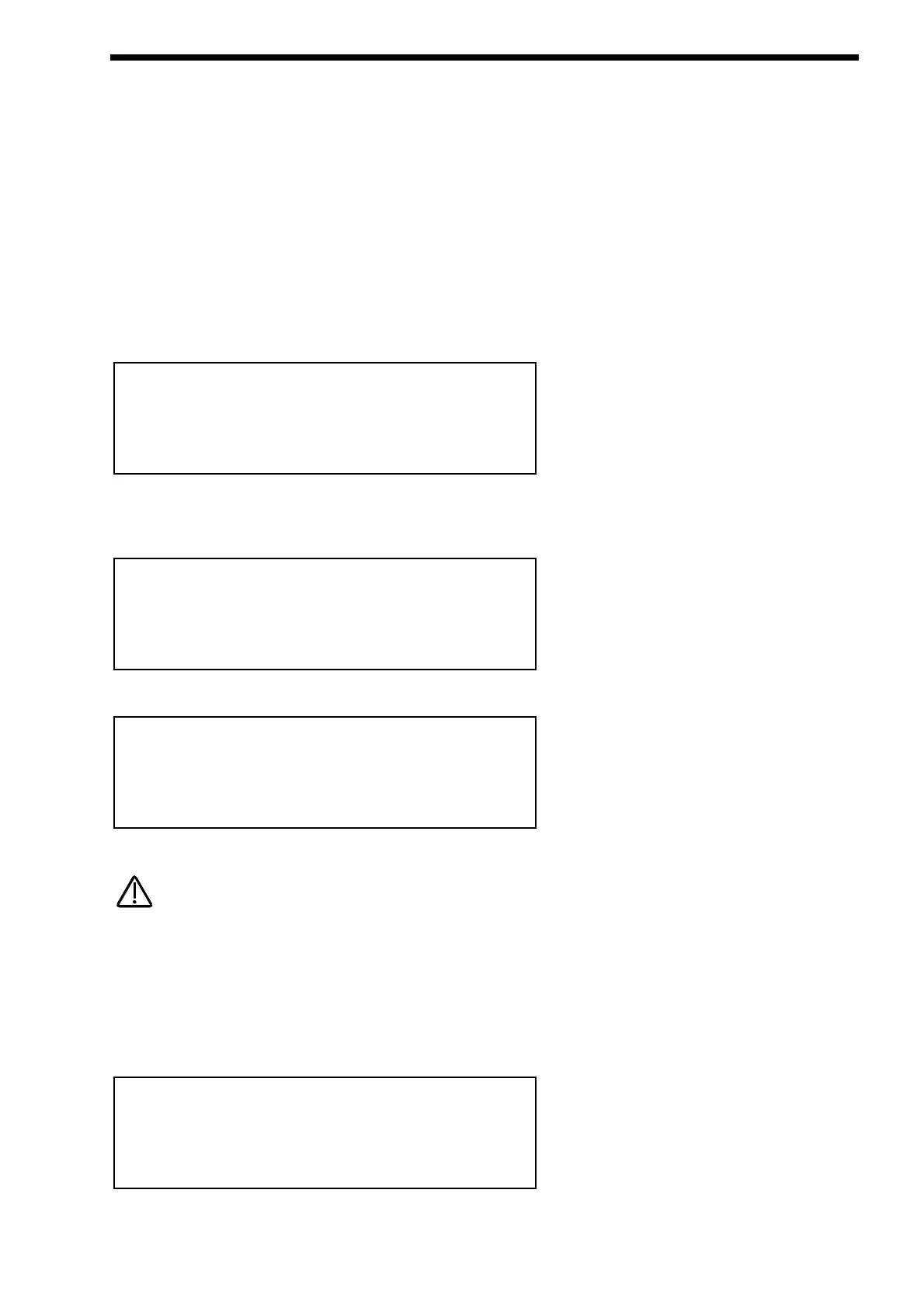Please follow the instructions below for details on how to upgrade you Nova’s Operating System.
1 - Download the latest Operating System from our site.
2 - BACK UP YOUR DATA.
Make a backup of your data to computer. By this I mean everything. Use the “Total data” setting in the Sysex
transmission parameter in global mode.
3 - VERIFY YOUR BACKUP.
Change the name of one of the sounds & write the change in. Then reload your sounds from YOUR BACKUP
that you have just made. If the name has changed back to what it was when you made the backup, chances
are the backup is OK.
4 - SWITCH THE NOVA OFF.
5 - CONNECT MIDI OUT OF THE SEQUENCER TO MIDI IN ON THE NOVA.
6 - LOAD THE NovaOS4n.mid FILE INTO YOUR SEQUENCER.
7 - HOLD DOWN PART MUTE BUTTON & SWITCH THE NOVA ON WHILE STILL HOLDING IT DOWN.
The display should show:
8 - PLAY THE SEQUENCER.
If everything is OK you’ll get a display like so indicating the amount of file received.
Once the file has reached 100% the display will show:
The Nova is now updating the OS in Flash Memory.
Under no circumstances switch off the Nova while this procedure is happening. Doing so may result in very erratic behaviour &
may lead to the Nova needing to be sent back for service! Once the Flash has been loaded the Nova will automatically reboot as
normal running the new OS.
While we have taken every precaution in designing the OS to be upgraded trouble free, sometimes problems can occur. This is not
solely down to us but in almost all cases rests with the sequencer/hardware used to perform the upgrade.
If an error occurs during the upgrade process the display will show:
This is an indication that an error has occurred in the download process that does not make any sense to the Nova.
Packet error!!
Switch off and re-try