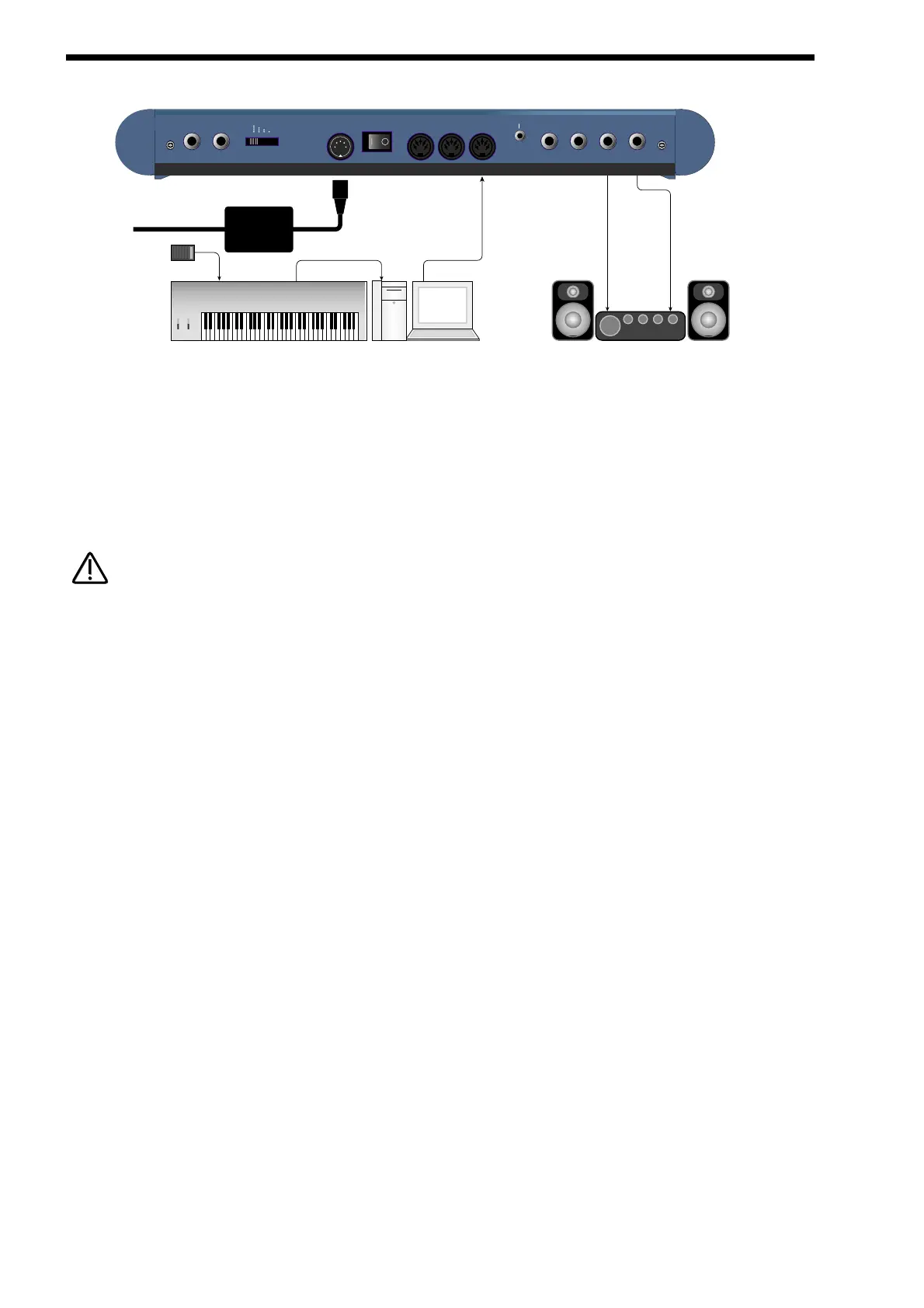BASIC SETUP
Above is a diagram of the basic way to set-up the Nova. Normally the set-up would be as follows: If the Master Keyboard is a
“Workstation” i.e. it has a synthesiser built in, turn “Local Off” or the equivalent in its MIDI set-up ( Refer to the Manufacturers
Owners Manual on how to do this). Turn the Computer Software / Sequencer’s “Soft Thru” ( or sometimes called “Echo Back” ) to
the “ON” or “Enabled” position. Now when selecting a “Track” in the computer Software / Sequencer that is assigned to the same
channel as the Nova is set to receive on ( If this is a Performance you can set the receive channels individually for each “Part”
refer to page 103 for details, If this is a Program, Programs are played on the “Global MIDI Channel”. Refer to page 36 for details ).
Playing the keyboard should play the Nova through the Headphones / Monitors. Similarly, “Tracks” in the Computer Software /
Sequencer that are assigned to MIDI Channel(s) of the “Workstation” should make it produce sound. If not please refer to the
Keyboard & Computer Software / Sequencer manufacturers owners manuals for details on how to do this.
This set-up does not allow the recording of knob movements on the Computer Software / Sequencer. This is because the MIDI out-
put of the Nova is not connected to the MIDI input of the Sequencer / Computer. To record knob movements in real-time refer to
the advanced set-up on page 7.