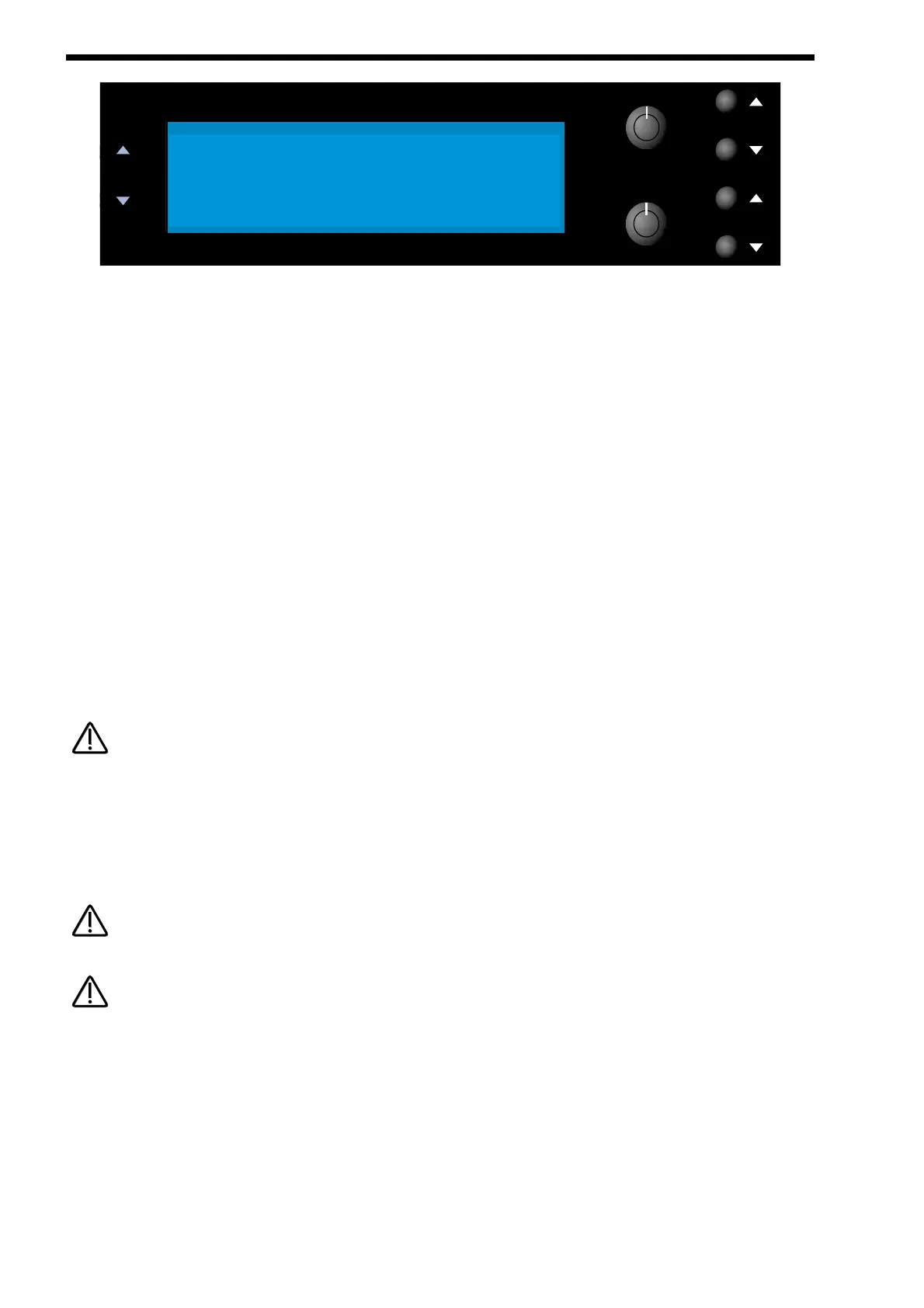DISPLAY SECTION
The display shows the currently selected Performance or Program Name, Bank & Number. When editing Knobs on the front panel
the relevant parameter name & value is displayed.
Page - Buttons
When editing parameters in Menus there are usually several “Pages” within each menu. The Default page on pressing any menu
button is the page selected when the sound was saved. Higher pages can be accessed by pressing the “Page Up” button & lower
pages can be accessed by pressing the “Page Down” button. These buttons are lit when more pages are available. If the “Page
Up” button is lit there are higher pages available in the selected menu. If both page buttons are lit then pages are available in
either direction in the currently selected menu. If the page. If the “Page Down” button is lit there are lower pages available in the
selected menu.
Fast Data - Knobs
In Program mode the higher “Fast Data” knob will change Banks & in Program or Performance mode the lower “Fast Data” knob
will change the currently selected Program or Performance. Turning this knob fast will sweep through many sounds very quickly.
When editing parameters in Menus the higher “Fast Data” Knob on the right of the display is used to edit the higher parameters
value. Similarly the lower parameters value can be edited in the same way using the lower “Fast Data” knob.
Prog Up/Down - Buttons
These buttons select the programs in the Nova. Pressing the Prog Up button increments the program selected by 1. Pressing the
Prog Down button decrements the program selected by 1. Holding either button down will scroll through the programs.
When these buttons are lit, they will change a Program.
Bank Up/Down - Buttons
These buttons select the banks of programs in the Nova. Pressing the Bank Up button changes the program selected to the same
number program in the B bank. Pressing the Bank Down button changes the program selected to the same number program in the
A bank.
When these buttons are lit, they will change a Performance.
These buttons have no function when selecting Performances as there is only 1 bank of Performances available.