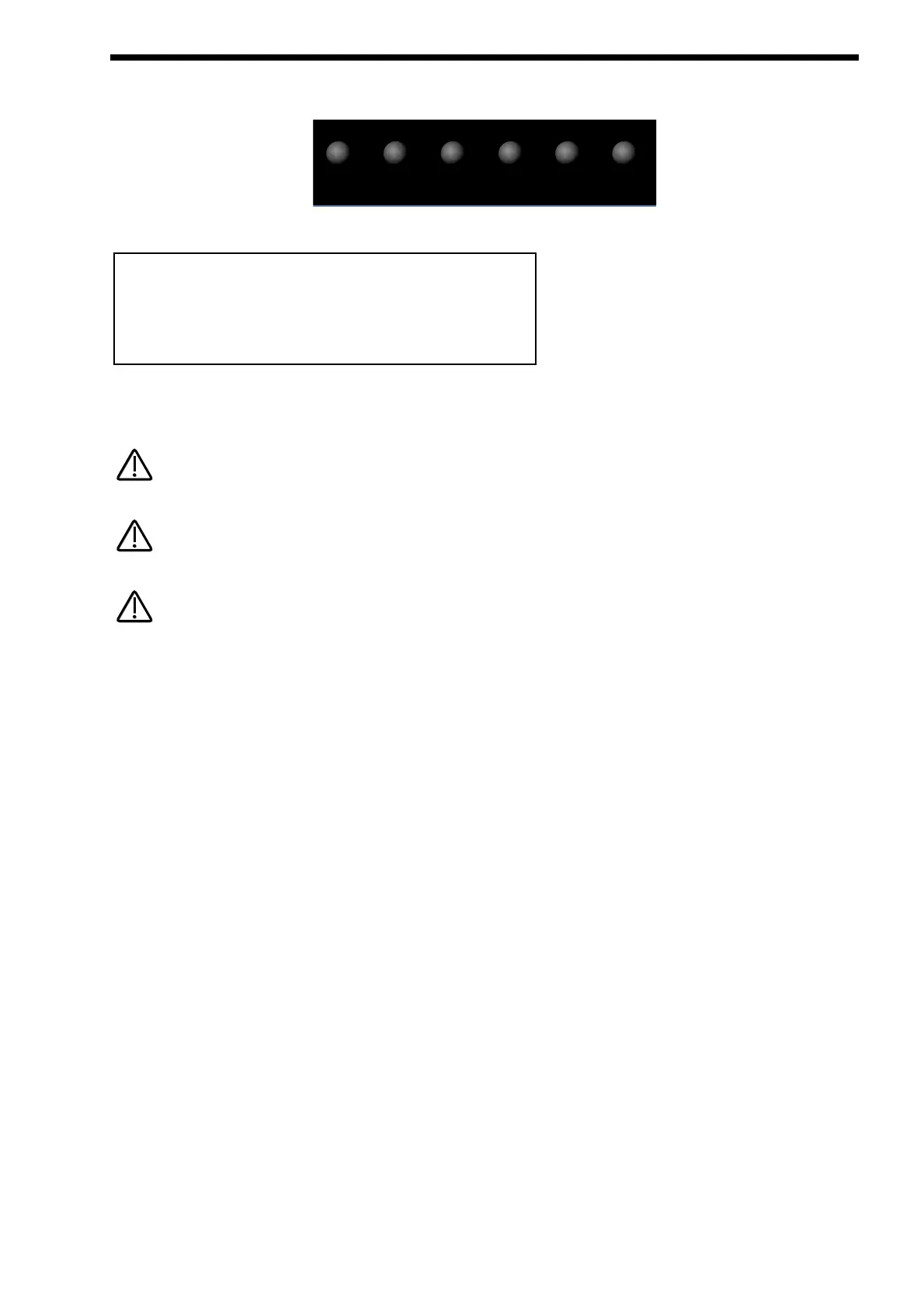The Demo mode is activated by either pressing the ‘Global’ button & while this is active ( lit ) pressing the ‘Finder/Demo’ button.
When demo mode is activated the display shows :
There are two different demo’s in the Nova. The current one playing is indicated on the top line of the display.
To change the demo to a different one simply select a new demo by turning the higher Fast data knob to the right of the display.
Once a demo has finished, the next demo in sequence will automatically start.
Once the last demo has finished playing, the sequence of demos loop & the first demo starts again.
A demo can be stopped at any time by pressing the ‘Finder/Demo’ button again while the demo is playing.
A playing demo may also be stopped & Demo Mode exited by simply selecting any normal mode button or selecting any Menu button.