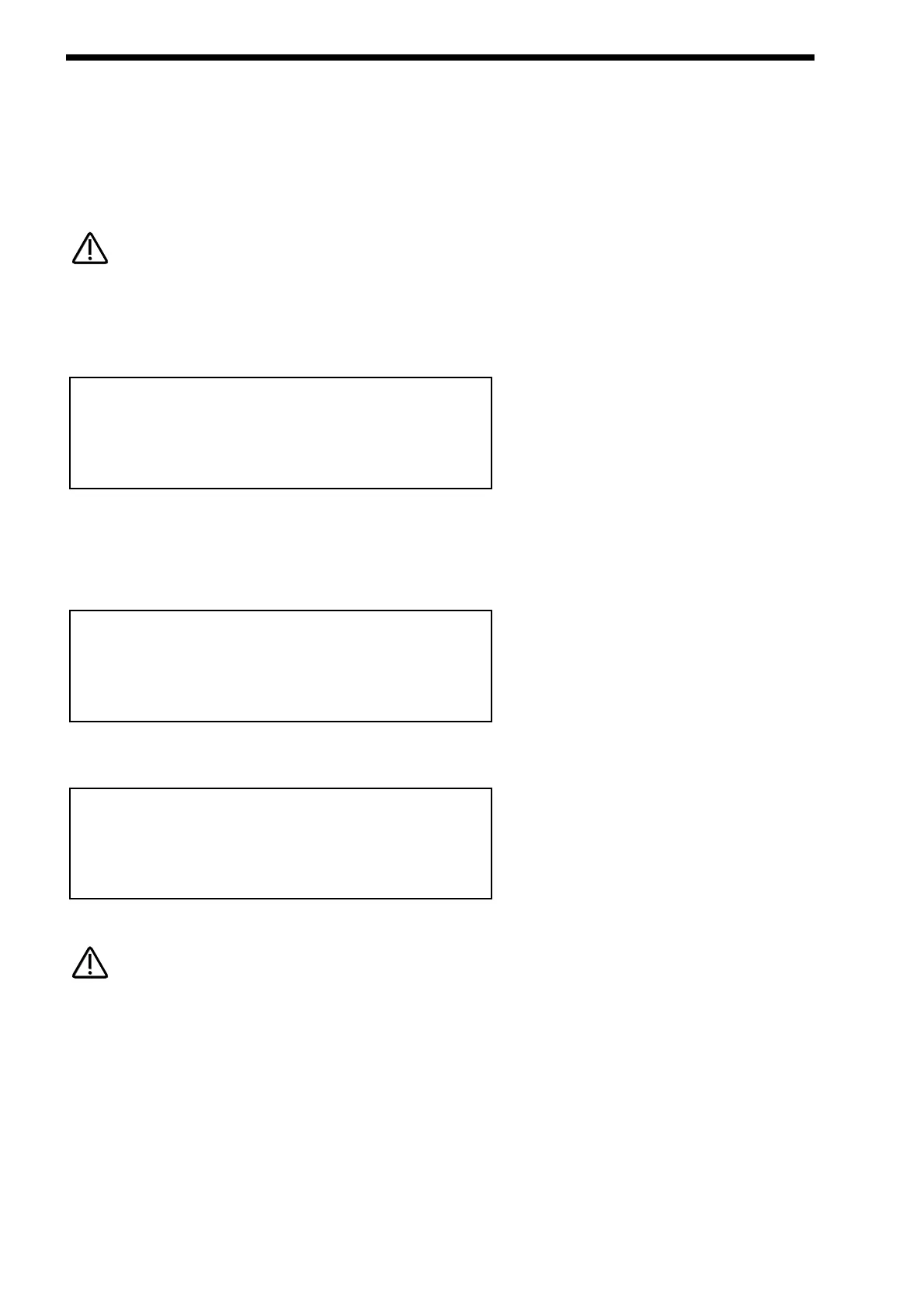EDITING & WRITING PROGRAMS
Editing Programs is easy on the Nova as virtually all the controls needed to create a sound are on the front panel.
First make sure that the Nova is in the Program mode. The Program button should be lit. Now it is just a case of adjusting the
knobs & buttons in the Oscillator, Filter, LFOs, Envelopes, Arpeggiator & Effects Sections until the desired sound is created. Notice
that the display changes to display the name of the rotary control you are currently editing. The display will remain displaying this
parameter after you stopped adjusting the rotary control ( unless currently in a “Menu” ). The display shows the first rotary to be
adjusted, of course many rotary controls can be adjusted at once but the display only shows the last.
Writing Programs into Memory
Writing Programs is a destructive operation. It is strongly advised to make back-ups of your data occasionally to a Computer,
Sequencer or Data filing device. Factory sounds can be recalled from ROM see page 40 for details
Once a sound has been created it may be stored in any of the two banks of 128 Programs. To do so press the Write button. The
display shows:
As can be seen, the top line of the display shows the current Program location & the Programs destination. The bottom line dis-
plays the Programs name, in this case Sintillator M-Wh.
While in this mode it is possible to change the destination of the new sound using the bank & the prog buttons or the upper fast
data knob. For example, pressing the Bank Up button in the above example, the display will show:
As can be seen Bank B has now been selected. It is possible to alter the location within the destination bank with the prog buttons
or higher fast data knob.For example pressing the prog up button twice & the display shows:
As can be seen the destination of the sound to be written is now B Bank number 002.
While in this mode the Compare button has a different function to its normal operation. The Compare button in this mode toggles
between the currently edited sound & the destination Program. The “Program” button will flash & the Compare button will be lit
when this function is active.