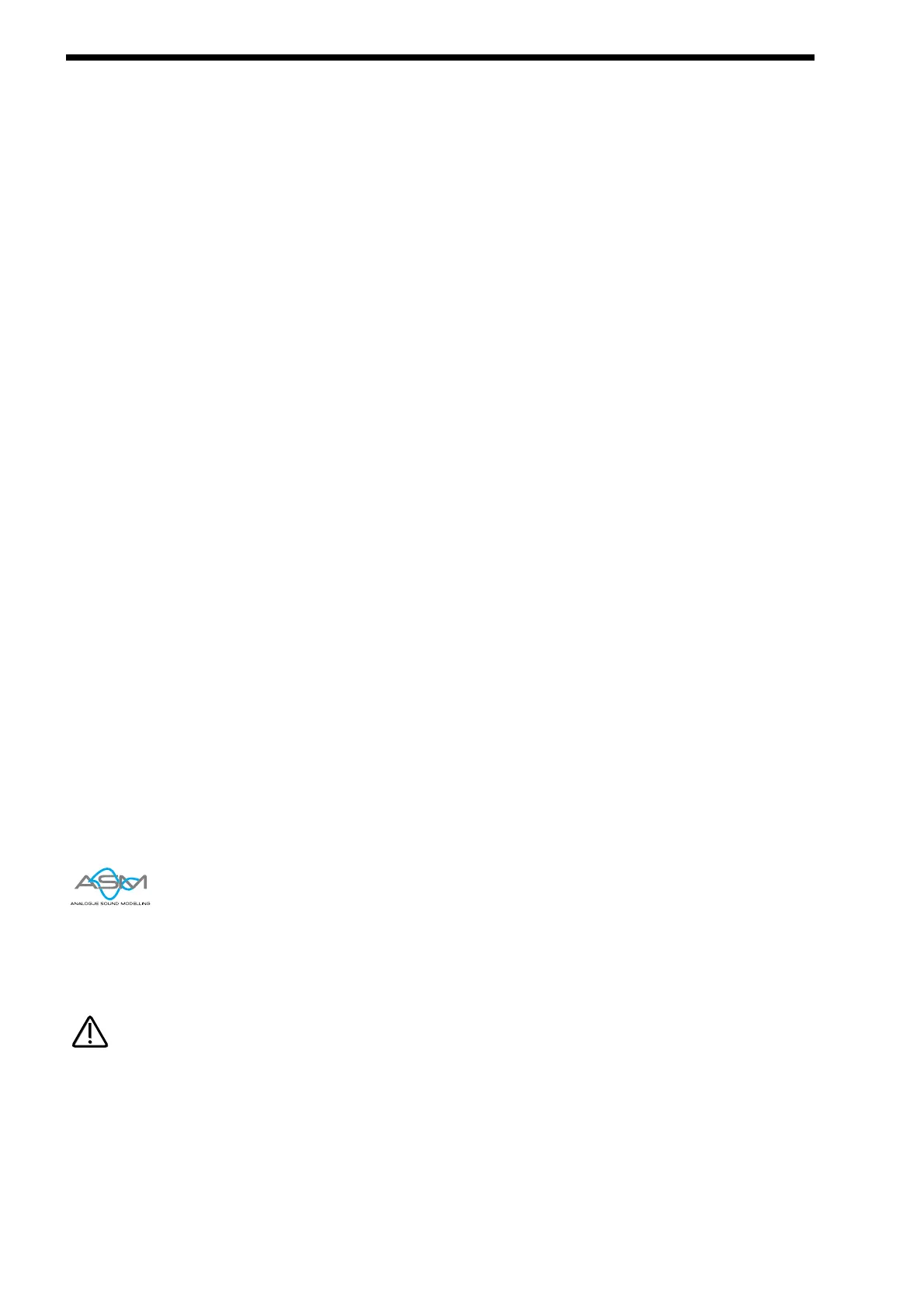NOVATIONISH
A Translation of terms used throughout this manual.
In this manual there are several terms used that may lead to confusion if not fully understood. Below is an explanation of all the
Novationish used in this manual
Performance
This is the most complex type of sound Nova can create. It is made up of 6 different sounds called Parts. These Parts can be lay-
ered or set up as splits to form the Performance. Performances are accessed by pressing the Performance button. Other
Manufacturers sometimes call these Multis, Multisetups or Combinations.
Part
This is one of the 6 sounds or Parts of a Performance. The sound assigned to a Part is called a Program.
Other Manufacturers sometimes call these Timbres.
Program
This is the simplest type of sound Nova can create. These are accessed by pressing the Program button.
Other Manufacturers sometimes call these Patches or Partials.
Voice
This is a measurement of polyphony. One voice is the equivalent of one note being played. One voice in the Nova uses three
Oscillators, two Ring Modulators & a Noise generator as sound sources. All these sound sources can be used simultaneously in
one Voice.
Oscillator
This is the basic waveform generator in the Nova. As described above there are three Oscillators per Voice.
Sync Effect
This is a parameter of one oscillator that simulates the “Sync Effect” generated by 2 Analogue oscillators in an “Oscillator Sync”
configuration. For more details refer page 8 - About Analogue Synthesis.
Soften Effect
This is a parameter that controls the harmonic content of any waveform. Full Soften Effect on a waveform produces a near sine
wave.
For more details refer page 8 - About Analogue Synthesis.
Analogue Sound Modelling™
This is the Synthesis System the Nova uses to create sound. Created by Novation, this new method of synthesis was first used in
the Award winning Novation Drum Station.
When this symbol appears in the manual this indicates an important feature, or a destructive function such as Writing data to mem-
ory etc.