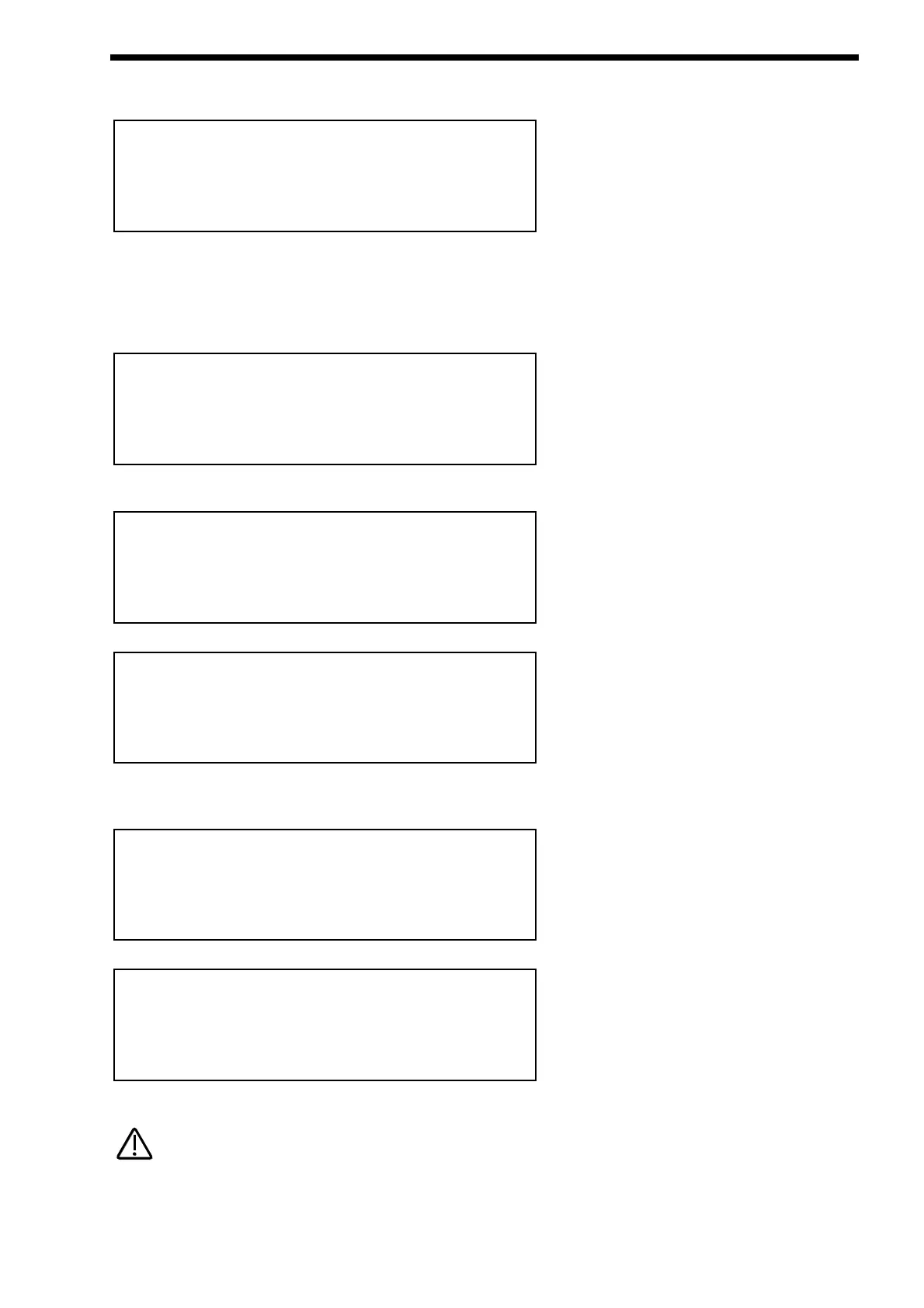The Multi Mode for the Nova II keyboard is “Performance” mode. To make a multitimbral setup follow this procedure.
Press the Global Button & select page 1.
Set the Global MIDI Channel to 16.
Make sure the Nova II keyboard is in the Performance Mode by pressing the Performance Button. It will light.
Select Performance A 126 “Multi Ch 1-6” of the Performances as a starting point as this is set up specifically for Multitimbral use &
is a good starting template. In this Performance, Part 1 is assigned to MIDI channel 1, Part 2 is assigned to MIDI channel 2 etc.
etc. Hence its name “Multi Ch 1-6”. ( If you wish to alter the MIDI channel setting press the “MIDI” button & set the MIDI Channel to
whatever channel required but make sure it is not the same as the MIDI channel setting as the Global MIDI channel )
To assign a Bass sound to MIDI Channel 1 for example, press the “Part 1” button & the display will change to indicate the current
sound assigned to that Part. ( In the Factory Programs this is Bank A Program number A000 “Sintillator”)
Now use the Bank & keypad buttons to select the desired sound. For example Bank A Prog Number 002 “Softena Bass”.
You should now hear the Bass sound when MIDI channel 1 is played into the Nova II keyboard.
To assign a String sound to MIDI Channel 2 for example, press the “Part 2” button & the display will change to indicate the current
sound assigned to that Part. ( In the Factory Programs this is Bank A Program number A000 “Sintillator”)
Now use the Bank & keypad buttons to select the desired sound. For example Bank A Prog Number 012 “Stringz”.
You should now hear the String sound when MIDI channel 2 is played into the Nova II keyboard.
The other Parts are assigned in a similar way & 6 Parts can be used at once.
If 2 or more Parts are assigned to the same MIDI Channel all these Parts will sound at once when that MIDI channel is received by
the Nova II keyboard.