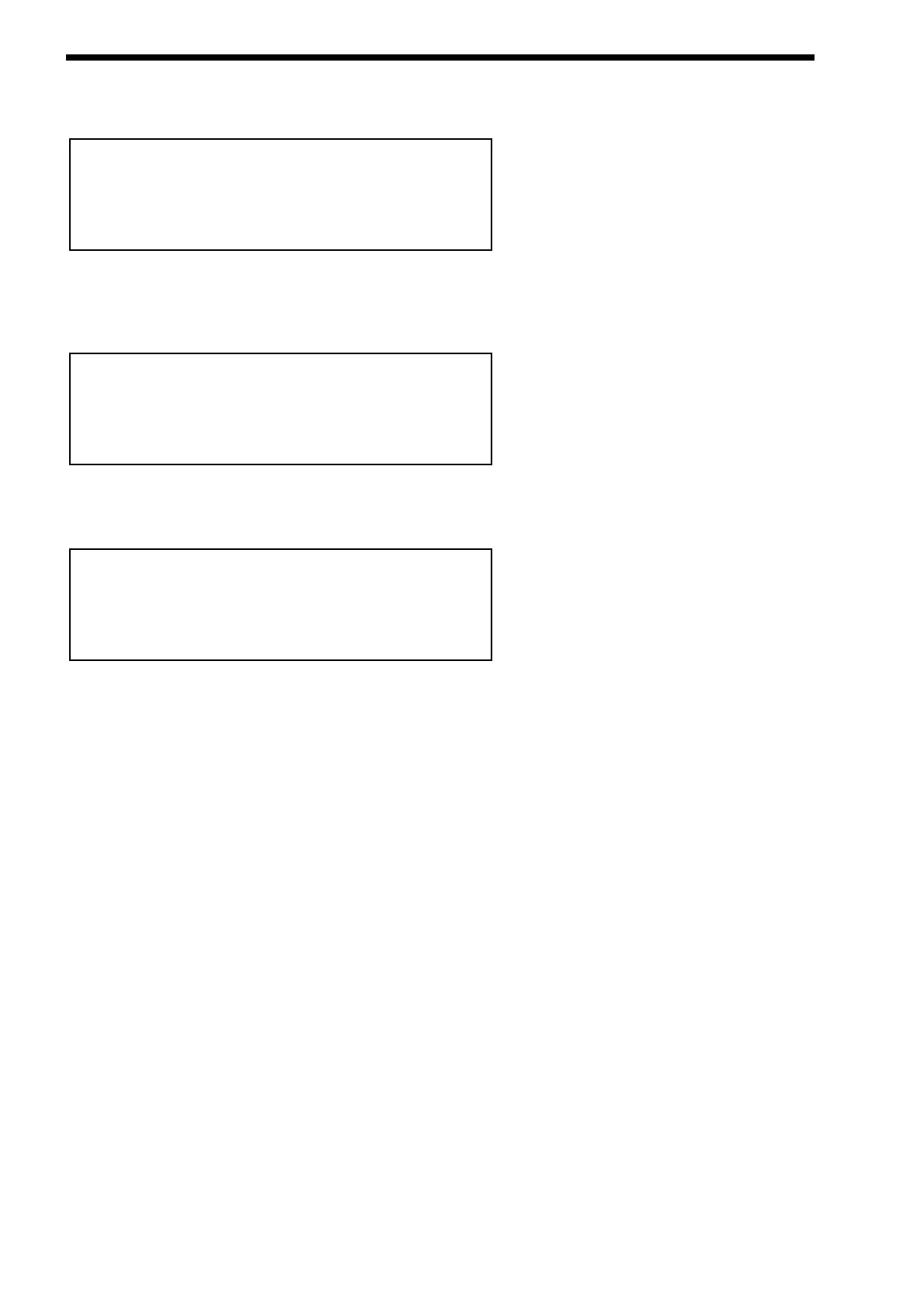SELECTING PROGRAMS & PERFORMANCES
There are a lot of sounds in Nova & they are arranged into “Banks” of 128 sounds. There is 1 Bank of 128 Performances & 2
Banks of 128 Programs. So in total there are 128 Performances & 256 Programs in 2 Banks ( A & B ). Pressing the Program but-
ton will activate the Program Mode & the display will show:
As can be seen it is a Program because the Program button is lit & the bottom line of the display is indicating “Prog” followed by
the Bank & number of the sound. The top line is displaying the name of the sound.
Pressing the Bank Up button & the display changes to:
This indicates that the B Bank has been selected. If the number you wish is different to the one currently selected, press either of
the prog buttons until the desired number is found or turn the lower fast data knob. If you press the prog up button once from the
position indicated above the display shows.
And the sound has changed.
Pressing the Bank down button will bring Nova back to the A Bank.
Selecting Performances is done in exactly the same way.
When sounds are selected the appropriate MIDI Bank & Program change messages are sent as changes are made on the front
panel & can be recorded on Computer Software / Sequencer. Selecting sounds via MIDI is very simple, just send the appropriate
MIDI Bank number & Program change commands to Nova from the Master keyboard or Computer Software / Sequencer. To
change Programs & Performances these messages should be sent on the Global MIDI Channel. If however you have a
Multitimbral Performance individual Parts can be changed with suitable Bank number & Program change messages on the individ-
ual MIDI Channels assigned to the “Parts” of the Performance.
There is a chart on page 130 outlining all the different Bank numbers for selecting the different modes via MIDI.
SuperBassSt’n 19
Prog BOO1
Filtered H2O
Prog BOOO
Sintillator M-Wh
Prog AOOO
24