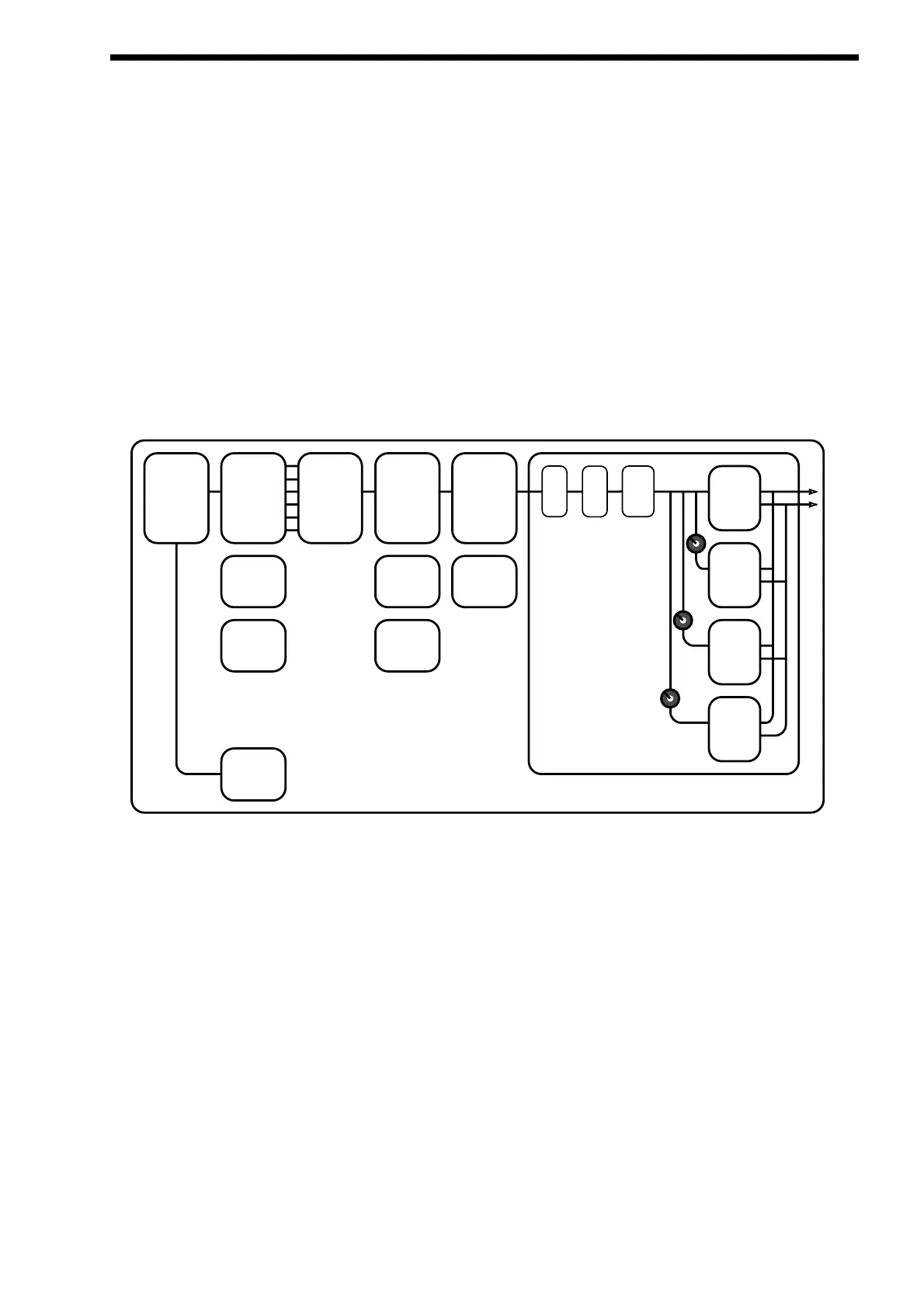There are two types of “Sounds” you can select in the Nova. They are Programs & Performances.
When the Program Button is selected a single Program is recalled from memory. A Program is the most basic type of sound in the
Nova. This sound is made up of the 3 oscillators, the 2 ring modulators & the noise generator. These are Mixed together & are fed
through the Filter, Amplifier & effects processors. The sound produced by a Program in Program Mode comes out of outputs 1 & 2.
A Program uses the “Global MIDI Channel” to receive MIDI Data. A Program covers the entire range of notes on a keyboard & has
the standard velocity curve. In other synthesisers a “Program” is sometimes referred to as a “Patch” or “Partial”. This is fairly stan-
dard amongst synthesisers except the Nova differs in 2 areas.
Firstly the Effects Section is memorised with the Program. Although this may seem standard in comparison to other equipment, the
real difference happens when a Performance is selected. Because the Nova can run 42 Effects at once, all 6 “Parts” of a
Performance have their own Effects Section. This allows all the “Parts” of a Performance to sound exactly the same in
Performance mode as they do in Program mode. This is unique to the Nova & Supernova series & is literally like having the equiv-
alent of 6 separate synthesisers with 6 sets of effects sections allowing a very high level of production to be achieved with just one box.
Secondly the Arpeggiator Sections parameters are also memorised with a Program. Similarly because the Nova can run 6
Arpeggiators at once, all 6 “Parts” of a Performance have their own Arpeggiation.
Below is a simplified block diagram of a “Program” in the Nova.
As can be seen in a Program incoming MIDI messages get processed by the Arpeggiator ( If it is “On” ) & control the Oscillators.
The signals produced are mixed together in the Mixer section & the resulting signal is passed on to the Filter. The signal then is
passed to the Amplifier which then sends the signal into the effects section. This signal path is reflected on the front panel of the
Nova allowing easy understanding of the synthesis process. All the essential controls of this process are on the front panel & in
Program mode adjusting the controls will directly effect the sound produced. For a deeper understanding of the creation of sounds
refer to the section “About Analogue Synthesis” on page 8 for details.