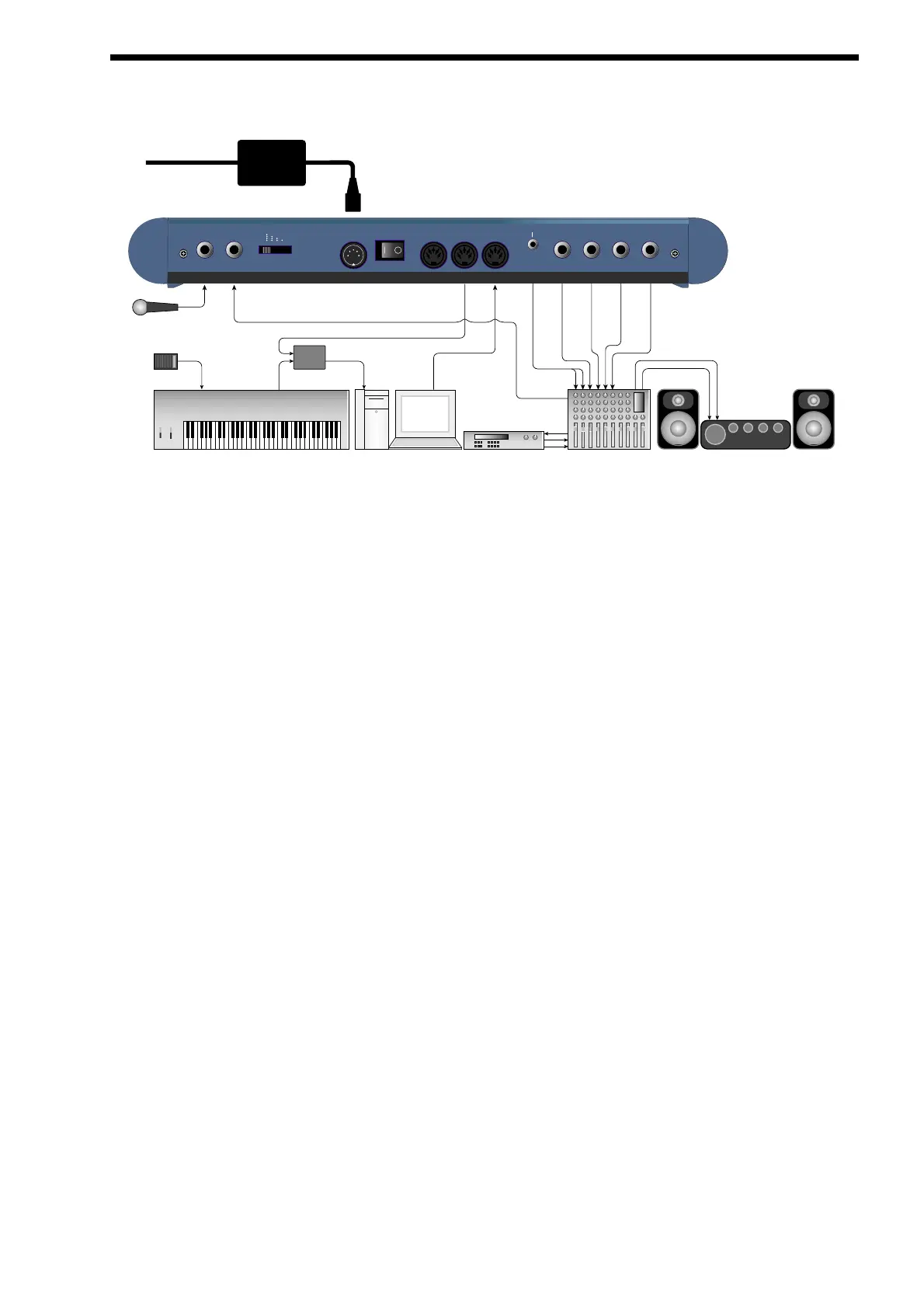This is the advanced way to set up the Nova. This set-up allows real-time recording of knob movements onto Computer Software /
Sequencer as both the MIDI output of Nova & the MIDI output of the keyboard are merged with an external ( not supplied ) MIDI
Merge box.
If the Master Keyboard is a “Workstation” i.e. it has a synthesiser built in, set it to “Local Off” or the equivalent in its MIDI set-up
( Refer to the Manufacturers Owners Manual on how to do this ). Turn the Computer Software / Sequencer’s “Soft Thru” ( or some-
times called “Echo Back” ) to the “ON” or “Enabled” position. Now when selecting a “Track” in the computer Software / Sequencer
that is assigned to the same channel as the Nova is set to receive on ( If this is a Performance you can set the receive channels
individually for each “Part” refer to page 103 for details, If this is a Program, Programs are played on the “Global MIDI Channel”.
Refer to page 36 for details ). Playing the keyboard should play the Nova through the Headphones / Monitors. Similarly “Tracks” in
the Computer Software / Sequencer that are assigned to MIDI Channel(s) of the “Workstation” should make it produce sound. If not
please refer to the Keyboard & Computer Software / Sequencer manufacturers owners manuals for details on how to do this.
As can be seen there are 3 stereo pairs of Output connected to the mixer ( The Headphones socket has been designed so that it
can double as an extra 2 outputs ). This allows individual sounds to be processed externally by the mixer & other outboard equip-
ment. To direct “Parts” of a “Performance” to these separate outputs refer to page 98 for details. Additionally the Nova automatical-
ly redirects the effects outputs for the selected part to go to the same outputs as the part, so even if separate outputs are assigned
the associated effects follow automatically.
Additionally it can be seen a Microphone is connected to input 2. This allows external acoustic signals such as your voice to be
processed by the Nova. This includes passing the signal through the Nova’s effects section, through the Nova’s Filters & Effects,
as a Carrier or Modulator for the Nova’s Vocoder section or any combination of all of the above. Input 1 is connected to the Aux
send of the Mixing desk, allowing the Nova’s effects to be used during performance & mixdown for any signals running through the
desk.
Input 2 can function as an expression pedal input. When used in this way the pedal can be assigned to do virtually anything you
like. To do this simply connect an Expression pedal to Input 2 & set the Pedal Mode parameter on page 9 of the Global mode to
Breath T ( Tip) or Breath R ( Ring ) depending on the type of Expression pedal you have. Refer to page 40 for details on common
types of pedals. After this has been done, set the Breath control parameter on page 4 of the Global mode to whatever MIDI con-
troller is required. A good starting point is the MW ( Mod Wheel ) setting as this allows the expression pedal to control all the
Programs with M-Wh at the end of their names in exactly the same way as the Mod wheel itself would. This setting by default also
allows control over a large amount of parameters at once via the “Wheel” parameter in all the Nova’s Mod Matrixes & Effect
menus.
The Nova can have virtually any parameter controlled via MIDI. The movement of any knob, the pressing of any button or change
to any parameter can be recorded with this setup. These recordings can then be easily edited on a sequencer. Details on all the
controllers & NRPN’’s Nova uses can be found on page 119 to page 128.