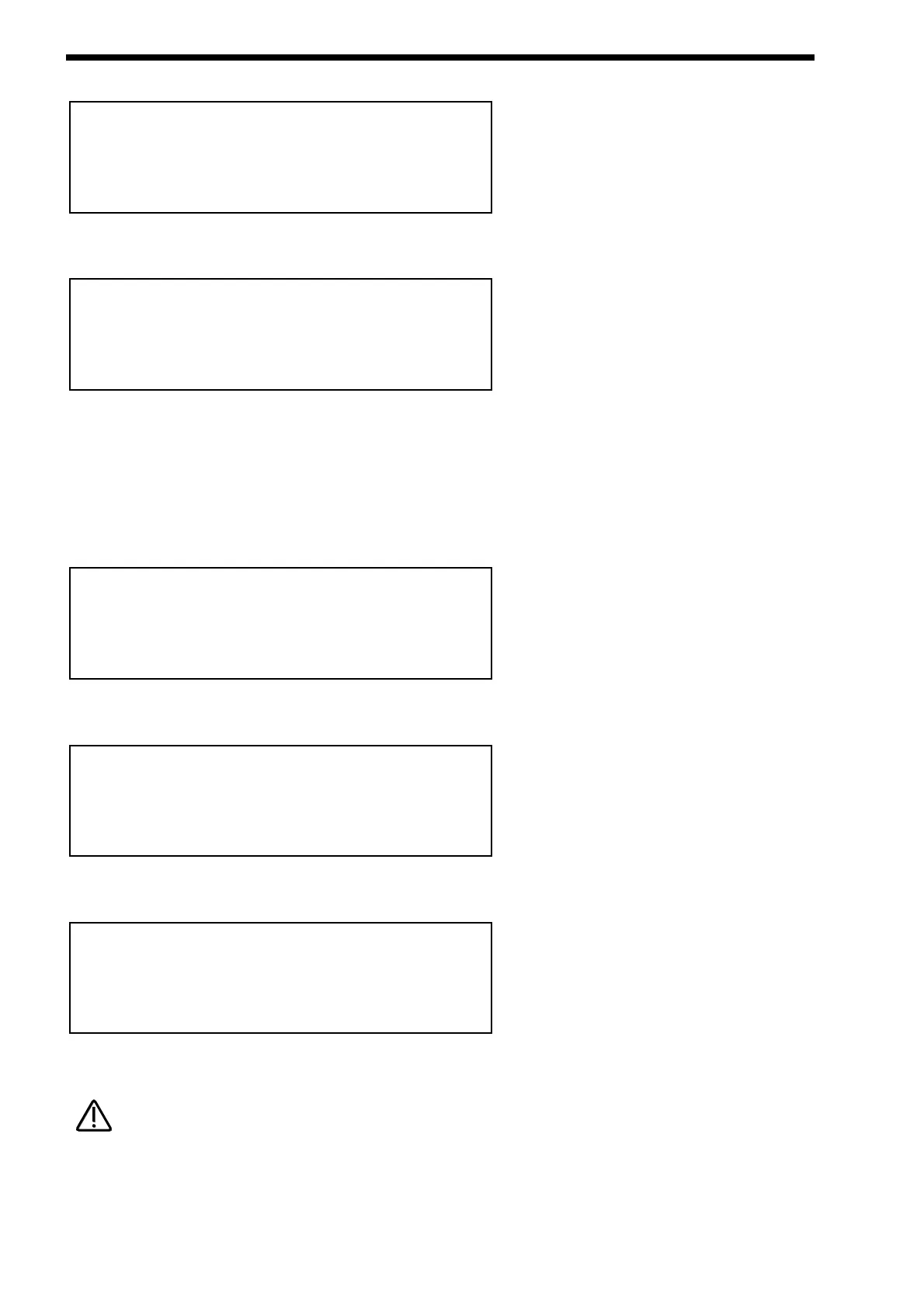EDITING & WRITING PERFORMANCES
Editing Performances is very easy. After Pressing the Performance button the button lights & the Display shows:
Performances are made up of 6 Parts. The next thing to do is select the “Part” of the Performance you wish to edit. To do this
press the appropriate Part button in the Part edit section. In the above example pressing Part 1 button the display will show:
The display is showing the Program currently assigned to the selected Part. Any Program from any one of the Program Banks can
be assigned to any Part of a Performance. You can use the Bank button & the Prog Up & Prog Down buttons to alter the Program
assigned to this Part of the Performance.
When in this mode pressing the Tune, Velocity, Output, MIDI, Polyphony & Range buttons will display the relative parameters for
the currently selected Part. If any of the Tune, Velocity, Output, MIDI, Polyphony & Range buttons are pressed it will flash indicating
that it has been selected. This allows comparison of values in different Parts easy. For example. Press the MIDI button when a Part
1 of a Performance has been selected & the display will show:
The MIDI button is flashing indicating it is selected. Pressing another Part button will light the selected button & the display will
show the MIDI parameters for the newly selected Part as shown below.
To exit any of the Tune, Velocity, Output, MIDI, Polyphony & Range Menus simply press the Performance button again & the dis-
play will change back to showing the currently selected Performance as shown below:
For details on the parameters in the “Tune”, “Velocity”, “Output”, “MIDI”, “Polyphony”, & “Range” menus. For details refer to the
“Part Edit Section” of this manual on page 96.
Pressing any of the Part buttons when in Performance mode not only makes the display show the Program name & location but
also brings the selected Part up on the front panel controls. This allows editing of Programs possible while in Performance mode.
All the edits made are transmitted as Controllers & NRPNs on the MIDI channel assigned to the Part of the Performance, so in a
Multitimbral Performance each Part can be individually edited, recorded on a sequencer & played back into the Nova.