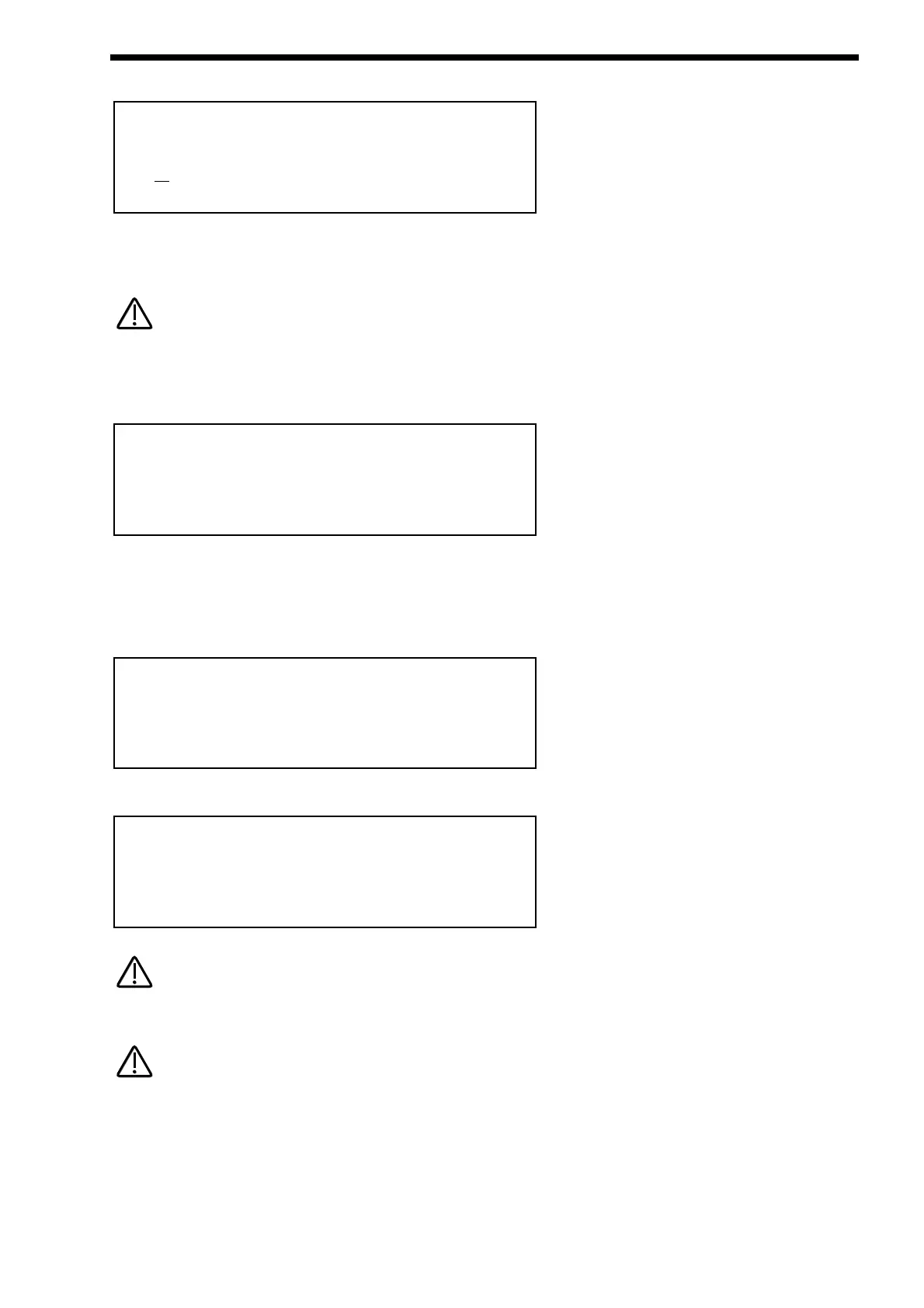Once the destination for the Program has been decided press the Write button again & the display shows:
The name of the Program can be altered when in this mode. As can be seen in the display the first character of the Programs
name has a cursor under it. Using the higher Fast Data knob you can scroll through the character set for that character. Using the
lower Fast Data knob you can move the cursor horizontally.
Pressing the Page Up button while in this mode inserts a space at the cursor position & pressing Page Down while in this mode
deletes the character to the right of the cursor.
Once the name has been selected, press write again & the display shows:
As can be seen the Nova is asking confirmation that you wish to write over the destination Program, replacing it with the newly
edited sound. Also on the top line of the display it can be seen that there is the category parameter. This is where you set the cate-
gory of the Program so that the “Finder” mode can locate programs with the same category assigned. To adjust this parameter use
the higher Fast Data knob. There are 20 categories. Refer to page 35 for details on the categories.
To complete the operation press the Write button to confirm & the display shows:
This will stay on the screen for several seconds then revert back to the standard Program page.
At any stage during the write procedure pressing the Program button will exit the write procedure & return the Display to showing
the Program name & location.
The current selection of Oscillator, LFO & ENV2 or 3 plus the selection of Mod Sources & Mod Destinations in the Oscillator &
Filter sections are memorised when the sound is written into memory. This allows any setup to be recalled when the program is
recalled which can be very useful in live performance.