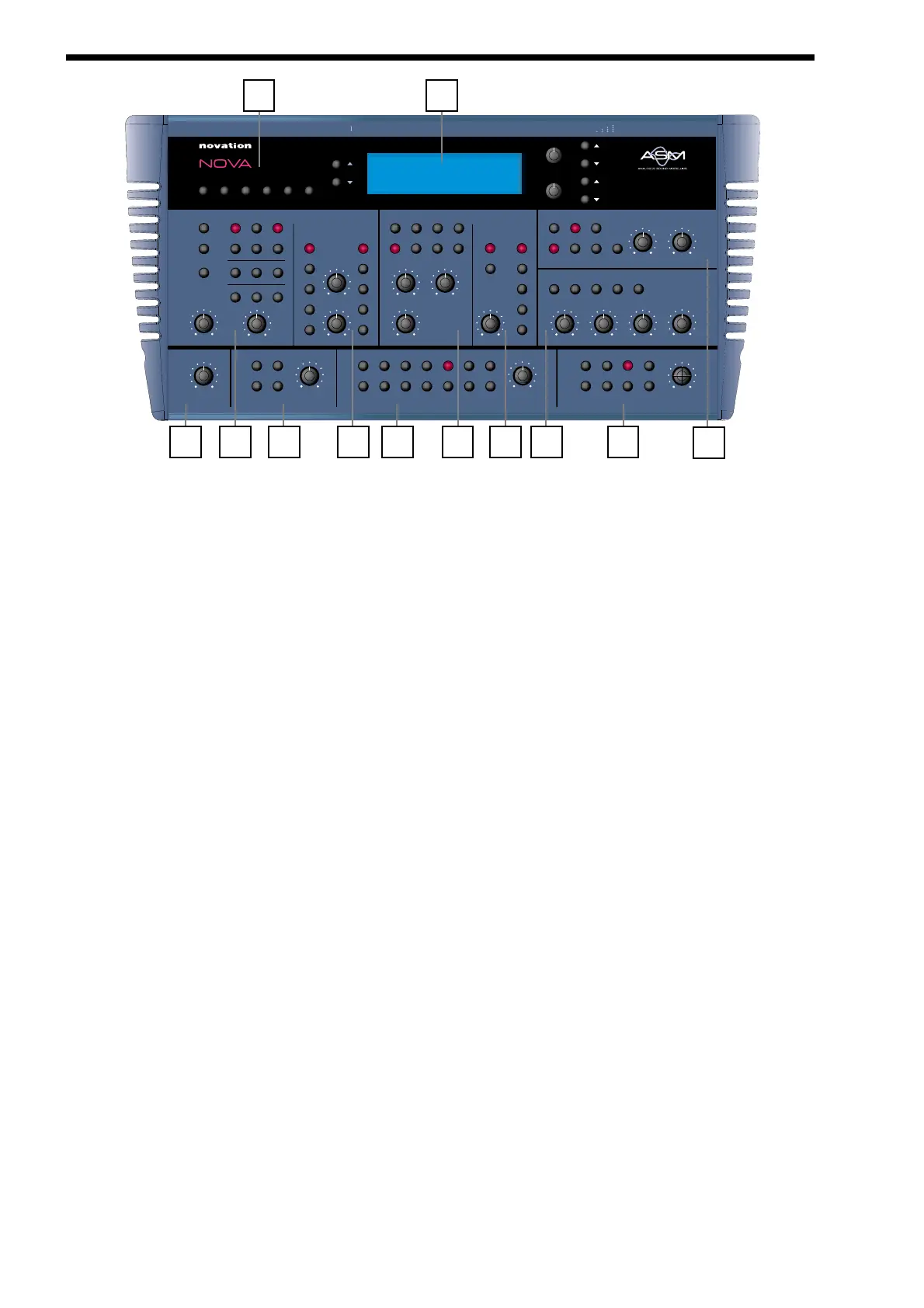FRONT PANEL
1 - Mode Section
This section contains the Performance, Program, Finder / Demo, Compare, Global, & Write buttons.
2 - Display & Data Entry Section
This section contains the Display, two Page buttons, two Fast Data Knobs, Bank Up, Bank Down, Prog Up & Prog Down buttons.
3 - Master Volume Section
This section contains the Master Volume Knob.
4 - Oscillator Section
This section contains all the controls associated with the Oscillators.
These include the Tune & Portamento Knobs & the Solo, Osc 1, Osc 2, Osc 3, 1*2, 1*3, Noise, Special, Saw, Square, Octave,
Semitone, Fine & Menu buttons.
5 - Arpeggiator Section
This section contains the Speed Knob & the On/Off, Latch On/Off, Arp Mute & Menu buttons.
6 - Oscillator Modulation Section
This section contains all the knobs & buttons associated with modulation of the Oscillators.
These include the Level & Mod Depth Knobs & the Pitch, Width, Sync, Soften, Mix, LFO 1, LFO 2, Env 2, Env 3 & Wheel buttons.
7 - Part Edit Section
This section contains all the knobs & buttons associated with the Parts of a Performance.
These include the Level Knob & all the 6 Part buttons & the associated Tune, Velocity, Output, MIDI, Polyphony, Range, Mute &
Solo buttons.
8 - Filter Section
This section contains all the knobs & buttons associated with the Filter.
These include the Frequency, Resonance & Overdrive Knobs & the Special, Menu, 12db, 18db, 24db, Low, High & Band buttons.
9 - Filter Modulation Section
This section contains all the knobs & buttons associated with modulation of the Filter.
These include the Mod Depth Knob & the Frequency, Resonance, LFO 1, LFO 2, Env 2, Env 3 & Wheel buttons.
10 - LFO Section
This section contains all the knobs & buttons associated with the two LFOs.
These include the Speed & the Delay Knobs & the Menu, LFO 1, LFO 2, Square, Saw, Tri & S/H buttons.
11 - Envelopes Section
This section contains all the knobs & buttons associated with the three Envelopes.
These include the Attack, Decay, Sustain & release Knobs & the Menu, Trigger, Env1, Env 2 & Env 3 buttons.
12 - Effects Section
This section contains all the knobs & buttons associated with the effects.
these include the Distortion, Reverb, Chorus/Flanger/Phaser, Delay & Pan buttons & there associated Menu buttons plus the
Special button.
2
pan..
chorus..