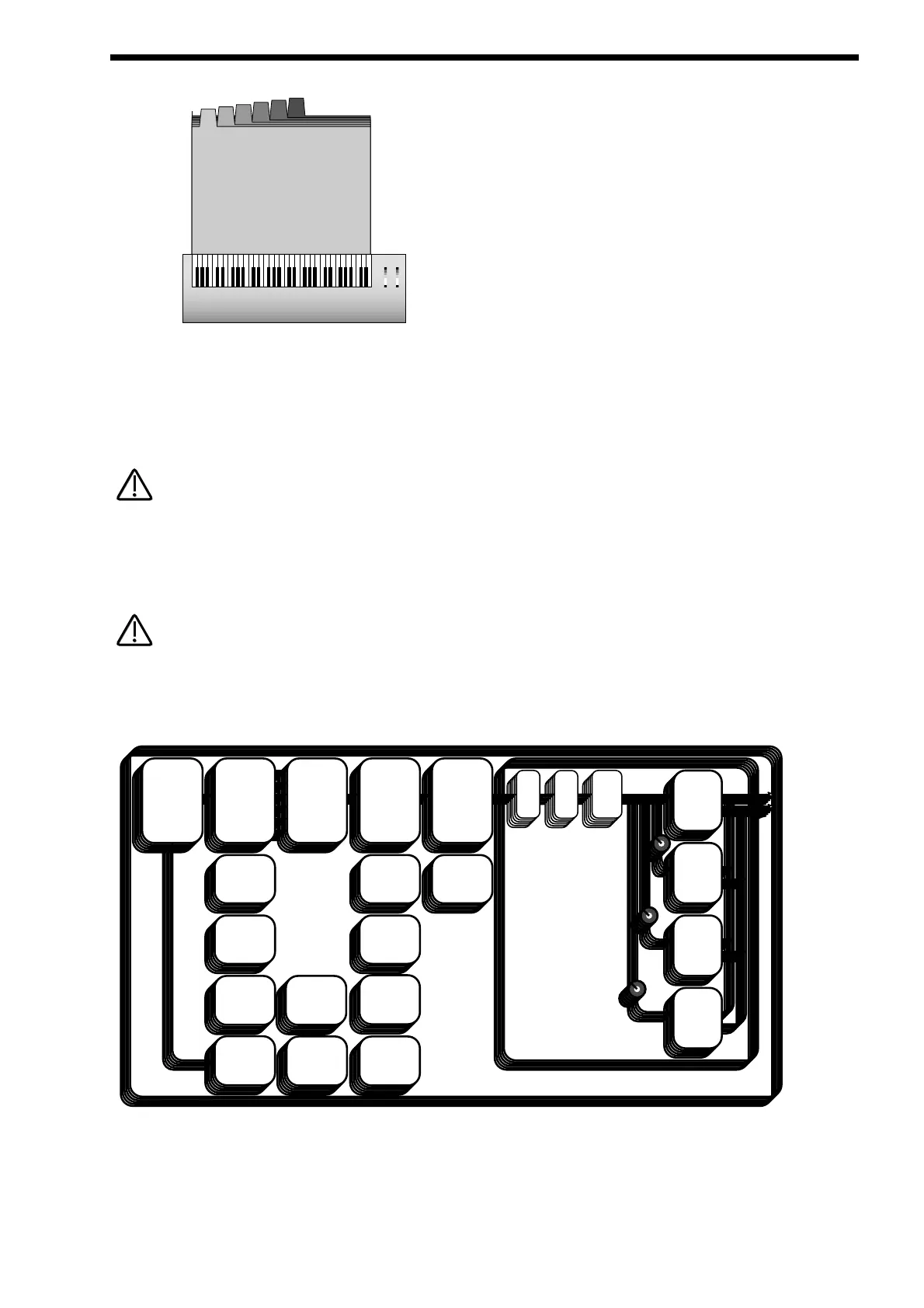Above is an example of 6 different sounds assigned to 6 different MIDI Channels. Set the individual “Parts” to the required MIDI
channels & make sure the “Part” Ranges are set to cover the full range of the keyboard & Velocities are set to the normal setting
otherwise unexpected results may occur. Also it can be seen that combinations of Multitimbral & Split/Layered Performances can
be made, for example a performance could be set up so that parts 1 to 4 were assigned to MIDI Channels 1 to 4 & part 5 & 6
assigned to MIDI channel 5 with key ranges set for parts 5 & 6 so that a split is created.
When a Program change message is received on the Global MIDI channel it will change the selected Program or Performance. If a
Program change is received on a Part MIDI Channel that is not the Global one it will change the assigned Program for that Part.
When it does so the effects settings stored in the Program will be loaded into the Parts Effects section if the Effects used parame-
ter in the Output menu is set to “Program” . If this parameter is set to “Part” the Program will change but the effects setting for that
part will not be altered. Additionally the Arpeggiator Parameters from the Program will be loaded into the Part’s Arpeggiator.
There is only one Arpeggiator Speed control in a Performance. Adjusting the speed of any Parts Arpeggiator will control all 6
Arpeggiators.
Below is a simplified block diagram of a “Performance” in the Nova.
As can be seen a Performance is literally a duplication of 6 Programs, including the Effects Sections & the Arpeggiators.