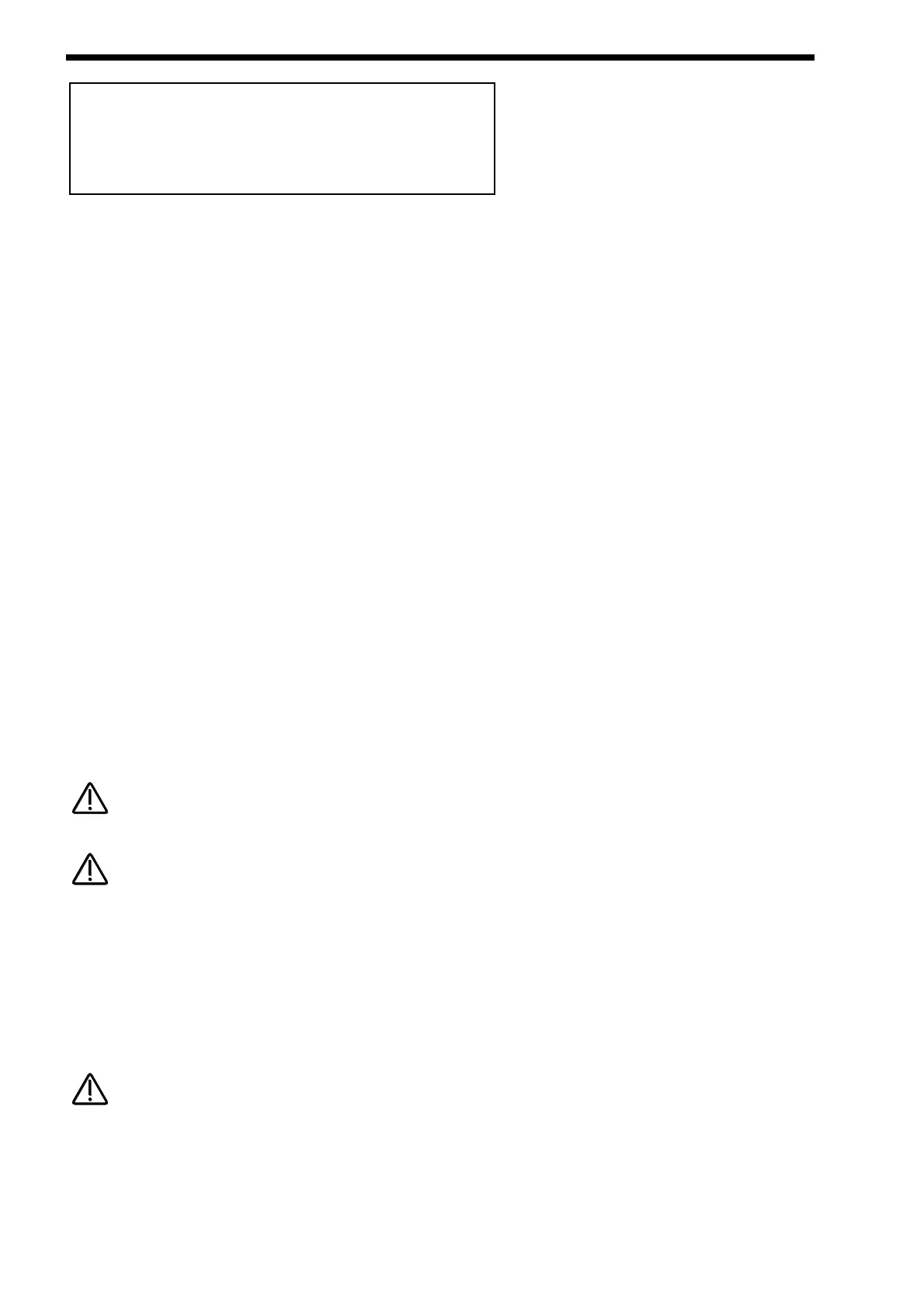USING THE INPUTS
& set the "Pass to effects:" parameter to either “Input 1”, “Input 2” or “Program & Input 1” or 2. Input 1 or “Program & Input 2” set-
tings mean only the selected Input goes to the effects on the selected Program or Part & the sound assigned to the Program or
Part is mute. Program & Input 1 or 2 settings mean that the selected Input & the sound assigned to the Program or Part go the
effects. Remember there are 7 effects available in each Program or Part so a lot of effects processing can be used on the Inputs.
Additionally in a Performance the output of the effects can be routed to different output pairs allowing separate returns to be
realised. To do this select the Part of the Performance you wish to re-route & set the Part outputs parameter on page 1 of the
In/Out menu in the Part edit section to the output pair you require.
Passing an Input signal through the Filter & effects.
Passing loops & other signals through Filters has become popular over the last couple of years & the Nova allows either Input
signals to be processed in this way. Set up the Input sensitivity with the “Trim” parameters as shown above. Simply selecting the
Program B125 Input1 Program will assign Input one to an Oscillator & will therefore pass this signal through the Filter. Additionally
this Program also uses the “Constant Gate” parameter meaning no MIDI event is required to trigger the envelopes. Alternatively
you can set up your own Program.
To set this up it is necessary create a Program that is set up so that an Oscillator waveform is substituted with an Input signal & to
supply a MIDI note to “trigger” the Envelopes ( the Amp Envelope in particular ) or set the Constant gate parameter to On so that
you can hear the signal.
The best thing to do is to use B127 Init Prog as a starting point from which to create an “Input” Program. Select Prog B127 Init
Prog. Select Oscillator 1 & then press the Mix button ( so that it is lit ) in the Oscillator Mod Matrix.
Turn the Level knob in the Oscillator Mod Matrix fully clockwise to a value of 127 ( This turns Osc 1 up to a volume of 127 ).
Select Oscillator 2 & then press the Mix button ( so that it is lit ) in the Oscillator Mod Matrix.
Turn the Level knob in the Oscillator Mod Matrix fully anticlockwise to a value of 000 ( This turns Osc 2 down to a volume of 000 ).
Select Oscillator 3 & then press the Mix button ( so that it is lit ) in the Oscillator Mod Matrix.
Turn the Level knob in the Oscillator Mod Matrix fully anticlockwise to a value of 000 ( This turns Osc 3 down to a volume of 000 ).
Now the only audible Oscillator should be Oscillator 1.
Select Oscillator 1 & then press the Special waveform button. Use the lower fast data knob to select the desired Input.
Now when pressing a note on the Master keyboard the Input signal should be heard.
If no signal is present on the Input no sound will be heard.
If no MIDI note is sent to the Nova & the Constant gate parameter is set to Off no sound will be heard & if no signal is present on
the assigned Input at the moment the MIDI Note is played then no sound will be heard.
Now all that remains to be done is set up the Filter, Envelopes, LFOs & Effects to the type/settings that you require. Once that is
done then save the Program so you can recall it later. Some cool things can be done here. Filter sweeps can be carried out by the
envelopes & / or LFOs. LFOs of course can be synced to MIDI clock & used to Modulate the Oscillator Mix level thereby creating
“Gater” effects. In an unsynced mode & with the LFO range parameter set to Fast strange effects can be achieved when “Gating”
the Inputs at Khz ( similar to Decimator type effects ). Remember that Envelope 3 can also modulate the speed of the LFO that is
used for the “Gating” effect.
Input choices are memorised with the program so different programs could use different Inputs or even both at once by using
Oscillator 2 or 3 for the other Input.