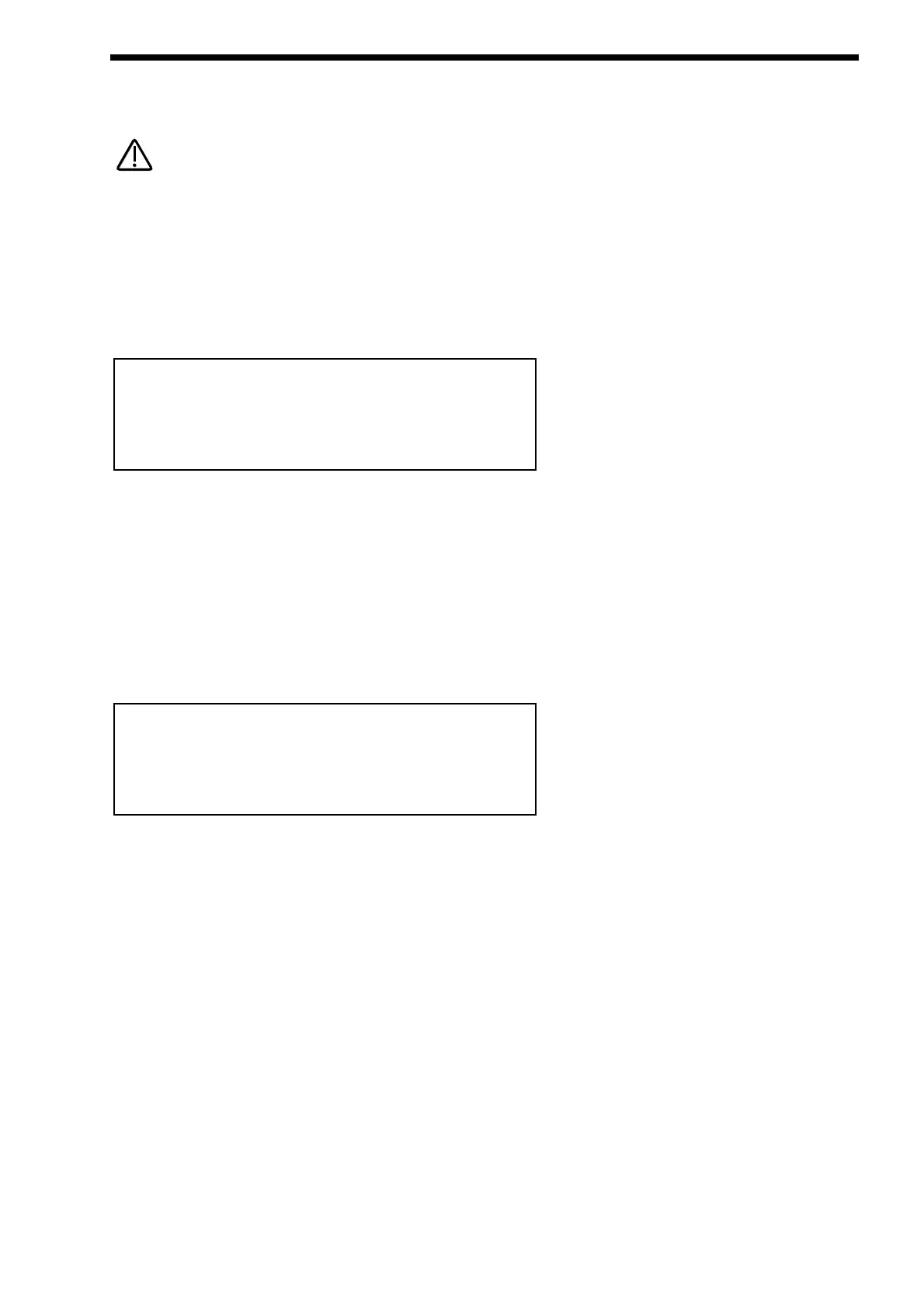Pedals & MIDI
An expression pedal connected to the “Input 2 ( pedal )” jack transmits MIDI CC 2 ( also known as breath control ).
In Performance Mode, MIDI messages will only transmitted if at least one Part has the “Expression pedal” on page 3 of the Part
edit Midi menu set to “On”.
What the Pedal does in Program mode
An expression pedal connected to the “Input 2 ( pedal )” jack generates breath control data which can then be re-mapped accord-
ing to the setting of the “Breath control” parameter on page 4 of the Global menu.
Page 4 looks like so:
For example, if the “Breath control” parameter in the Global menu was set to “MW”, all data generated by the pedal would be
passed on to the currently selected Program as if it were modulation wheel data ( CC 1 ) taking into account all of the Wheel set-
tings in the Program’s modulation matrices.
What the Pedal does in Performance mode
In Performance Mode, each individual Part has its own settings which determine whether it transmits Pedal data & how the Part
responds to any MIDI data generated by a Pedal ( both when received directly from the pedal or played back later from a
sequencer ). These parameters are accessed on pages 3 & 4 in the Part edit Midi menu.
Page 3 looks like so:
The “Pedal/breath” parameter on page 3 of the Midi menu determines whether the Part will respond to breath/pedal MIDI mes-
sages ( CC 2 ). These messages could be generated directly by an expression pedal connected to the “Input ( pedal )” jack or
received from a sequencer via MIDI In. When this parameter is set to “On”, the breath control data which is then re-mapped
according to the setting of the “Breath control” parameter on page 4 of the Global menu. For example, if this parameter in the
Global menu was set to “MW”, all data generated by the pedal would be passed on to the Part as if it were modulation wheel data
( CC 1 ) taking into account all of the Wheel settings in the Parts Program’s modulation matrices.
Expression pedal Off
MIDI clock Int
Pedal/breath Off