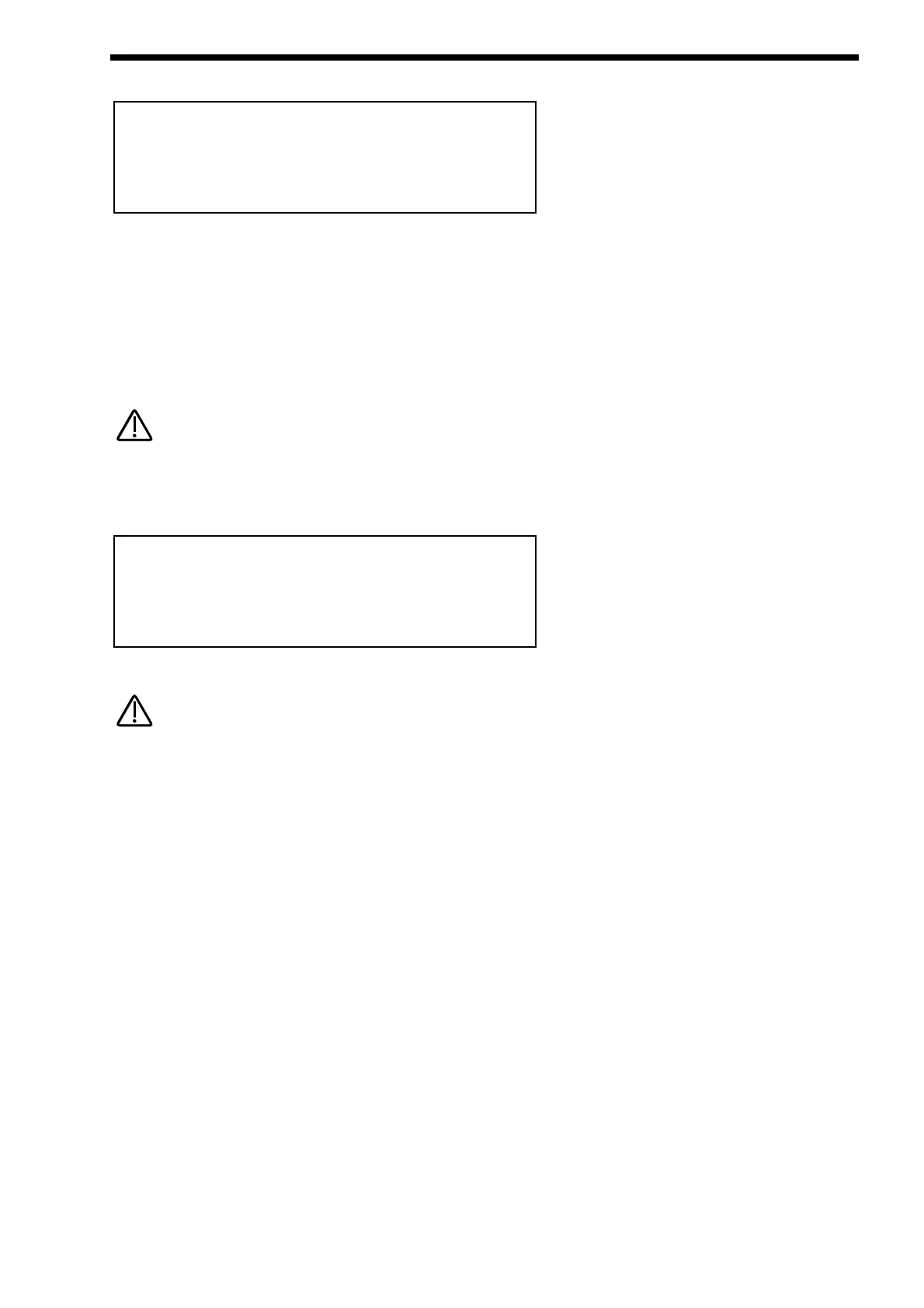Once the name has been selected, press write again & the display shows:
As can be seen the Nova is asking confirmation that you wish to write over the destination Performance, replacing it with the newly
edited Performance. On the top line of the display Nova is asking if you wish to update ( re-write ) all the Programs used in the cur-
rently selected Performance. If this parameter is set to “No” then the Performance only is written into memory. If this parameter is
set to “Yes” then any alterations made to the Programs ( excluding the over-rides such as Part Volume, Arp On/Off & Effects set-
tings if the Parts Effects used parameter in the Output menu is set to Part ) will be written into all the Programs used in the select-
ed Performance. If this parameter is set to “Each” then any alterations made to the Programs ( excluding the over-rides such as
Part Volume, Arp On/Off & Effects settings if the Parts Effects used parameter in the Output menu is set to Part ) can be selectively
saved one by one. The Nova asks for confirmation to save each Part individually, showing the Part number & the Program number.
Individual Parts can be left unsaved ( Skipped ) by turning the lower Fast Data knob while in this mode.
When in this mode the Compare button toggles between the Destination Program & the edited Program. Both the Performance &
the Program buttons will flash & the Compare button will be lit when the Compare mode is active.
To complete the operation press the Write button to confirm & the display shows:
This will stay on the screen for several seconds then revert back to the standard Performance page.
At any stage during the write procedure pressing the Performance button will exit the write procedure & return the Display to show-
ing the Performance name & location.