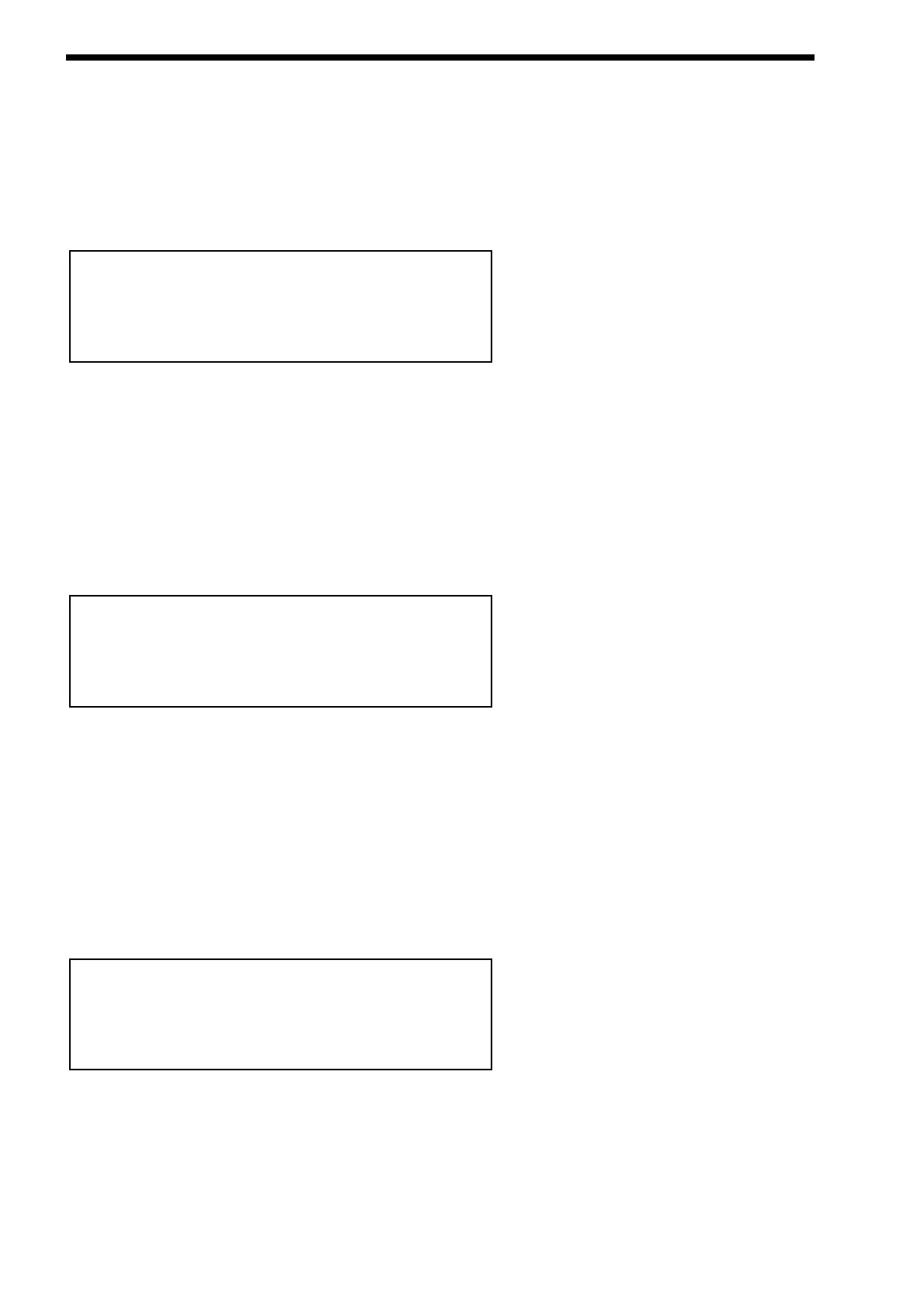ARPEGGIATOR SECTION
Menu - Button
When this button is pressed a series of pages is available on the display containing parameters relevant to this section.
In the Arpeggiator Section there are 8 pages available. These are selected using the Page Up & Page Down buttons to the left of
the display.
There are a maximum of 2 parameters displayed on any page. One for each line on the display. The “Fast Data” Knobs on the right
of the display are used to alter these parameters values.
Page 1 looks like so:
As can be seen the parameter is “Key reset”. In this case with a value of Off.
This parameter controls the way the Arpeggiator resets itself when new notes are played on the Master Keyboard. Use the higher
Fast Data knob to adjust the value. In the “Off” position the cycle of the Arpeggiator is not interrupted when new notes are played
on the Master Keyboard, the Arpeggiator simply changes the notes being played to the new ones. In the “On” position the cycle of
the Arpeggiator is reset to the start of its patterns when new notes are played on the Master Keyboard. In this condition if the
Quantise parameter on page 3 of the Arp menu is set to “Off” it behaves like triggering a loop in a sequencer. If the Quantise
parameter is set to modes 1 or 3, the reset will occur at the start of the next step. If the Quantise is set to modes 2 or 4, notes
played slightly late will reset immediately & following steps will be in sync. The range of this parameter is On & Off. This parameter
is memorised with a Program.
Page 2 looks like so:
As can be seen the higher parameter is “Pattern bank”. In this case with a value of Mono.
This parameter determines type of Pattern the Arpeggiator will use. Use the Higher Fast Data knob to adjust the value. The “Mono”
Bank is 128 preset patterns that are Monophonic ( a single note is played at any one time ). The “Poly” Bank is 128 preset patterns
that are Polyphonic( all the notes played on the Maser Keyboard are played at once & transposed ). The “User” Bank is 128 pat-
terns that are user programmable in the Global Mode. Patterns 000 to 063 in this bank are Monophonic & 064 to 127 are
Polyphonic. The range of this parameter is Mono, Poly, & User. This parameter is memorised with a Program.
As can be seen the lower parameter is “Pattern no.”. In this case with a value of 120.
This parameter determines which pattern in the bank specified by the parameter above is used by the Arpeggiator. Use the lower
Fast Data knob to adjust the value The range of this parameter is 000 to 127. This parameter is memorised with a Program.
Page 3 looks like so:
As can be seen the higher parameter is “Latch type”. In this case with a value of Constant.
This parameter determines how the “Latch” function behaves. Use the higher Fast Data knob to adjust the value.
In the “Constant” position, when the “Latch” is “On”, the Arpeggiator remembers what notes you last played. i.e. If you play a C
triad & then release the keys on the Master Keyboard, the Arpeggiator will not stop, it will continue to sweep through the C triad
until a new set of notes is played, then it will sweep through the new notes until another set it played. etc. etc. In the “Pattern” posi-
tion the Arp will behave as above except that it will stop when it reaches the end of the pattern. This is like playing a loop on a
sampler. Again another powerful feature for live performance. The range of this parameter is Constant & Pattern. This parameter is
memorised with a Program.
Latch type Constant
Quantise Mode 1
Pattern Bank Mono
Pattern no. 12O
Key reset Off
48