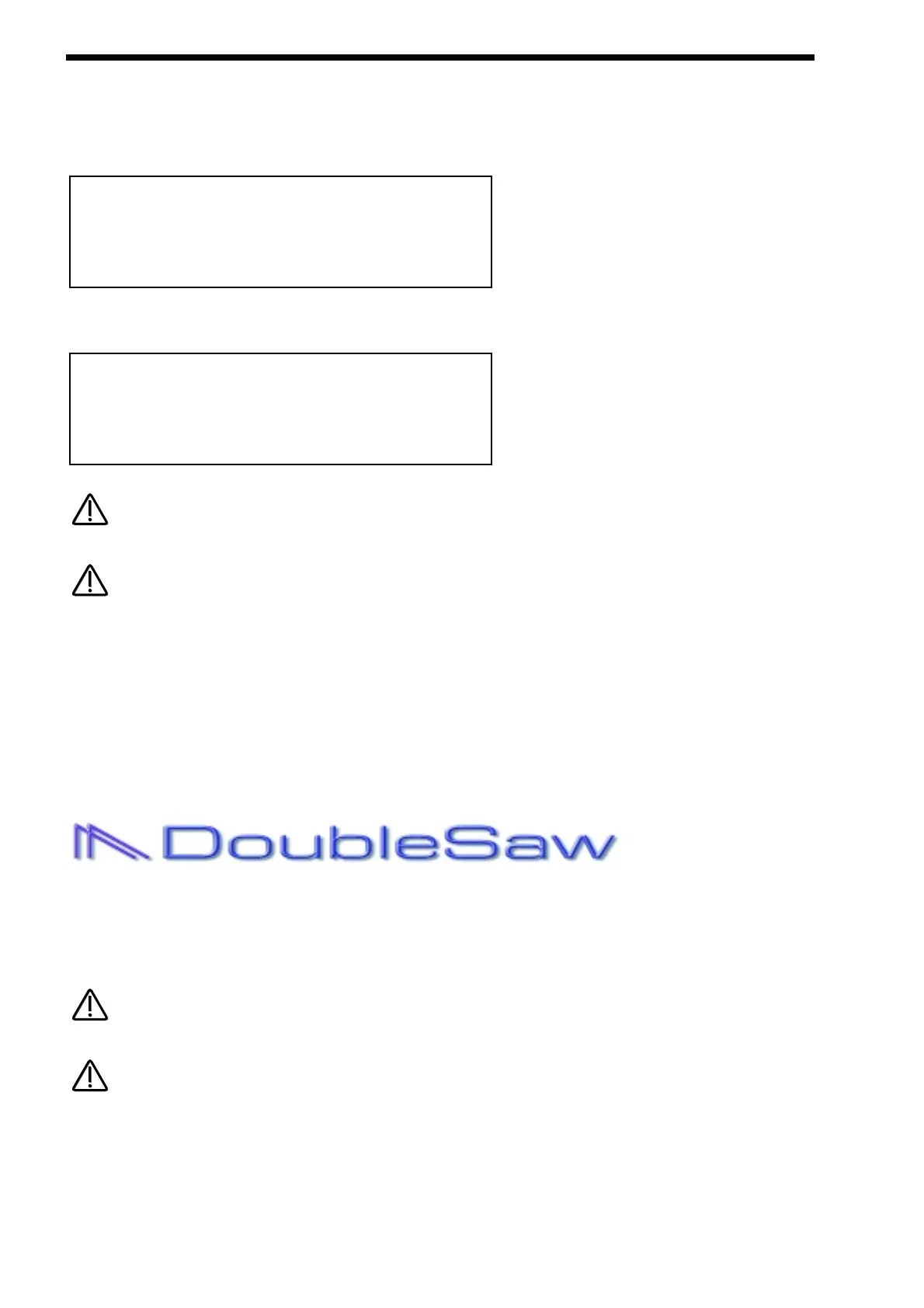OSCILLATOR SECTION
Copy - Button
This button activates a Copying utility & allows the settings of one Oscillator to be quickly copied to another. Pressing the Copy
button ( the button is lit ) activates the copying function for the currently selected Oscillator ( also lit . Eg. If this is Oscillator 1 the
display shows:
It is now a simple matter of pressing the destination ( the oscillator that you wish to copy oscillator 1’s settings to ). i.e. Press the
Oscillator 2 button & the display shows:
It is only possible to copy an Oscillator to another Oscillator.
To exit this mode without copying an Oscillator, press the copy button again ( the Copy button is unlit ).
Saw Waveform - Button
Sq waveform - Button
Special Waveform - Button
This is a menu of oscillator waveforms for the oscillator selected with the Osc 1, 2, & 3 buttons. To adjust the waveform of oscillator
1 press the “Osc 1” button & select the waveform required. The selected waveform will light. The Saw button selects a Sawtooth
waveform, the Sq button selects a Square waveform & the Special button selects either Audio input 1, Audio input 2 or the
DoubleSaw “special” waveform.
When the DoubleSaw waveform is selected, the currently selected Oscillator actually becomes 2 Saw waves that can be independ-
ently phase shifted or detuned with the use of an LFO. If all Oscillators are set to Double Saw then each voice has effectively 6
Oscillators. This has no effect on total Polyphony & can allow Unison type sounds to be created without the need to use the Unison
feature, thereby saving voices, but then again it is possible to Unison a Double Saw Program to create truly HUGE sounds
( Whoever said size does not matter is deluding themselves! ).
All the functions like Mix, Pitch, Sync & Soften still apply but modulate both Saw waves simultaneously.
Sync sounds can cause clicks when LFOs are used to detune Double Saw waves. This will happen when the modulating LFO is
set to anything BUT Tri waves.