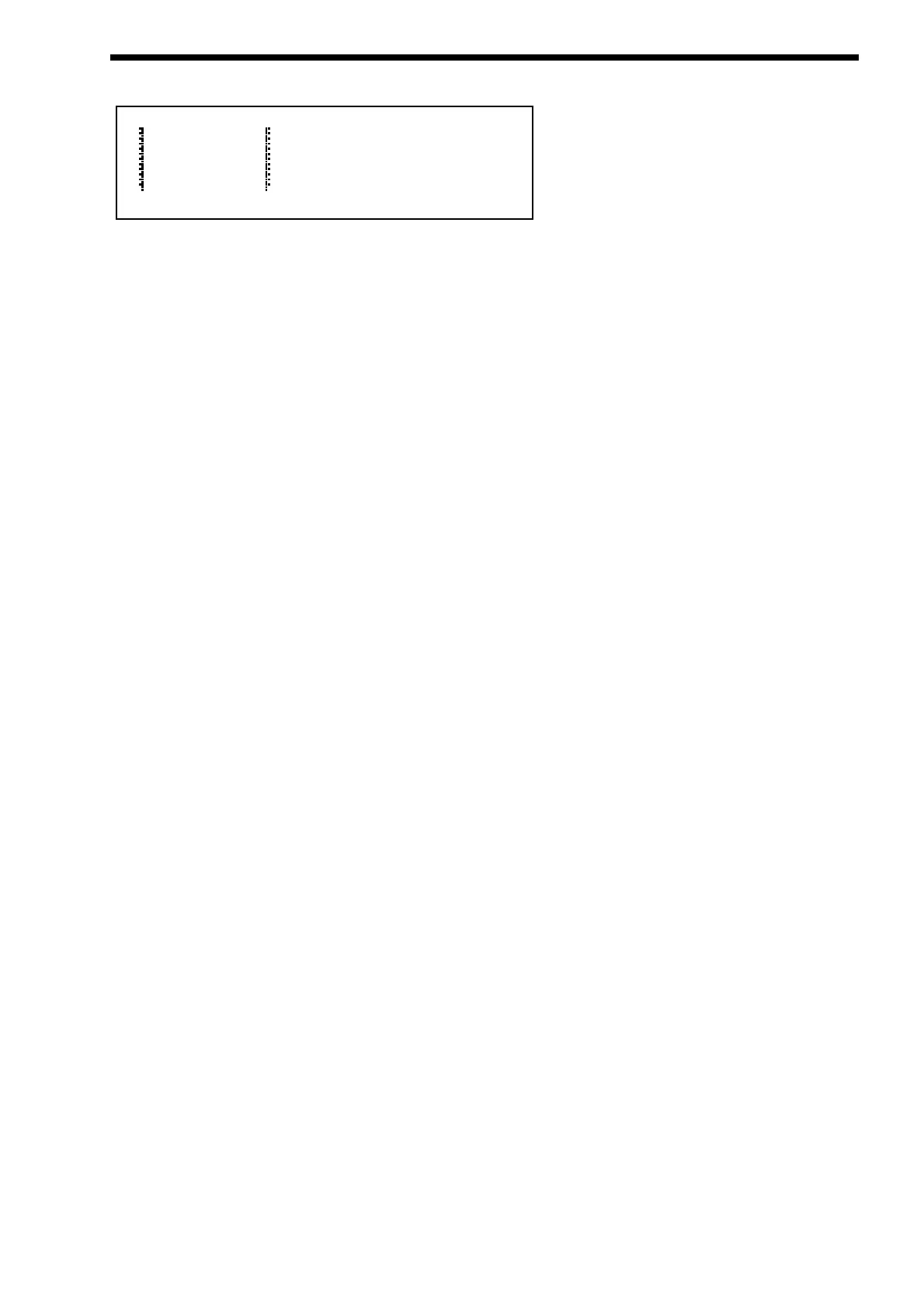Page 4 looks like so:
As can be seen the display is showing “Vocoder spectrum”.
In this page the Nova displays the Audio spectrum of the modulator in 40 bands on the screen.
This is for display & is not memorised.
Copy - Button
This button only works in Performance mode.
The copy button in the effects section allows quick copying of effects parameters from a Program into the Performance Part buffer.
This allows you to use a Program with completely different effects setting from that originally in the Program. It is not necessary to
save the edited program to a memory location as the effects changes are stored with the Performance. Copying the effects is easy,
just press the Copy button ( Copy button lit ) & select which effect you wish to copy from the Program - Delay, Reverb, Chorus,
Dist/EQ/Config, Pan or Vocoder & Nova copies all the settings over.