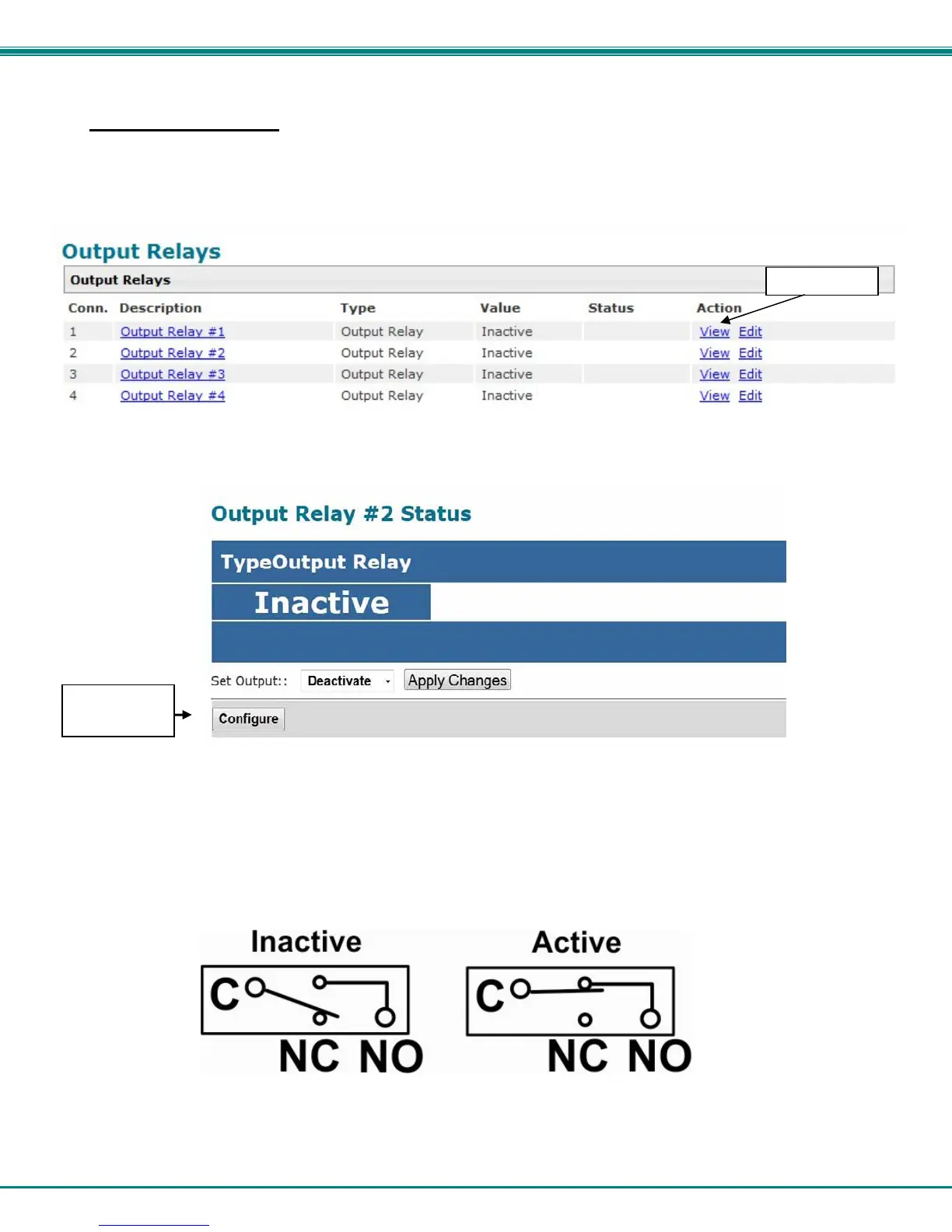NTI ENTERPRISE ENVIRONMENT MONITORING SYSTEM
47
Monitor Output Relay
Output relays are provided to control external devices with a rating of up to 1A, 30VDC or 0.5A, 125VAC. Each relay state is
monitored to be either inactive (relay is at rest; contacts as indicated by product markings) or active (relay is energized; contacts
are opposite that of product markings). The status of the relay can be changed either manually through the web interface, or as
a result of an alert (page 37).
Figure 49- Monitoring Output Relays
Figure 50- Output Relay Status
To set the state of the relay manually, from the relay status page (Figure 50), select the arrow next to Set Output to drop down the
window a
nd select either “Deactivate” or “Activate”. Then click the “Apply Changes” button.
The relay state can also be changed using SNMP. See page 63 for details.
Figure 51- Output Relay Contact State
Click “View”
Click
“Configure”