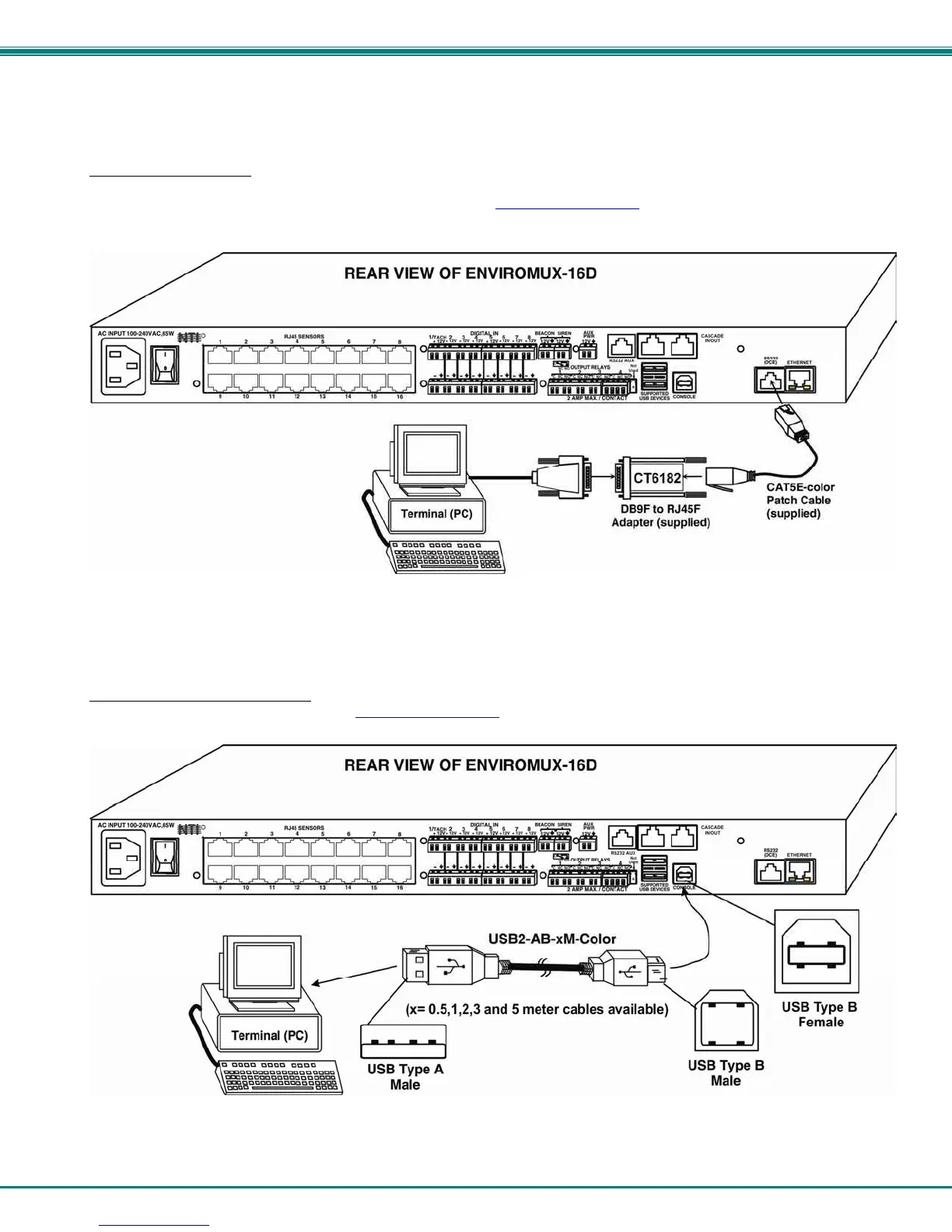NTI ENTERPRISE ENVIRONMENT MONITORING SYSTEM
14
Terminal Connection for RS232
If control via serial connection is going to be used, serial control can be achieved using the “USB Console” port (all models) or
the “RS232” port (ENVIROMUX-16D only). A terminal connection is accessible by the user “root” only.
To use the “RS232” port
, connect one end of a CAT5 patch cable (supplied) to the port labeled “RS232” on the rear of the
ENVIROMUX. Plug the other end of the CAT5 cable into an RJ45-to-DB9F adapter (supplied), and connect the adapter to the
RS232 port on the control terminal. Follow the instruction in the Serial Control Manual
for configuration and use of the Serial
Control feature.
Figure 11- Connect a terminal for direct RS232 serial communication
To use the USB “CONSOLE” port, connect a USB cable (2 meter cable supplied) between the ENVIROMUX and your PC.
Then install the drivers as described in the Serial Control Manual
.
Figure 12- Connect a terminal using USB Console port