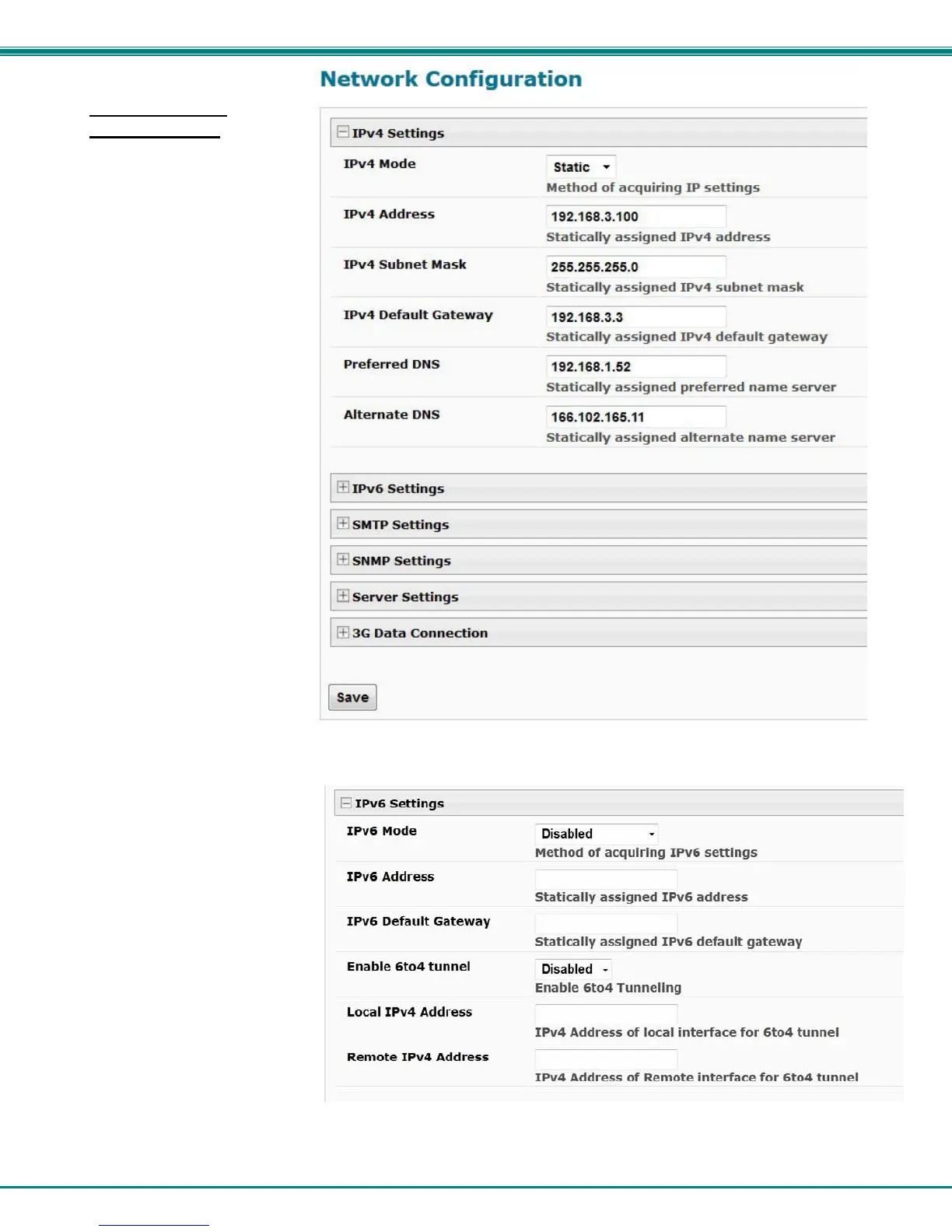NTI ENTERPRISE ENVIRONMENT MONITORING SYSTEM
60
Administration-
Network Setup
From the Network Configuration
page (Administration-
>Network) the administrator can
either choose to have the IP
address and DNS information
filled in automatically by the
DHCP server, or manually fill in
the fields (use a static address).
Settings can be entered for either
the IPv4 or IPv6 protocols.
Note: If you select “DHCP”,
make sure a DHCP server is
running on the network the
ENVIROMUX-16D is connected
to.
Figure 67- Network Configuration Page
Settings can be entered for either
the IPv4 or IPv6 protocols.
Figure 68- Apply IPv4 or IPv6 Settings