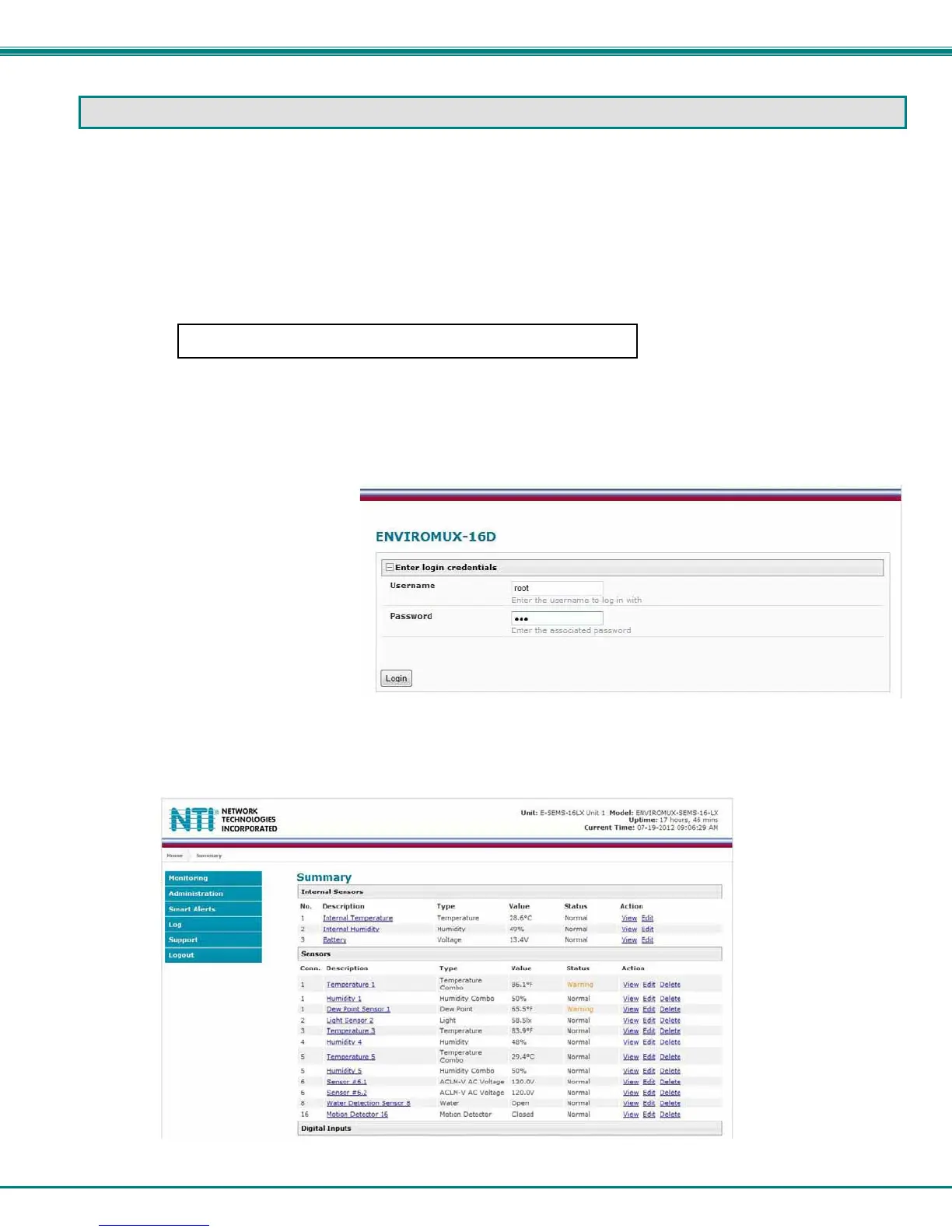NTI ENTERPRISE ENVIRONMENT MONITORING SYSTEM
27
USE AND OPERATION VIA WEB INTERFACE
A user may monitor and configure the settings of any device connected to the ENVIROMUX using the Web Interface via any web
browser (see page 4 for supported web browsers). To enable the Web Interface, connect the ENVIROMUX to the Ethernet
(page 15). Use the Device Discovery Tool (page 26) to setup the network settings. Then, to access the web interface controls,
the user must log in.
Note: In order to view all of the graphics in the Web Interface, the browser’s JavaScript and Java must be enabled.
Log In and Enter Password
To access the web interface, type the current IP address into the address bar of the web browser. (The default IP address for the
ENIVROMUX is shown below):
Note: If an ENVIROMUX-3GU USB modem is installed (page 16) and configured to enable access to the web interface
through it (page 62), you can instead enter the IP address of the SIM card account (requires ENVIROMUX-xD firmware
version 2.5 or later.) If the ENVIROMUX is properly configured, you can view the SIM card IP address on the system
information page (page 73).
A log in prompt requiring a username and password will appear:
Username = root
Password = nti
(lower case letters only)
Note: usernames and passwords
are case sensitive
Figure 26- Login prompt to access web interface
With a successful log in, a screen similar to the following will appear:
Figure 27- Summary page
http://192.168.1.21