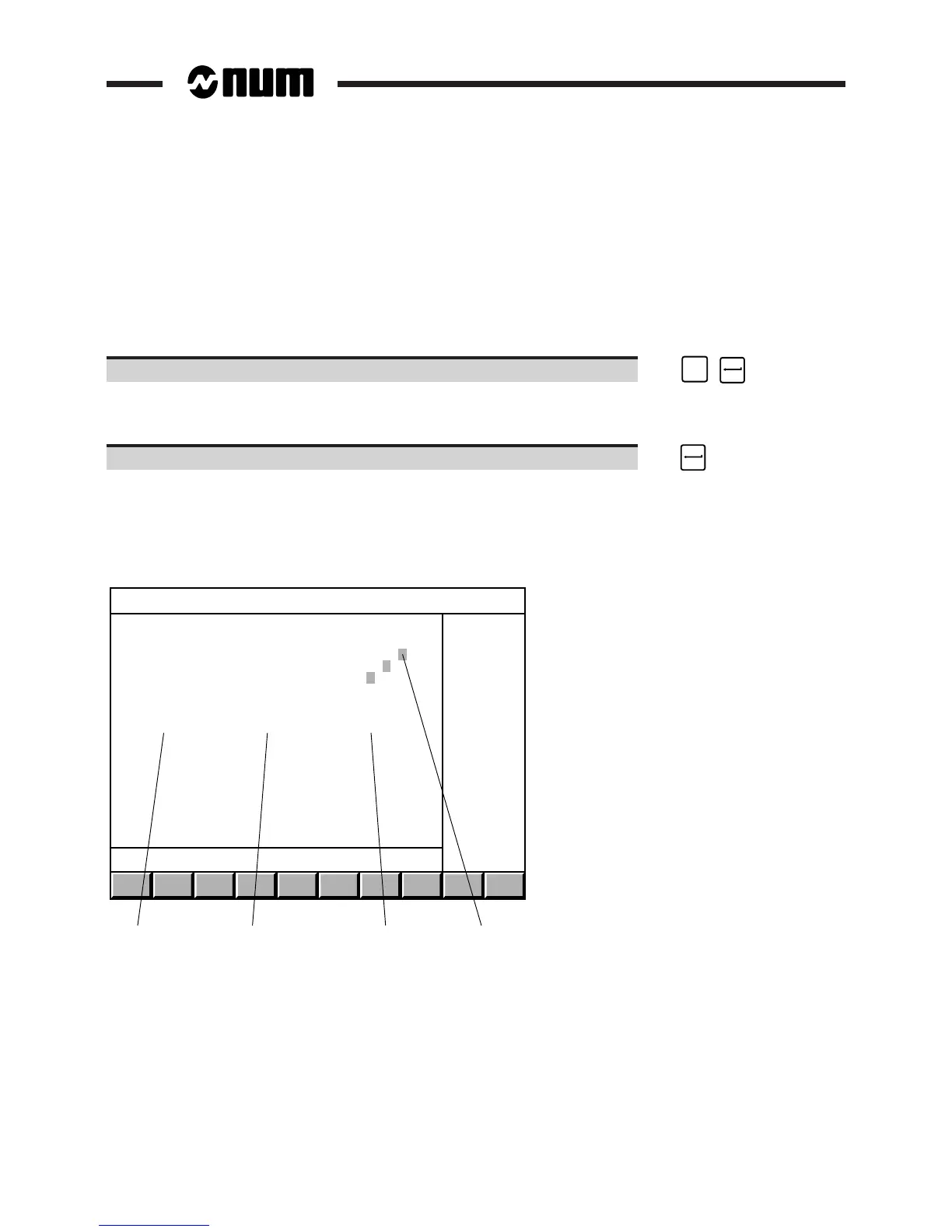4 - 44 en-938821/2
4.10.3 Display of PLC Memory Data
The operator can simultaneously display 15 parameters accessible for read: PLC inputs and outputs, internal
variables, memories, time-outs, PLC programme counters, etc.
Requirements
"CNC COMMUNICATION DISPLAY" menu displayed (See 4.10).
Actions
Select "PLC MEMORY". ☞
@
2
Display of the dialogue line:
ADDRESSES ❚
Enter the list of variables to be displayed "%Axx.y..." (15 maximum). ☞
where:
- "A" is the variable type symbol: M, V, I, Q, R, W or S (see Automatic Control Function Programming Manual in Ladder
Language)
- "y" is the variable size symbol: 0 to 7 for bit, B for byte, W for word (2 bytes) and L for long word (4 bytes).
Display of the "PLC MEMORY" page:
4 3 2 1
PLC MEMORY
%W24.0 $05 0 0 0 0 0 1 0 1
%W25.1 $F1 1 1 1 1 0 0 0 1
%W26.2 $43 0 1 0 0 0 0 1 1
%W125.B $25 +37
%W126.B $97 -23
%W127.W $F852 -30802
>%W128.L $0463E247 +73654855
1 - Values of the bit variables highlighted in the corresponding
bytes
2 - Decimal values for byte, word or long word variables
3 - Hexadecimal values for byte, word or long word variables
4 - Variables