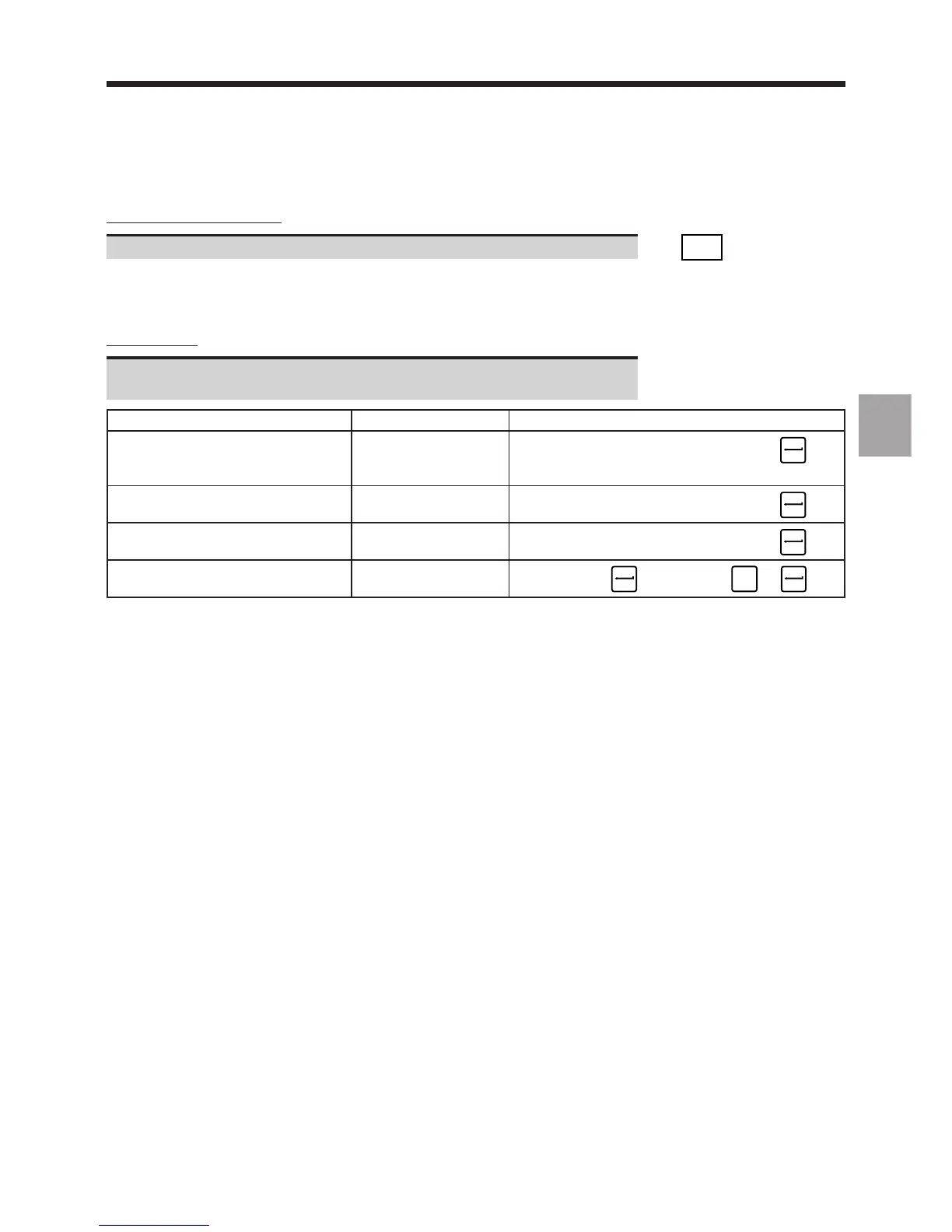Display System Utilization
en-938821/2 4 - 43
4
Display of the dialogue line
Display the next part of the list. ☞
. . / . .
DAT
Display of the dialogue line:
PARAMETERS (E..) ❚
Editing the list
Enter the command corresponding to the operation to be performed
(See table below).
Operation Conditions Command
Add parameters to the list Previous parameter +Exxxxx Eyyyyy...
pointed to (15 maximum including the ☞
Dialogue line parameters already displayed)
Replace one parameter by another Parameter pointed to #Exxxxx
Dialogue line ☞
Delete a parameter from the list Parameter pointed to -
Dialogue line ☞
Delete the entire list Dialogue line -∗
☞ or ☞
SPACE
+
Notes
When programme parameters have already been displayed at a previous stage, selecting "EXTERNAL PARAMETERS"
automatically displays the previous "EXTERNAL PARAMETERS" page.
The rest of the procedure is the same.