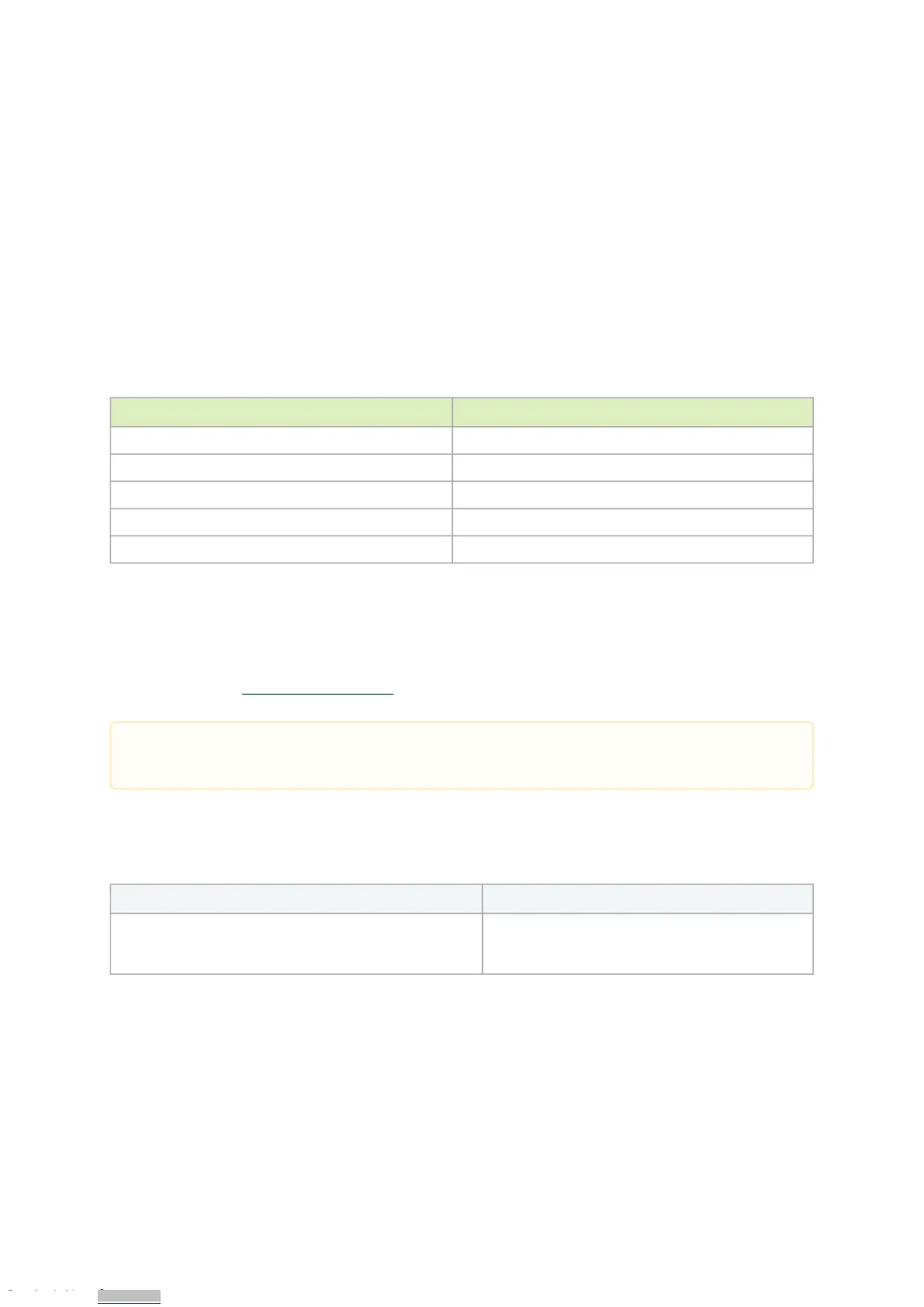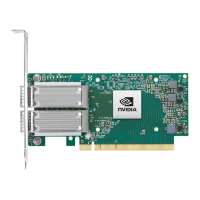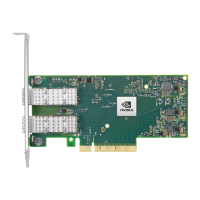Multi-host capable cards also support Socket-Direct applications and work as regular Single-Host
cards, depending on the type of server they are plugged into, assuming the server complies with the
OCP 3.0 spec.
According to the OCP 3.0 spec, the adapter card advertises its capability through the PRSNTB[3:0]#
pins. The server determines the configuration through the BIF[2:0]# pins, which it drives to the
adapter card.
TheNVIDIA OCP3.0 card has an internal logic that uses the BIF[2:0]# data and determines the
correct operating mode to boot at. The combination of the PRSNTB[3:0]# and BIF[2:0]# pins
deterministically sets the PCIe lane width for a given combination of OCP 3.0 cards and baseboard.
The logic and the decoding table can be found in the OCP 3.0 spec (Chapter 3.5 PCIe Bifurcation
Mechanism.
For example:
the NVIDIA OCP 3.0 Multi-host adapter drives0100 on PRSNTB[3:0]# to the server.
If Server Drivers Adapter PCIe Mode
000 Single-Host Mode: x1 PCIe x16
001 Socket Direct Mode: x2 PCIe x8
010 Socket Direct Mode: x4 PCIe x4
101 Multi-Host Mode: x2 PCIe x8
110 Multi-Host Mode: x4 PCIe x4
Ethernet Networking Interfaces
The network ports of the ConnectX®-6 Dx adapter card are compliant with the IEEE 802.3 Ethernet
standards listed inFeatures and Benefits. Ethernet traffic is transmitted through the networking
connectors on the adapter card.
PCI Express Interface
The table below describes the supported PCIe interface in ConnectX®-6 Dx adapter cards.
Supported PCIe Interface Features
PCIe Gen 3.0/4.0 (1.1 and 2.0 compatible) through x16
edge connectors
Link Rates: 2.5. 5.0, 8.0 or 16GT/s.
Auto Negotiation to: x16, x8, x4, x2 or x1.
Support for MSI/MSI-X mechanisms.
Networking Ports LEDs Interface
There are two I/O LEDs, LED0 and LED1, per port to indicate speed and link status. LED0 is a bicolor
(yellow and green) LED, and LED1 is a single color (green) LED.
The adapter card includes special circuits to protect from ESD shocks to the card/server
when plugging copper cables.
Downloaded from Arrow.com.Downloaded from Arrow.com.Downloaded from Arrow.com.Downloaded from Arrow.com.Downloaded from Arrow.com.Downloaded from Arrow.com.Downloaded from Arrow.com.Downloaded from Arrow.com.Downloaded from Arrow.com.Downloaded from Arrow.com.Downloaded from Arrow.com.Downloaded from Arrow.com.Downloaded from Arrow.com.Downloaded from Arrow.com.Downloaded from Arrow.com.Downloaded from Arrow.com.Downloaded from Arrow.com.
