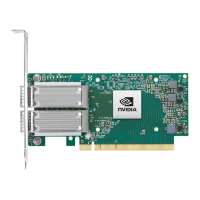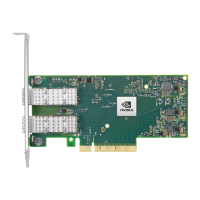•
•
•
•
•
Link Indications
LED and State Description
1Hz blinking Yellow Beacon command for locating the adapter card
4Hz blinking Yellow
Indicates an error with the link. The error can be one of the
following:
Error Type Description LED Behavior
I
2
C
I
2
C access to the
networking ports fails
Blinks until the error
is fixed
Over-current
Over-current condition
of the networking
ports
Blinks until the error
is fixed
LED0 -
Link Speed
A constant Green indicates a link withthe maximum
networking speed.
A constant Yellow indicates a link withless than the
maximum networking speed.
If LED0 is off, then the link has not been established.
LED1 -
Activity
A blinking Green indicates a valid link with data
transfer.
If LED1 is off, then there is no activity
FRU EEPROM
FRU EEPROM allows the baseboard to identify different types of Mezzanine cards. FRU EEPROM is
accessible through SMCLK and SMDATA. FRU EEPROM address is defined according to SLOT_ID0 and
SLOT_ID1, and its capacity is 4Kb.
SMBus Interface
ConnectX®-6 Dx technology maintains support for manageability through a BMC. ConnectX®-6 Dx
OCP 3.0 adapter can be connected to a BMC using MCTP over SMBus or MCTP over PCIe protocols as
if it is a standard NVIDIA OCP 3.0 adapter. For configuring the adapter for the server's specific
manageability solution, please contact NVIDIA Support.
Downloaded from Arrow.com.Downloaded from Arrow.com.Downloaded from Arrow.com.Downloaded from Arrow.com.Downloaded from Arrow.com.Downloaded from Arrow.com.Downloaded from Arrow.com.Downloaded from Arrow.com.Downloaded from Arrow.com.Downloaded from Arrow.com.Downloaded from Arrow.com.Downloaded from Arrow.com.Downloaded from Arrow.com.Downloaded from Arrow.com.Downloaded from Arrow.com.Downloaded from Arrow.com.Downloaded from Arrow.com.Downloaded from Arrow.com.
