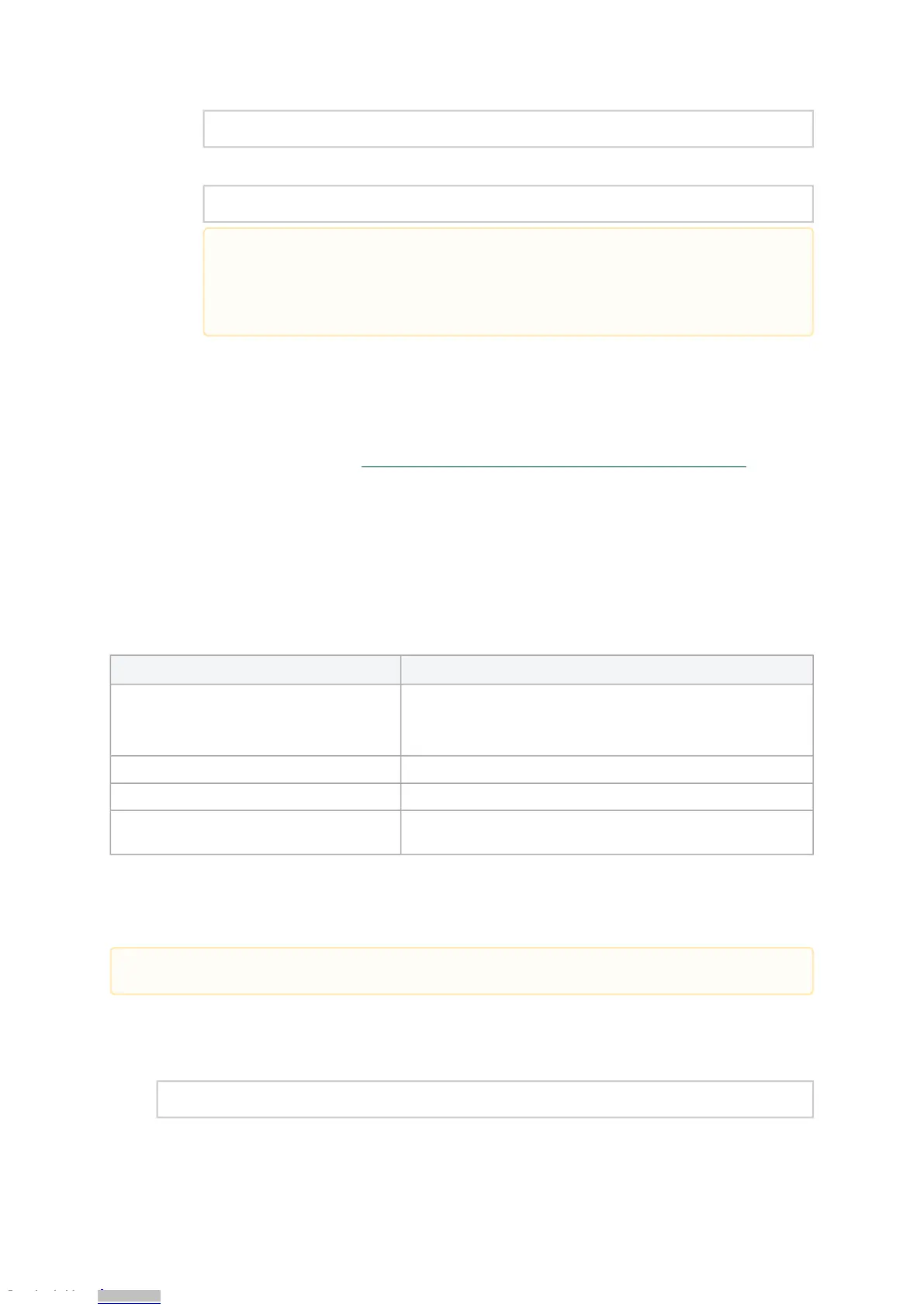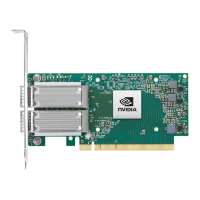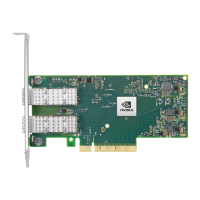•
1.
2.
apt-get install '<group name>'
Example:
apt-get install mlnx-ofed-all
Performance Tuning
Depending on the application of the user's system, it may be necessary to modify the default
configuration of network adapters based on the ConnectX® adapters. In case that tuning is
required, please refer to the Performance Tuning Guide for NVIDIA Network Adapters.
VMware Driver Installation
This section describes VMware Driver Installation.
Hardware and Software Requirements
Requirement Description
Platforms
A server platform with an adapter card based on the following
NVIDIA devices:
ConnectX®-6 Dx (EN) (firmware: fw-ConnectX6 Dx)
Device ID For the latest list of device IDs, please visit NVIDIA's website.
Operating System ESXi 6.5
Installer Privileges The installation requires administrator privileges on the target
machine.
Installing NATIVE ESXi Driver for VMware vSphere
To install the driver:
Log into the ESXi server with root permissions.
Install the driver.
#> esxcli software vib install –d <path>/<bundle_file>
Installing MLNX_OFED using the “apt-get” tool does not automatically update
the firmware.
To update the firmware to the version included in MLNX_OFED package, run:
# apt-get install mlnx-fw-updater
Please uninstall all previous driver packages prior to installing the new version.
Downloaded from Arrow.com.Downloaded from Arrow.com.Downloaded from Arrow.com.Downloaded from Arrow.com.Downloaded from Arrow.com.Downloaded from Arrow.com.Downloaded from Arrow.com.Downloaded from Arrow.com.Downloaded from Arrow.com.Downloaded from Arrow.com.Downloaded from Arrow.com.Downloaded from Arrow.com.Downloaded from Arrow.com.Downloaded from Arrow.com.Downloaded from Arrow.com.Downloaded from Arrow.com.Downloaded from Arrow.com.Downloaded from Arrow.com.Downloaded from Arrow.com.Downloaded from Arrow.com.Downloaded from Arrow.com.Downloaded from Arrow.com.Downloaded from Arrow.com.Downloaded from Arrow.com.Downloaded from Arrow.com.Downloaded from Arrow.com.Downloaded from Arrow.com.Downloaded from Arrow.com.Downloaded from Arrow.com.Downloaded from Arrow.com.Downloaded from Arrow.com.Downloaded from Arrow.com.Downloaded from Arrow.com.Downloaded from Arrow.com.Downloaded from Arrow.com.Downloaded from Arrow.com.Downloaded from Arrow.com.Downloaded from Arrow.com.Downloaded from Arrow.com.Downloaded from Arrow.com.Downloaded from Arrow.com.Downloaded from Arrow.com.Downloaded from Arrow.com.Downloaded from Arrow.com.Downloaded from Arrow.com.Downloaded from Arrow.com.Downloaded from Arrow.com.Downloaded from Arrow.com.Downloaded from Arrow.com.Downloaded from Arrow.com.Downloaded from Arrow.com.
