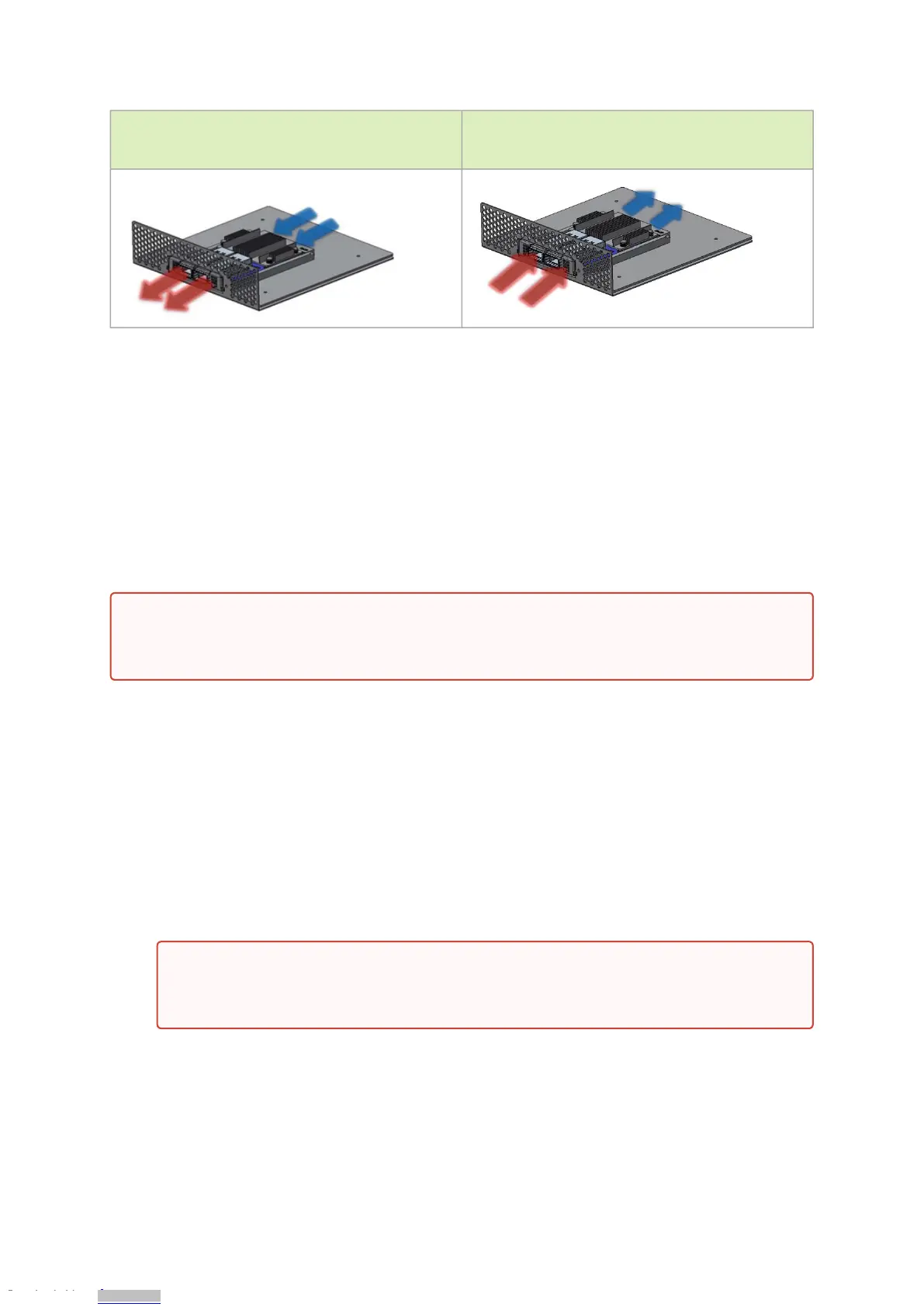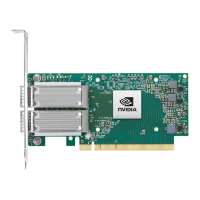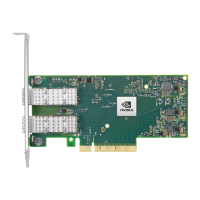•
•
1.
2.
3.
4.
1.
2.
Hot Aisle Cooling
Heatsink-to-port AirflowDirection
Cold Aisle Cooling
Port-to-heatsink Airflow Direction
Software Requirements
See Operating Systems/Distributions section under the Introduction section.
Software Stacks - NVIDIA OpenFabric software package MLNX_OFED for Linux, WinOF-2 for
Windows, and VMware. See the Driver Installation section.
Safety Precautions
Remove any metallic objects from your hands and wrists.
Make sure to use only insulated tools.
Verify that the system is powered off and is unplugged.
It is strongly recommended to use an ESD strap or other antistatic devices.
Pre-Installation Checklist
Unpack the ConnectX-6 Dx adapter card.
Unpack and remove the ConnectX-6 Dx card. Check the parts for visible damage that may
have occurred during shipping. Please note that the cards must be placed on an antistatic
surface.
Shut down your system if active:
Turn off the power to the system, and disconnect the power cord. Refer to the system
documentation for instructions. Before installing the ConnectX-6 Dx card, ensure the system
is disconnected from power.
The adapter is being installed in a system that operates with voltages that can be lethal.
Before opening the case of the system, observe the following precautions to avoid injury
and prevent damage to system components.
If the card is removed hastily from the antistatic bag, the plastic ziplock may harm
the EMI fingers on the networking connector. Carefully remove the card from the
antistatic bag to avoid damaging the EMI fingers.
Downloaded from Arrow.com.Downloaded from Arrow.com.Downloaded from Arrow.com.Downloaded from Arrow.com.Downloaded from Arrow.com.Downloaded from Arrow.com.Downloaded from Arrow.com.Downloaded from Arrow.com.Downloaded from Arrow.com.Downloaded from Arrow.com.Downloaded from Arrow.com.Downloaded from Arrow.com.Downloaded from Arrow.com.Downloaded from Arrow.com.Downloaded from Arrow.com.Downloaded from Arrow.com.Downloaded from Arrow.com.Downloaded from Arrow.com.Downloaded from Arrow.com.Downloaded from Arrow.com.Downloaded from Arrow.com.Downloaded from Arrow.com.
