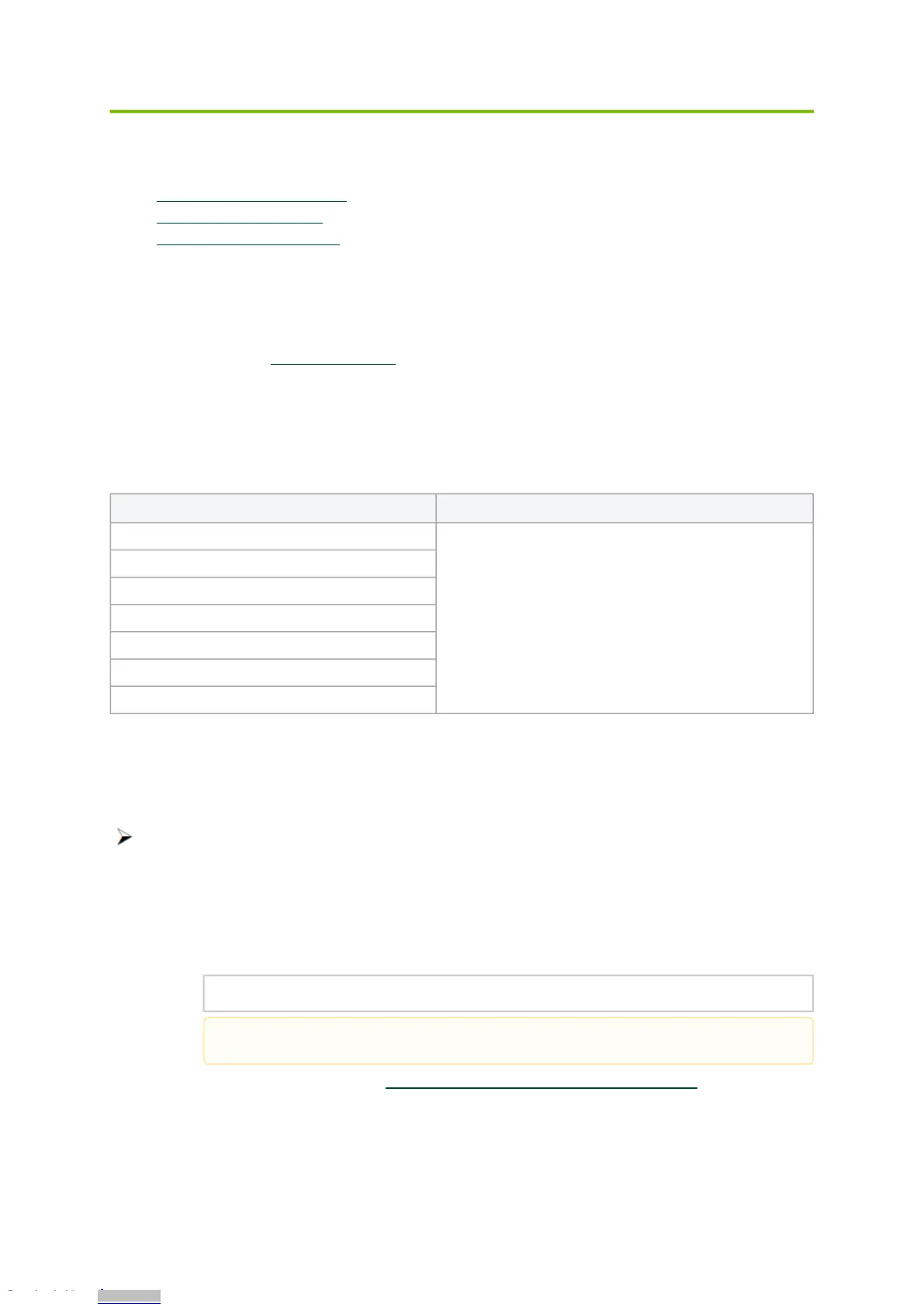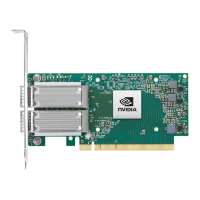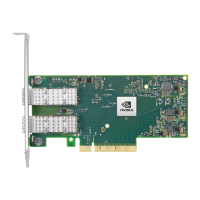•
•
•
1.
a.
b.
c.
2.
Driver Installation
Please use the relevant driver installation section.
Windows Driver Installation
Linux Driver Installation
VMware Driver Installation
Windows Driver Installation
For Windows, download and install the latest WinOF-2 for Windows software package available via
the NVIDIA website at: WinOF-2 webpage. Follow the installation instructions included in the
download package (also available from the download page).
The snapshots in the following sections are presented for illustration purposes only. The installation
interface may slightly vary, depending on the operating system in use.
Software Requirements
Description Package
Windows Server 2022
MLNX_WinOF2-<version>_All_x64.exe
Windows Server 2019
Windows Server 2016
Windows Server 2012 R2
Windows 11 Client (64 bit only)
Windows 10 Client (64 bit only)
Windows 8.1 Client (64 bit only)
Note: The Operating System listed above must run with administrator privileges.
Downloading WinOF-2 Driver
To download the .exe file according to your Operating System, please follow the steps below:
Obtain the machine architecture.
To go to the Start menu, position your mouse in the bottom-right corner of the Remote
Desktop of your screen.
Open a CMD console (Click Task Manager-->File --> Run new task and enter CMD).
Enter the following command.
echo %PROCESSOR_ARCHITECTURE%
Go to the WinOF-2 web page at: https://www.nvidia.com/en-us/networking/ > Products >
Software > InfiniBand Drivers (Learn More) > Nvidia WinOF-2.
On an x64 (64-bit) machine, the output will be “AMD64”.
Downloaded from Arrow.com.Downloaded from Arrow.com.Downloaded from Arrow.com.Downloaded from Arrow.com.Downloaded from Arrow.com.Downloaded from Arrow.com.Downloaded from Arrow.com.Downloaded from Arrow.com.Downloaded from Arrow.com.Downloaded from Arrow.com.Downloaded from Arrow.com.Downloaded from Arrow.com.Downloaded from Arrow.com.Downloaded from Arrow.com.Downloaded from Arrow.com.Downloaded from Arrow.com.Downloaded from Arrow.com.Downloaded from Arrow.com.Downloaded from Arrow.com.Downloaded from Arrow.com.Downloaded from Arrow.com.Downloaded from Arrow.com.Downloaded from Arrow.com.Downloaded from Arrow.com.Downloaded from Arrow.com.Downloaded from Arrow.com.Downloaded from Arrow.com.Downloaded from Arrow.com.Downloaded from Arrow.com.
