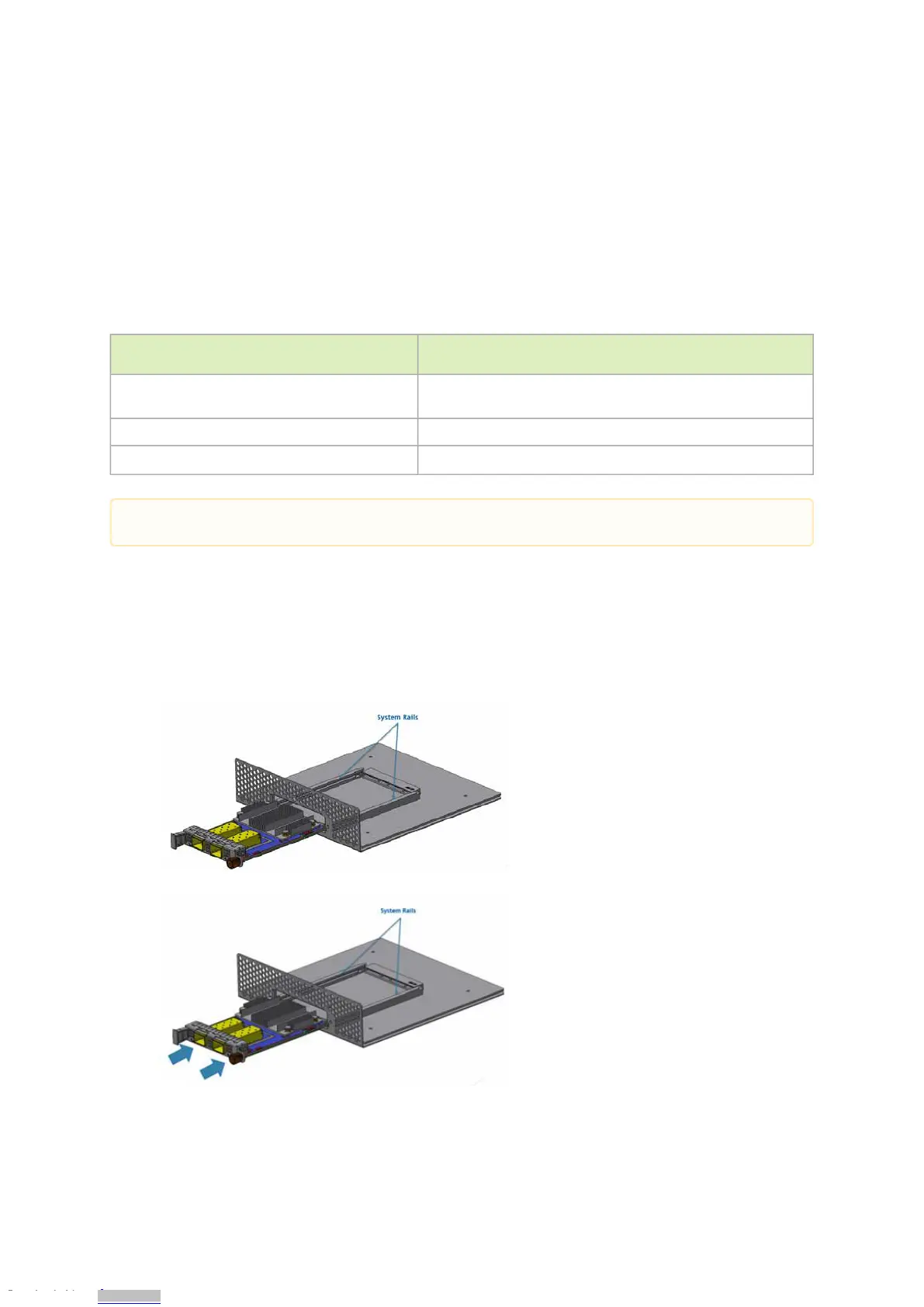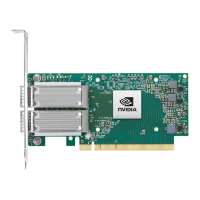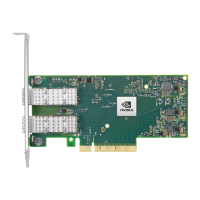1.
2.
3.
4.
5.
OCP 3.0 Bracket Replacement Instructions
Unable to render include or excerpt-include. Could not retrieve page.
OCP 3.0 Adapter Card Installation Instructions
This section provides detailed instructions on installing your adapter card in a system. The below
table lists the different ConnectX-6 Dx OCP 3.0 retention mechanisms and offers direct links to
installation instructions per bracket type.
Retention Mechanism Installation Instructions
Thumbscrew (Pull-tab) Bracket Installation Instructions for Cards with Thumbscrew (Pull-
tab) Bracket
Internal-Lock Bracket Installation Instructions for Cards with Internal Lock
Ejector-Latch Bracket
Installation Instructions for Cards with Internal-Lock Bracket
Cards with Thumbscrew (Pull-tab) Bracket
Before installing the card, ensure the system is off, and the power cord is not connected to
the server. Please follow proper electrical grounding procedures.
Open the system case.
Align the card with the system rails.
Push the card until connectors are in full mate.
Turn the captive screw clockwise until firmly locked.
Please note that the following figures are for illustration purposes only.
Downloaded from Arrow.com.Downloaded from Arrow.com.Downloaded from Arrow.com.Downloaded from Arrow.com.Downloaded from Arrow.com.Downloaded from Arrow.com.Downloaded from Arrow.com.Downloaded from Arrow.com.Downloaded from Arrow.com.Downloaded from Arrow.com.Downloaded from Arrow.com.Downloaded from Arrow.com.Downloaded from Arrow.com.Downloaded from Arrow.com.Downloaded from Arrow.com.Downloaded from Arrow.com.Downloaded from Arrow.com.Downloaded from Arrow.com.Downloaded from Arrow.com.Downloaded from Arrow.com.Downloaded from Arrow.com.Downloaded from Arrow.com.Downloaded from Arrow.com.