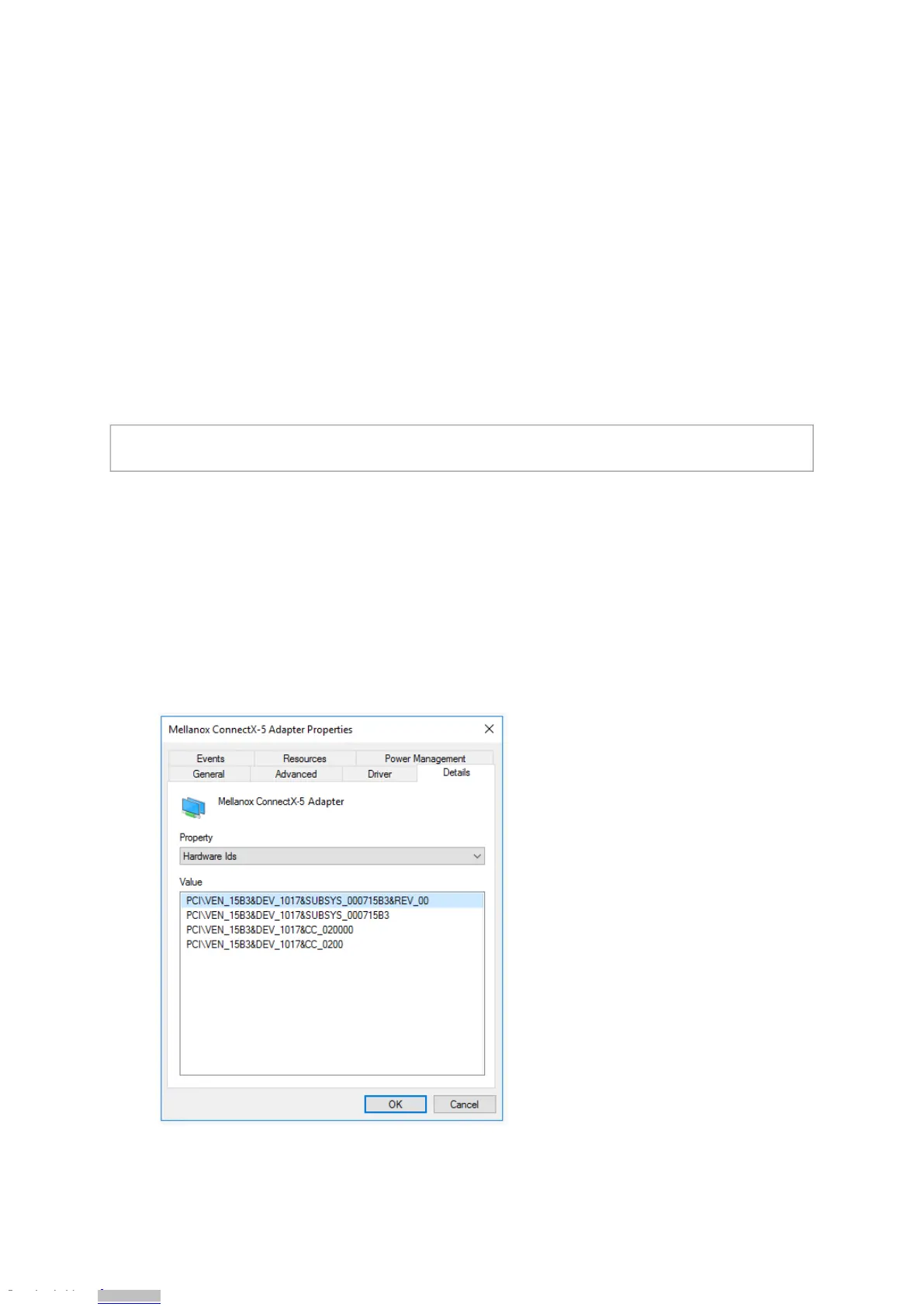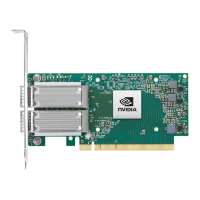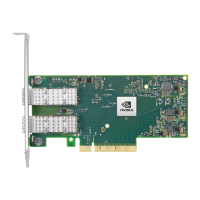4.
5.
6.
1.
2.
3.
4.
After plugging in a cable, lock the connector using the latching mechanism particular to the
cable vendor. When a logical connection is made, Green LED1 will light. When data is being
transferred, Green LED1 will blink.
Care should be taken so as not to impede the air exhaust flow through the ventilation holes.
Use cable lengths that allow for routing horizontally around to the side of the chassis before
bending upward or downward in the rack.
To remove a cable, disengage the locks and slowly pull the connector away from the port
receptacle. The LED indicator will turn off when the cable is unseated.
Identifying the Card in Your System
On Linux
Get the device location on the PCI bus by running lspci and locating lines with the string "Mellanox
Technologies":
lspci |grep -i Mellanox
Network controller: Mellanox Technologies MT28800 Family [ConnectX-6 Dx]
On Windows
Open Device Manager on the server. ClickStart=>Run, and then enterdevmgmt.msc.
ExpandSystem Devicesand locate yourNVIDIA ConnectX-6 Dx adapter card.
Right-click the mouse on your adapter's row and select Propertiesto display the adapter card
properties window.
Click theDetailstab and selectHardware Ids(Windows 2012/R2/2016) from
thePropertypull-down menu.
PCI Device (Example)
Downloaded from Arrow.com.Downloaded from Arrow.com.Downloaded from Arrow.com.Downloaded from Arrow.com.Downloaded from Arrow.com.Downloaded from Arrow.com.Downloaded from Arrow.com.Downloaded from Arrow.com.Downloaded from Arrow.com.Downloaded from Arrow.com.Downloaded from Arrow.com.Downloaded from Arrow.com.Downloaded from Arrow.com.Downloaded from Arrow.com.Downloaded from Arrow.com.Downloaded from Arrow.com.Downloaded from Arrow.com.Downloaded from Arrow.com.Downloaded from Arrow.com.Downloaded from Arrow.com.Downloaded from Arrow.com.Downloaded from Arrow.com.Downloaded from Arrow.com.Downloaded from Arrow.com.Downloaded from Arrow.com.Downloaded from Arrow.com.