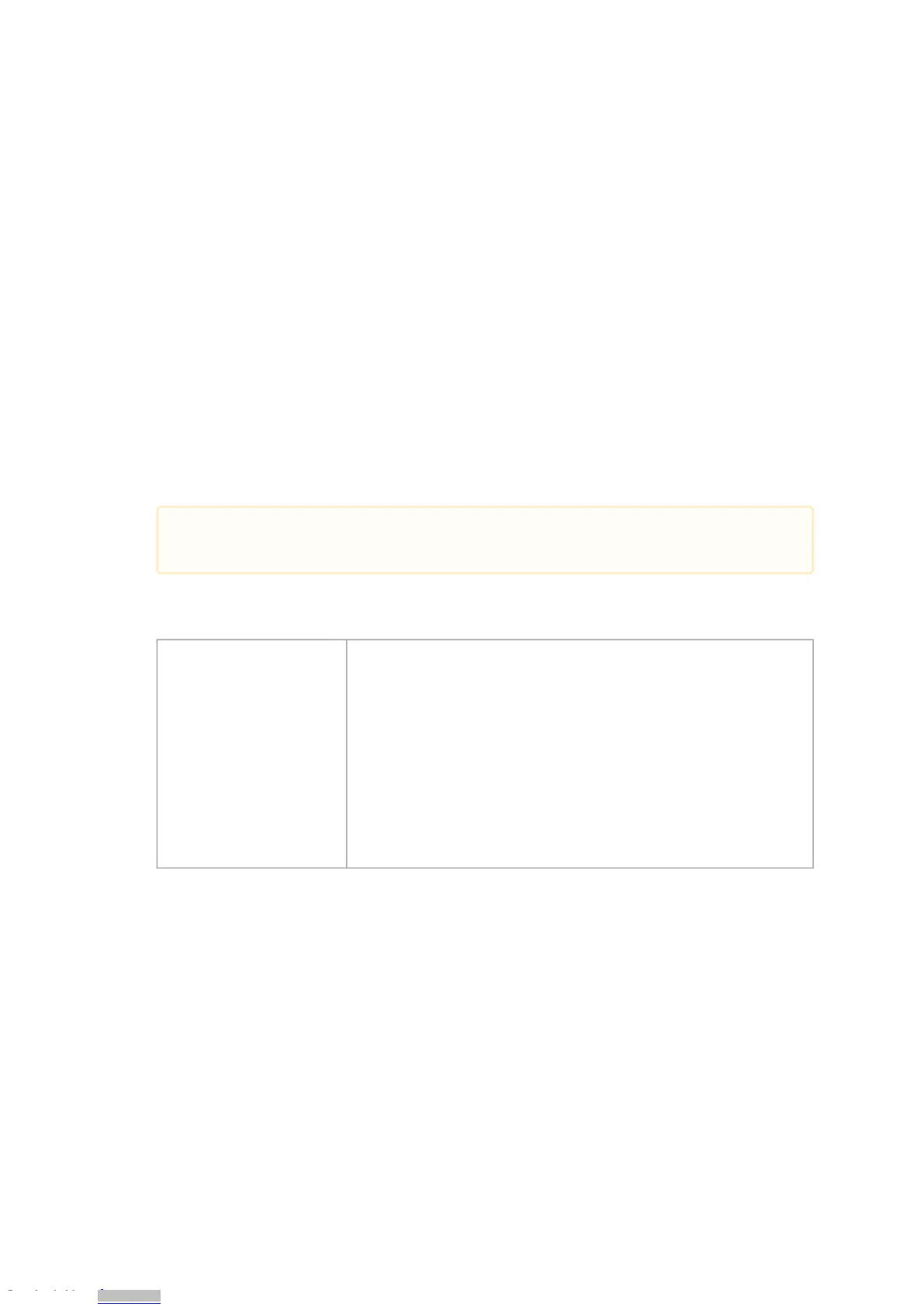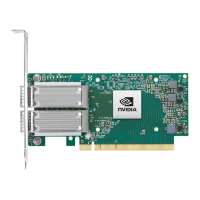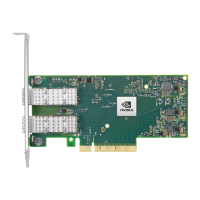e.
•
•
•
•
•
•
•
•
•
•
•
•
(InfiniBand only) Run the hca_self_test.ofed utility to verify whether or not the
InfiniBand link is up. The utility also checks for and displays additional information
such as:
HCA firmware version
Kernel architecture
Driver version
Number of active HCA ports along with their states
Node GUID
For more details on hca_self_test.ofed, see the file docs/
readme_and_user_manual/hca_self_test.readme.
After installation completion, information about the OFED installation, such as prefix, kernel
version, and installation parameters can be retrieved by running the command /etc/
infiniband/info.Most of theOFED components can be configured or reconfigured after the
installation, by modifying the relevant configuration files. See the relevant chapters in this
manual for details.
The list of the modules that will be loaded automatically upon boot can be found in the /etc/
infiniband/openib.conf file.
Installation Results
Software
Most of MLNX_OFED packages are installed under the “/
usr” directory except for the following packages which
are installed under the “/opt” directory:
fca and ibutils
iproute2 (rdma tool) - installed under /opt/
Mellanox/iproute2/sbin/rdma
The kernel modules are installed under
/lib/modules/`uname -r`/updates on SLES and
Fedora Distributions
/lib/modules/`uname -r`/extra/mlnx-ofa_kernel
on RHEL and other RedHat like Distributions
/lib/modules/`uname -r`/updates/dkms/ on
Ubuntu
Installing OFED will replace the RDMA stack and remove existing 3rd party RDMA
connectors.
Downloaded from Arrow.com.Downloaded from Arrow.com.Downloaded from Arrow.com.Downloaded from Arrow.com.Downloaded from Arrow.com.Downloaded from Arrow.com.Downloaded from Arrow.com.Downloaded from Arrow.com.Downloaded from Arrow.com.Downloaded from Arrow.com.Downloaded from Arrow.com.Downloaded from Arrow.com.Downloaded from Arrow.com.Downloaded from Arrow.com.Downloaded from Arrow.com.Downloaded from Arrow.com.Downloaded from Arrow.com.Downloaded from Arrow.com.Downloaded from Arrow.com.Downloaded from Arrow.com.Downloaded from Arrow.com.Downloaded from Arrow.com.Downloaded from Arrow.com.Downloaded from Arrow.com.Downloaded from Arrow.com.Downloaded from Arrow.com.Downloaded from Arrow.com.Downloaded from Arrow.com.Downloaded from Arrow.com.Downloaded from Arrow.com.Downloaded from Arrow.com.Downloaded from Arrow.com.Downloaded from Arrow.com.Downloaded from Arrow.com.Downloaded from Arrow.com.Downloaded from Arrow.com.Downloaded from Arrow.com.Downloaded from Arrow.com.Downloaded from Arrow.com.Downloaded from Arrow.com.Downloaded from Arrow.com.Downloaded from Arrow.com.
