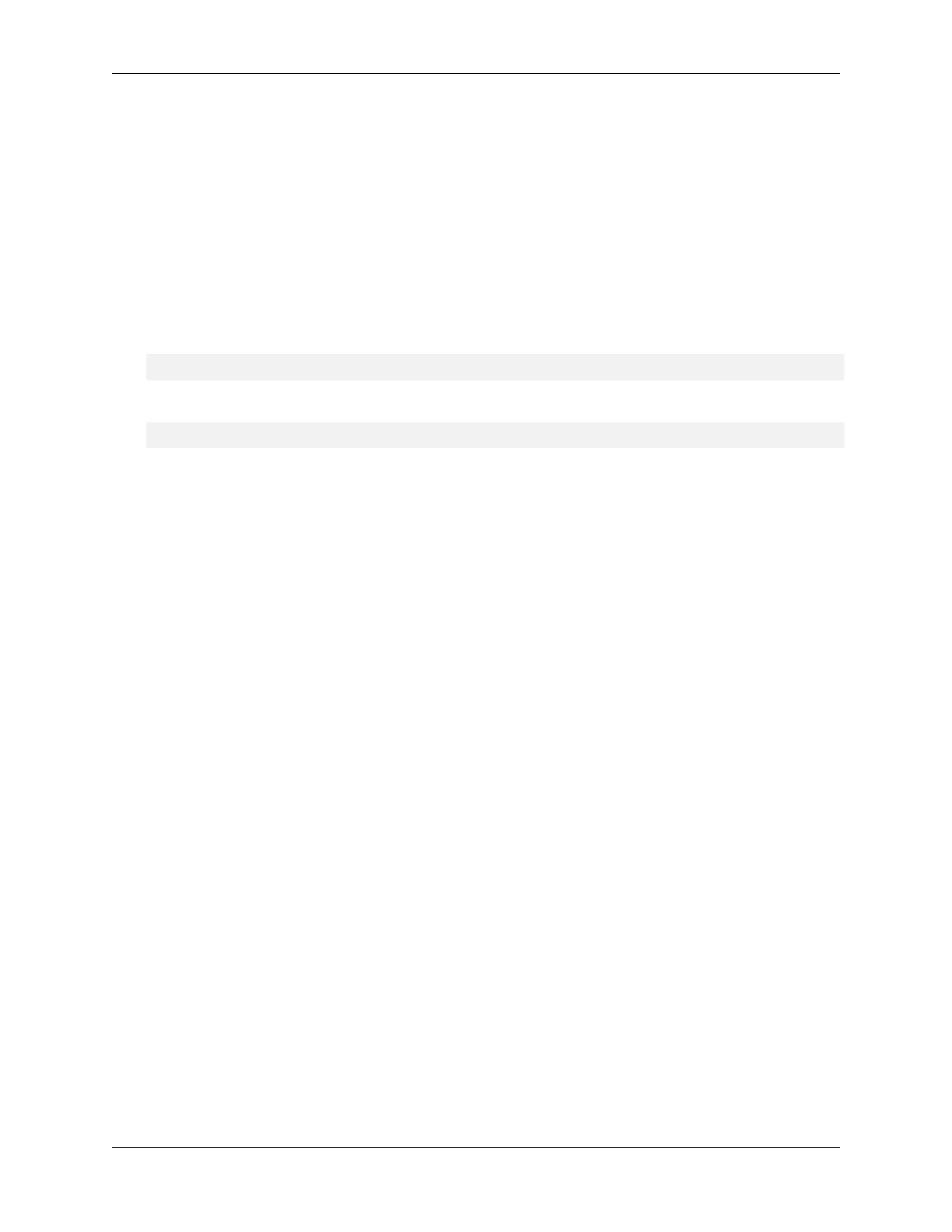NVIDIA DGX H100 Service Manual
16.5. Finalize TPM replacement
1. Install the air baes, close the motherboard, and install the tray in the chassis. Refer to Moth-
erboard Tray - Removal and Installation for more information.
2. Plug in all cables.
3. Install all power cords.
4. Power on the system.
5. If data drives were encrypted, the tpm2 OS package is installed, and the TPM was enabled in
SBIOS before the replacement, enable encryption:
sudo nv-disk-encrypt init -g -r -k <your vault password>
6. Use the nvsm command to conrm the system is healthy:
sudo nvsm show health
16.5. Finalize TPM replacement 101
